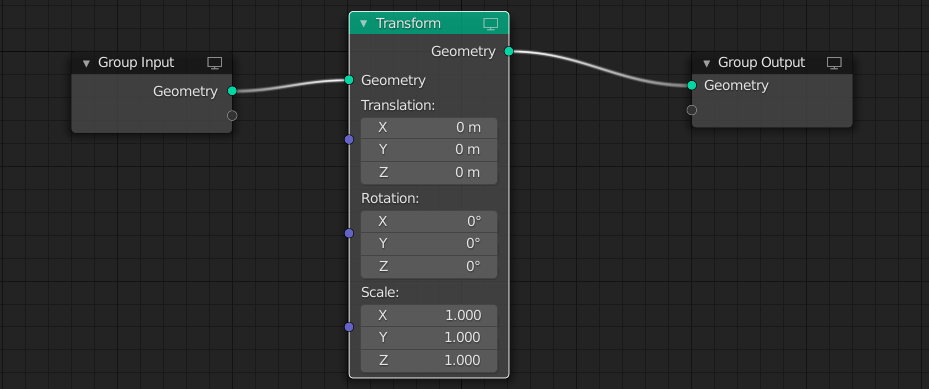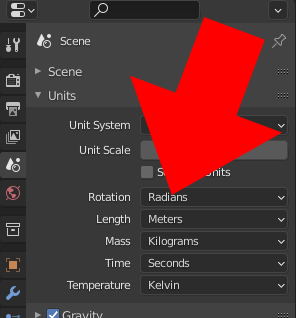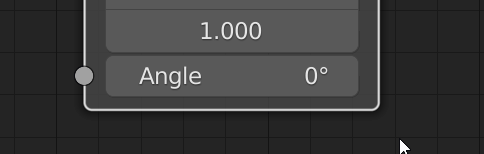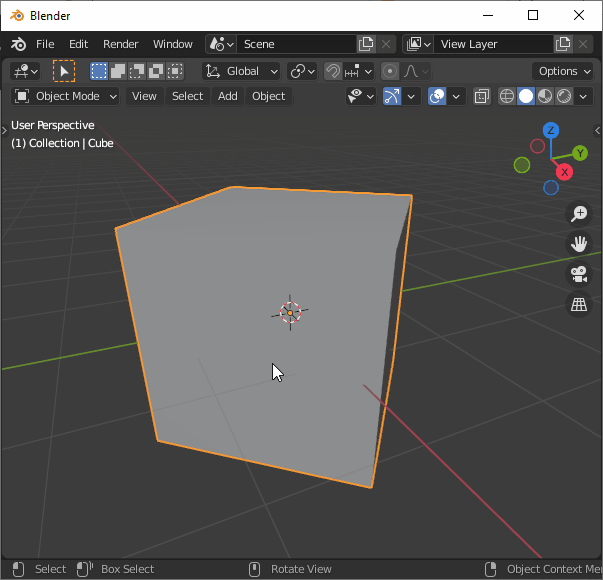I personally prefer to use radians instead of degrees whenever possible, is just more comfortable to me. Is there any way to set blenders UI in a way where I never have to use degrees ever again and just interact with blender using radians?
I put this image up as an example, i'd just be really cool to be able to see rotation values as radians. Just a transform node in the geometry node system.
It'd be even cooler to see it as multiples of pi(not just input it as multiples of pi), but maybe that is asking for too much.