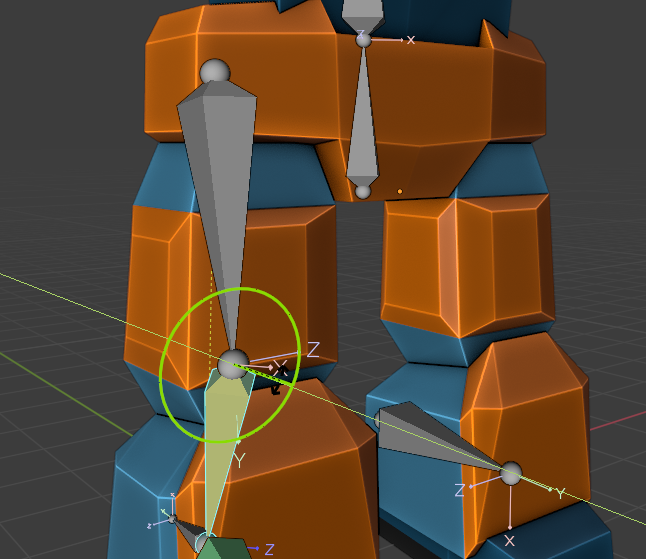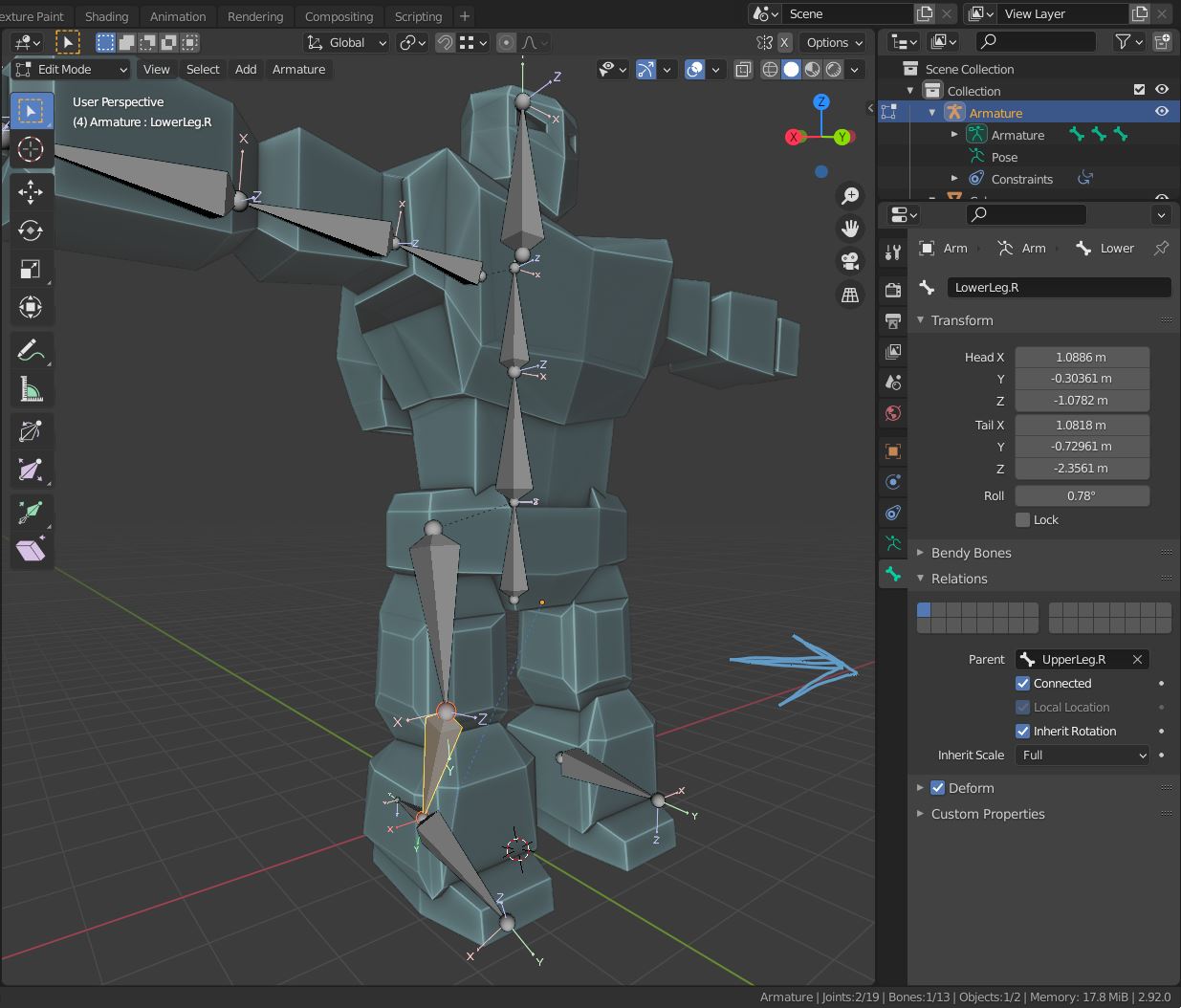I'm new to Blender. I am making a model from a video tutorial. And when I entered the pose mode, I probably pressed something, and now I cannot move the nodes, but only rotate. Please tell me how to turn off this stuff. =(
$\begingroup$
$\endgroup$
4
-
$\begingroup$ hello, maybe share your file (armature only)? pasteall.org/blend $\endgroup$– moonbootsCommented Sep 1, 2021 at 13:20
-
$\begingroup$ You're turned o a gizmo and enabled axis in the armature's Viewport Display settings. $\endgroup$– Marty FoutsCommented Sep 1, 2021 at 13:51
-
$\begingroup$ No, i am asking not about axis. When i try move any node in pose mode, the circle appears and i can only rotation the node, but not move. i.imgur.com/S5Zi8sU.png $\endgroup$– Максим МожейкоCommented Sep 1, 2021 at 17:15
-
$\begingroup$ Here is a model. pasteall.org/media/b/b/bb4e77e533ab30e4ac2bd7b51c4cc59f.blend $\endgroup$– Максим МожейкоCommented Sep 1, 2021 at 17:17
Add a comment
|
1 Answer
$\begingroup$
$\endgroup$
2
There is nothing wrong. This is normal behavior for this bone structure. The LowerLeg.R bone is a child of c and you parented them with the Connected option. Therefore you cannot move it.
Furthermore, LowerLeg.R has an IK Bone Constraint (yellow color) which limits its movement and the rotation of the LowerLeg.R.
Use the control bone IKTarget.R at the heel to move the leg.
-
$\begingroup$ For a combination of IK and FK have a look here: youtu.be/5RMtkdWgZ8g $\endgroup$– BlunderCommented Sep 2, 2021 at 1:52
-