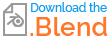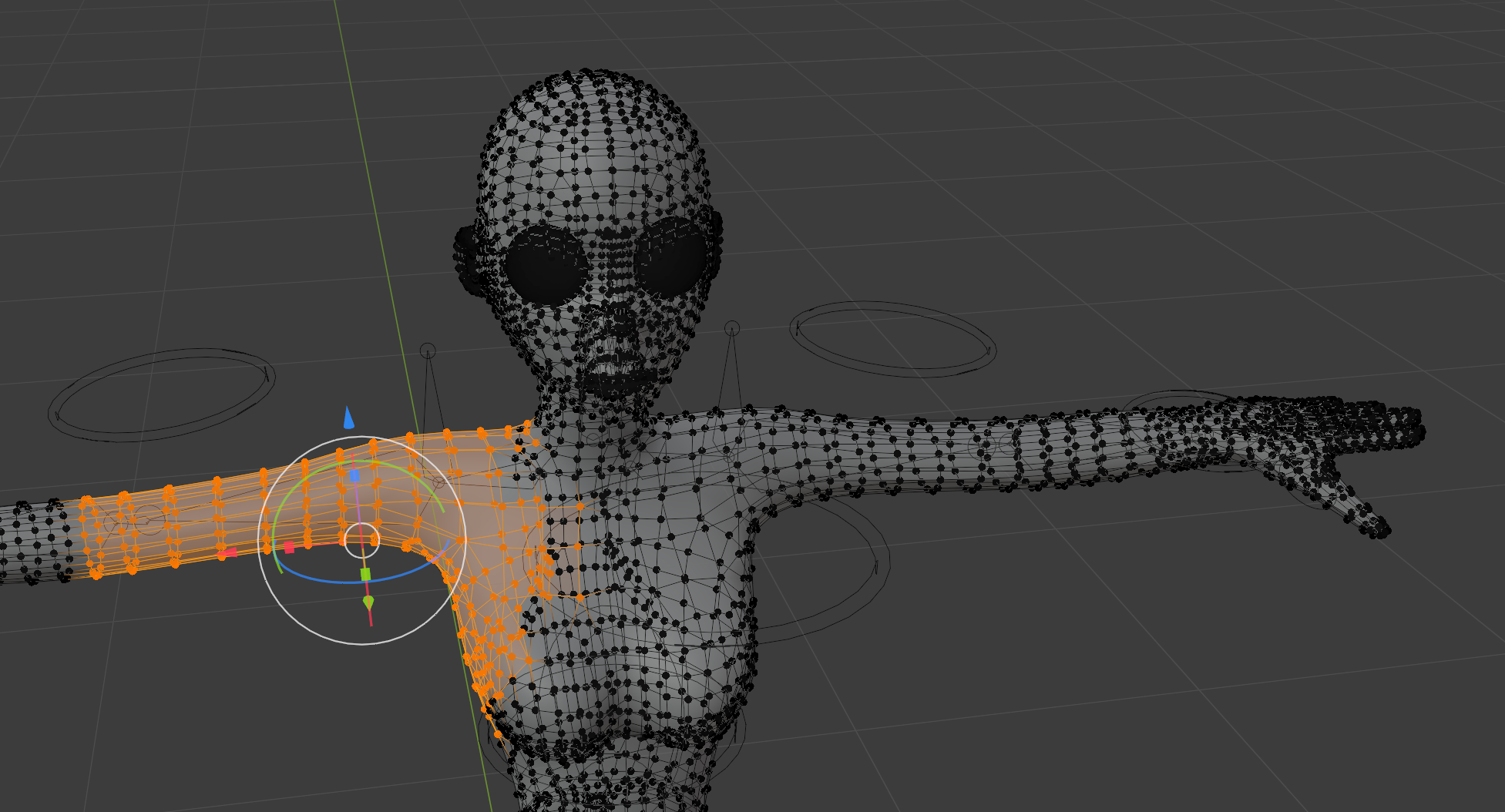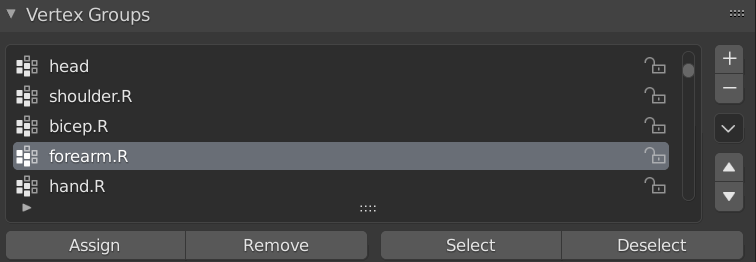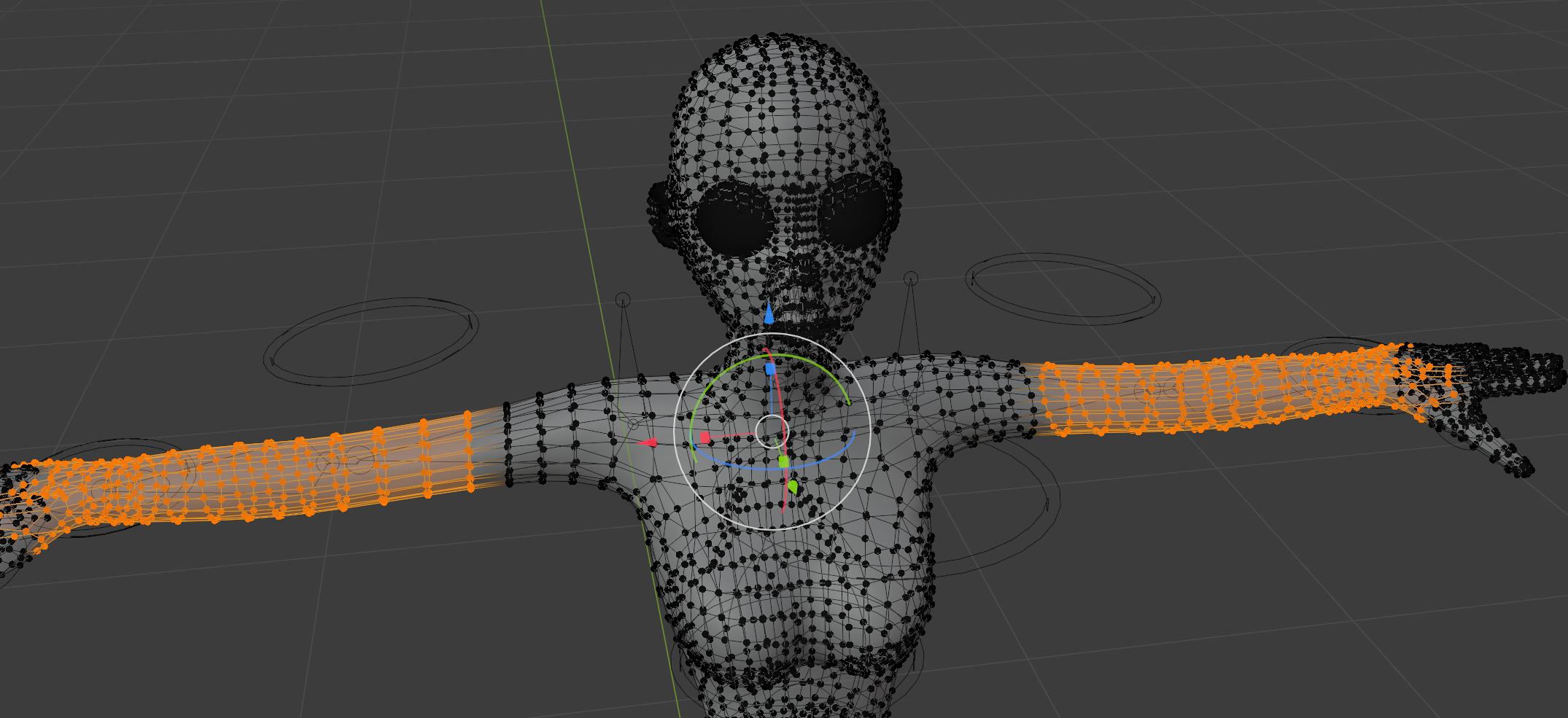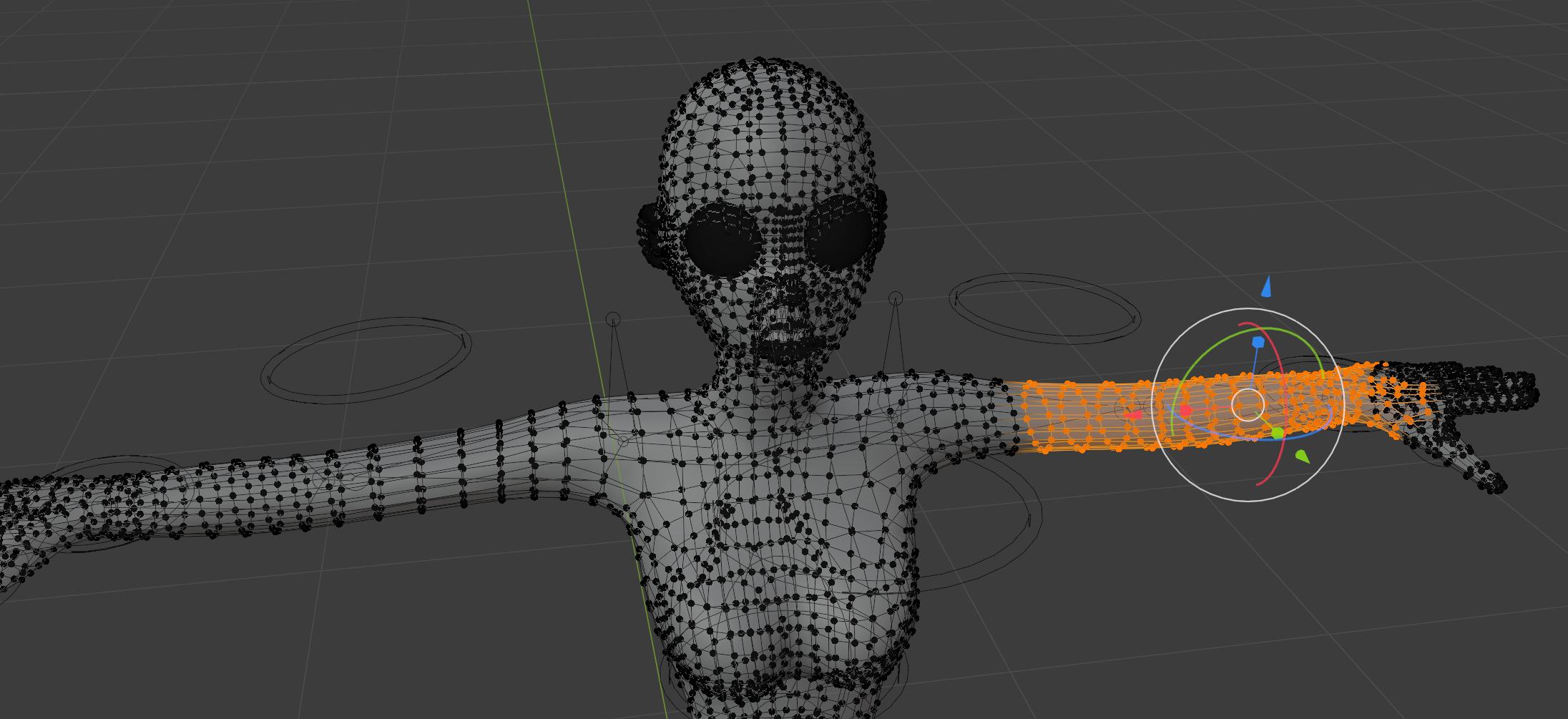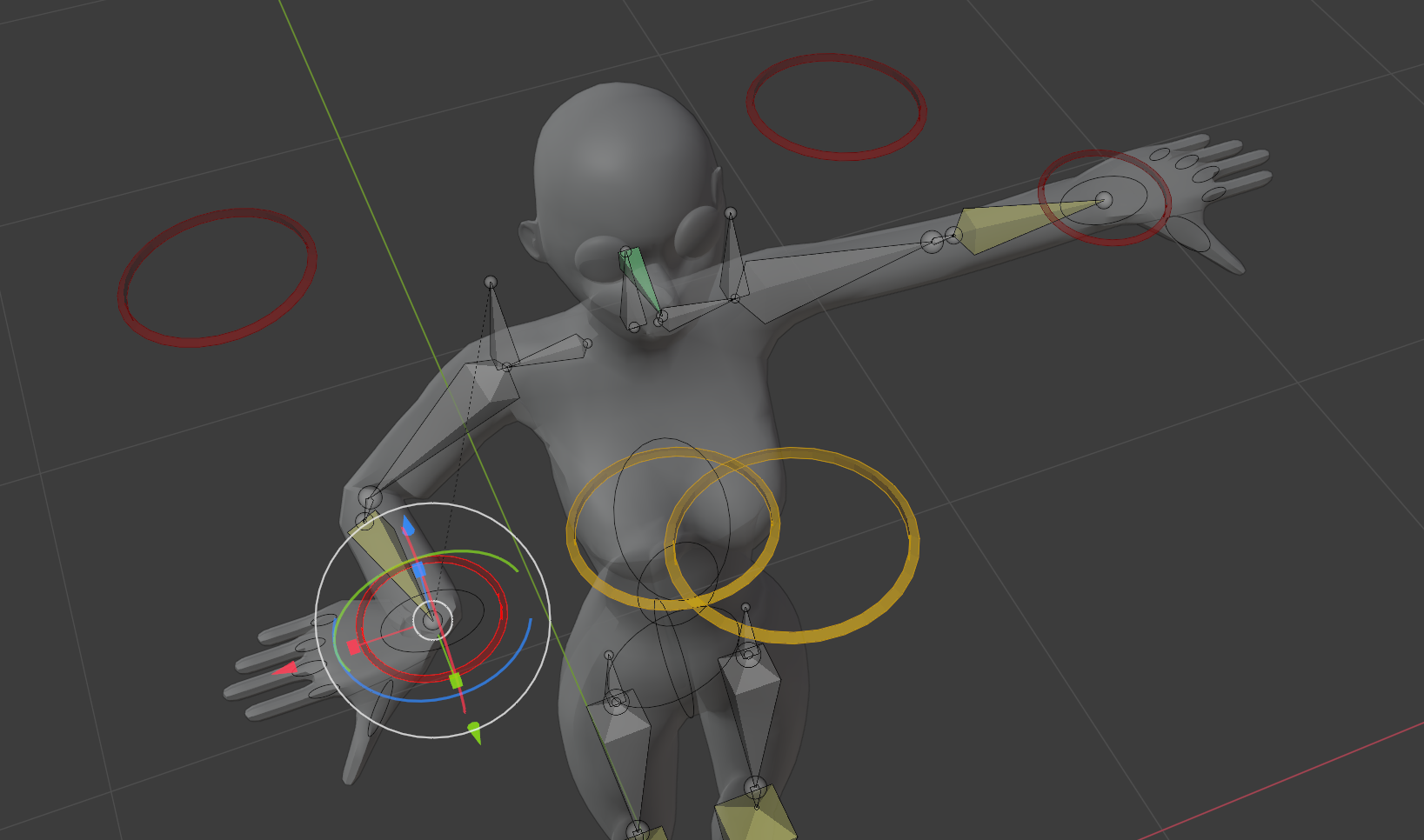You have weight painting problems. Here's how I found the first one:
Go back to object mode and select the model.
Go into edit mode. Select solid view and xray:

deselect all with ALT-a
In the Properties editor, in the Object Data Tab, go to the Vertex Groups area and select one of the relevant vertex groups.
Press the select button. The vertices that are in that group become selected. Here, for example is the model with bicep.R selected:
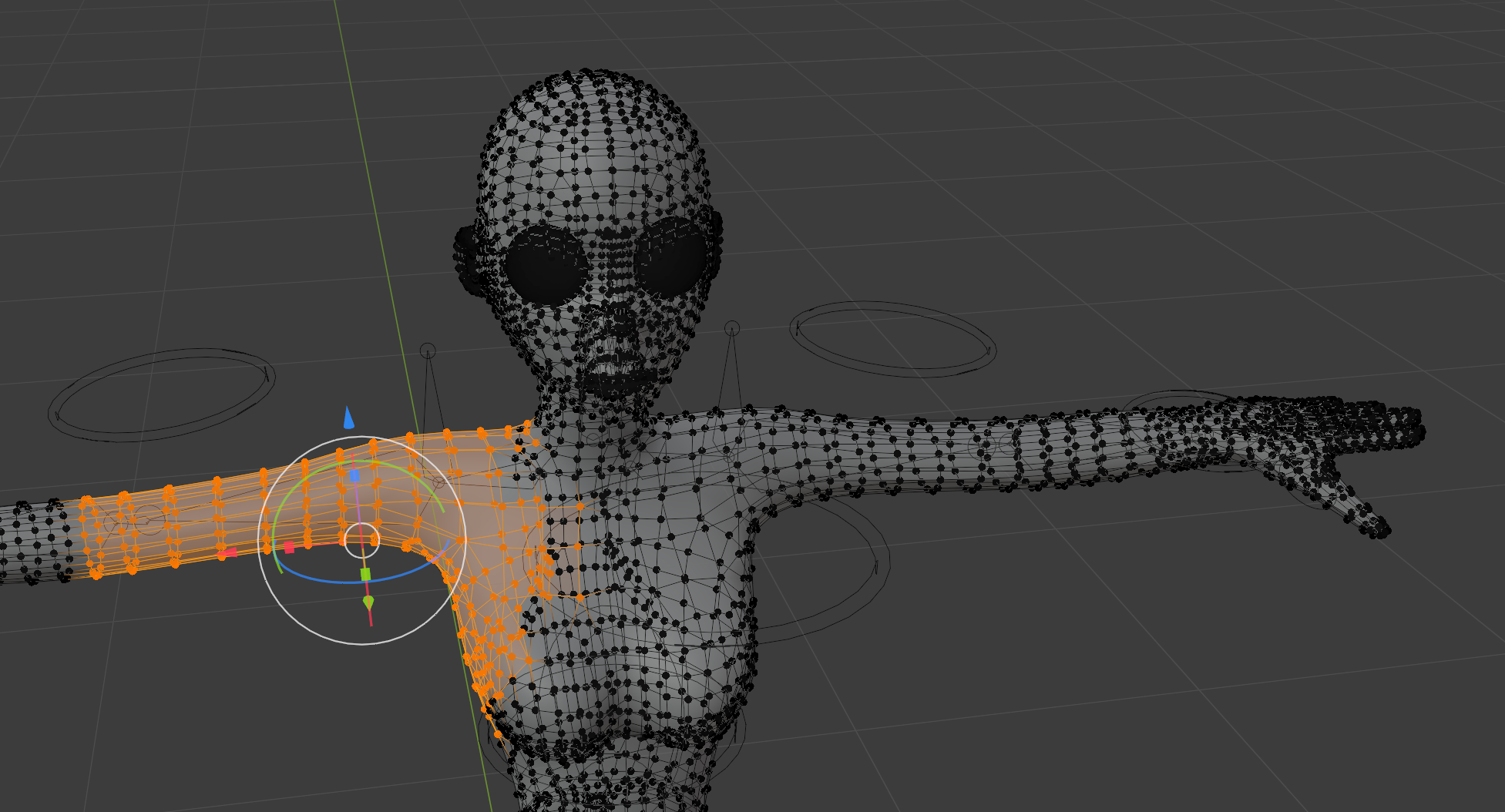
Keep doing this and you will eventually come to forearm.R:
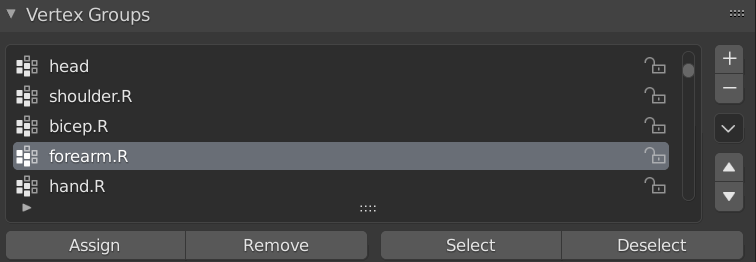
Select it and you get:
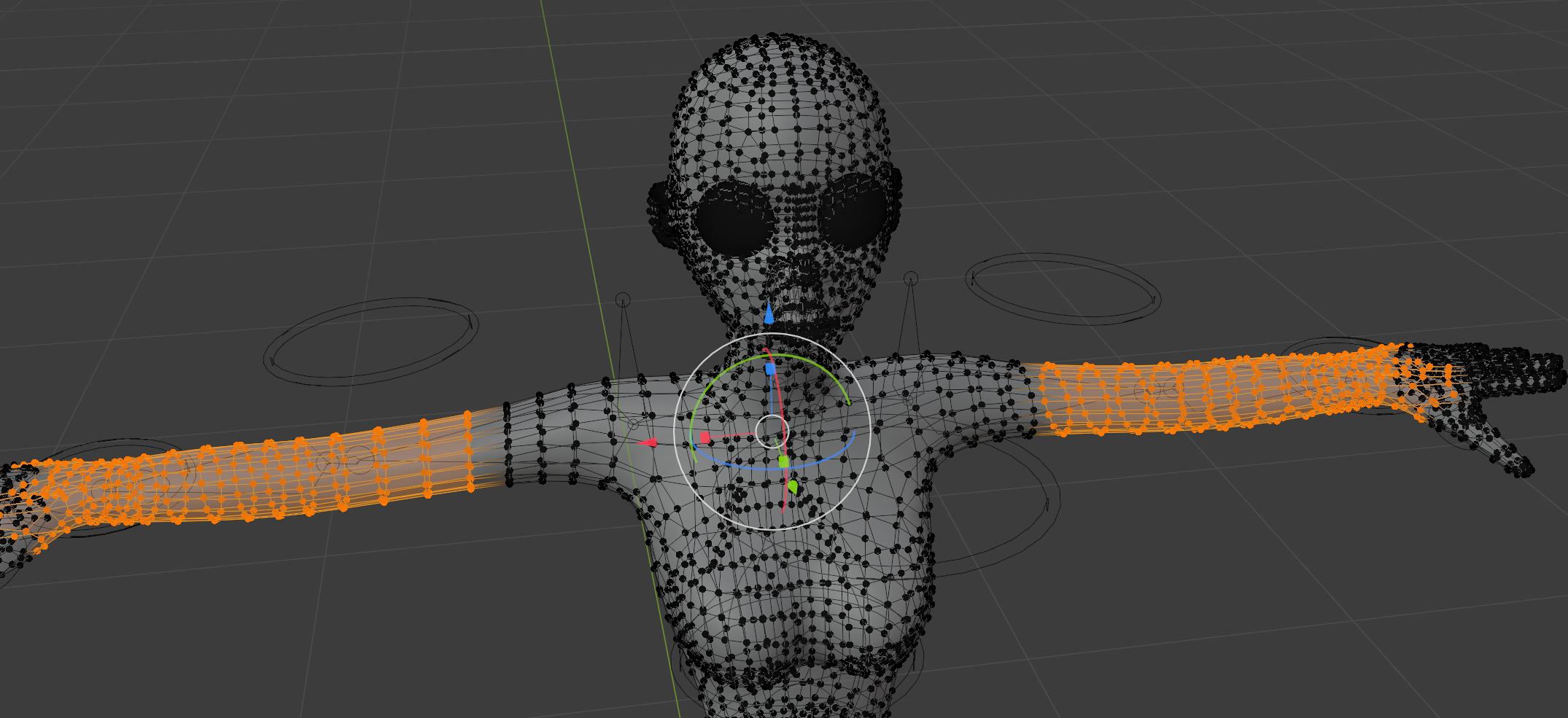
Since the left forearm vertices are selected, they will move when the forearm.R deformation bone moves.
In this case, a simple fix is to manually deselect all of the vertices that should stay in the group. I used circle select with middle mouse but there are a lot of ways.
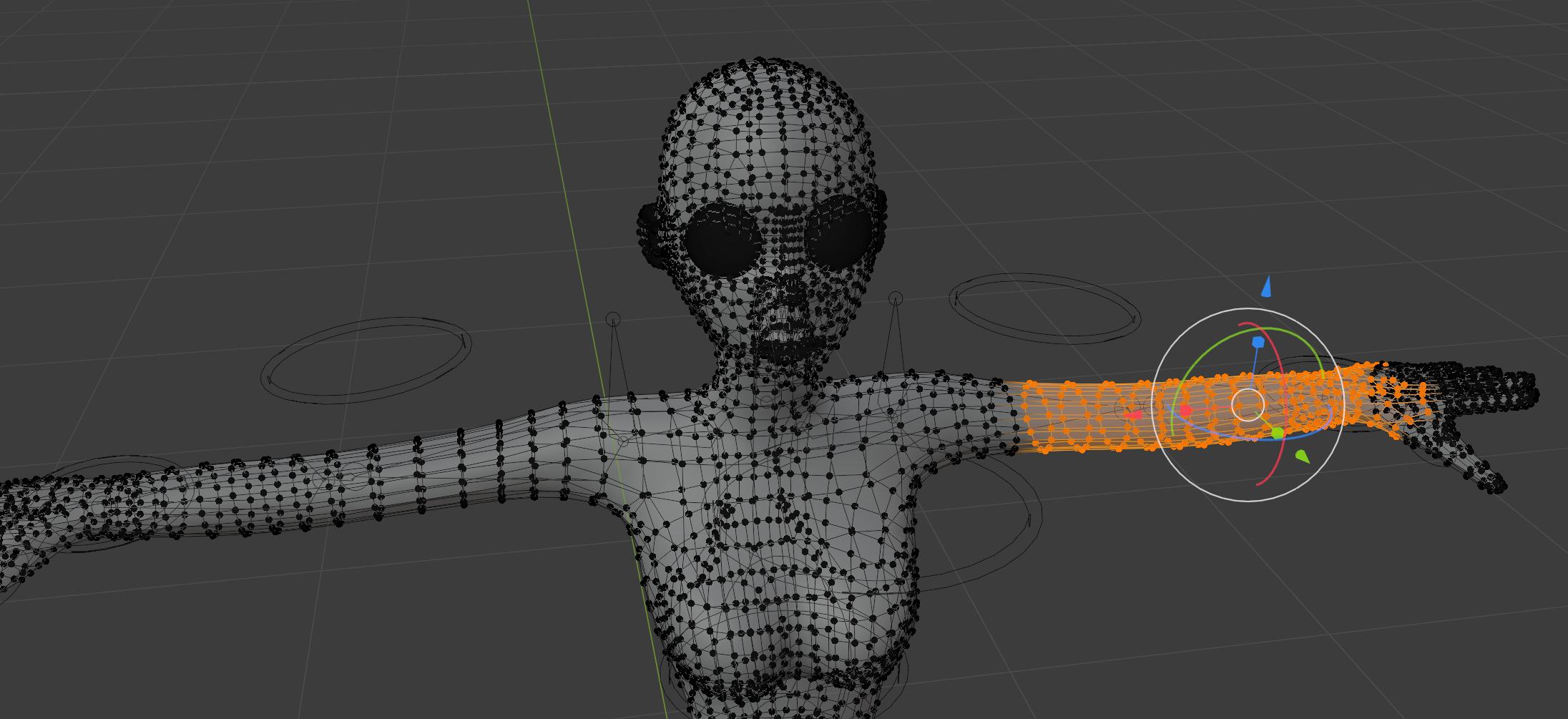
Next go to the vertex group and click "remove". This will remove the remaining vertices from the group.
as you can see that partially solves your problem:
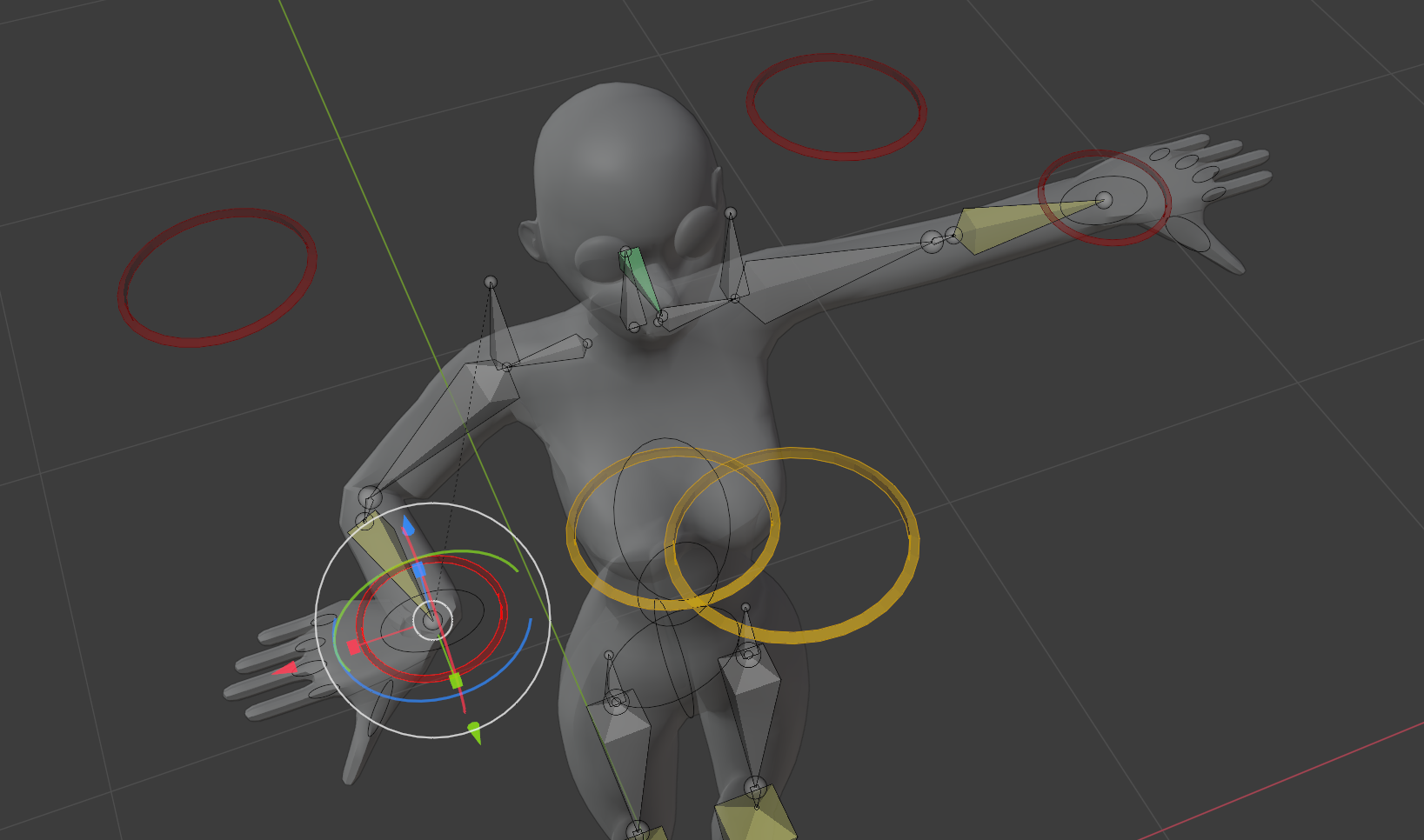
What I did isn't the usual way of fixing this sort of problem. Normally you would use weight paint mode. It looks like you have a lot of related issues so you might want to find a tutorial on weight painting.
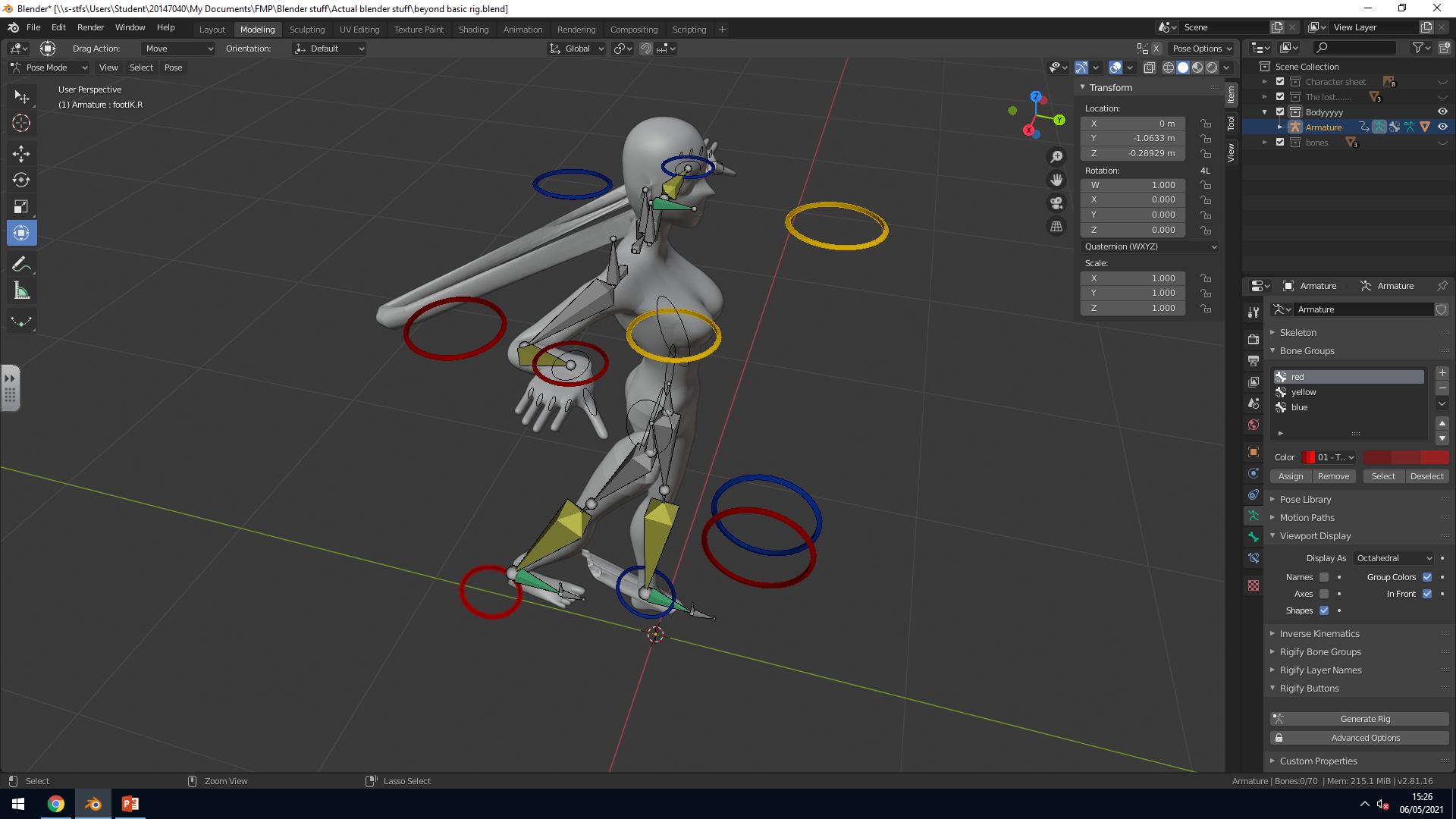 I added a rig with both forward and inverse kinematics but whenever I move the right hand then for some reason the left arm moves in a weird way, same withe the feet.
I added a rig with both forward and inverse kinematics but whenever I move the right hand then for some reason the left arm moves in a weird way, same withe the feet.