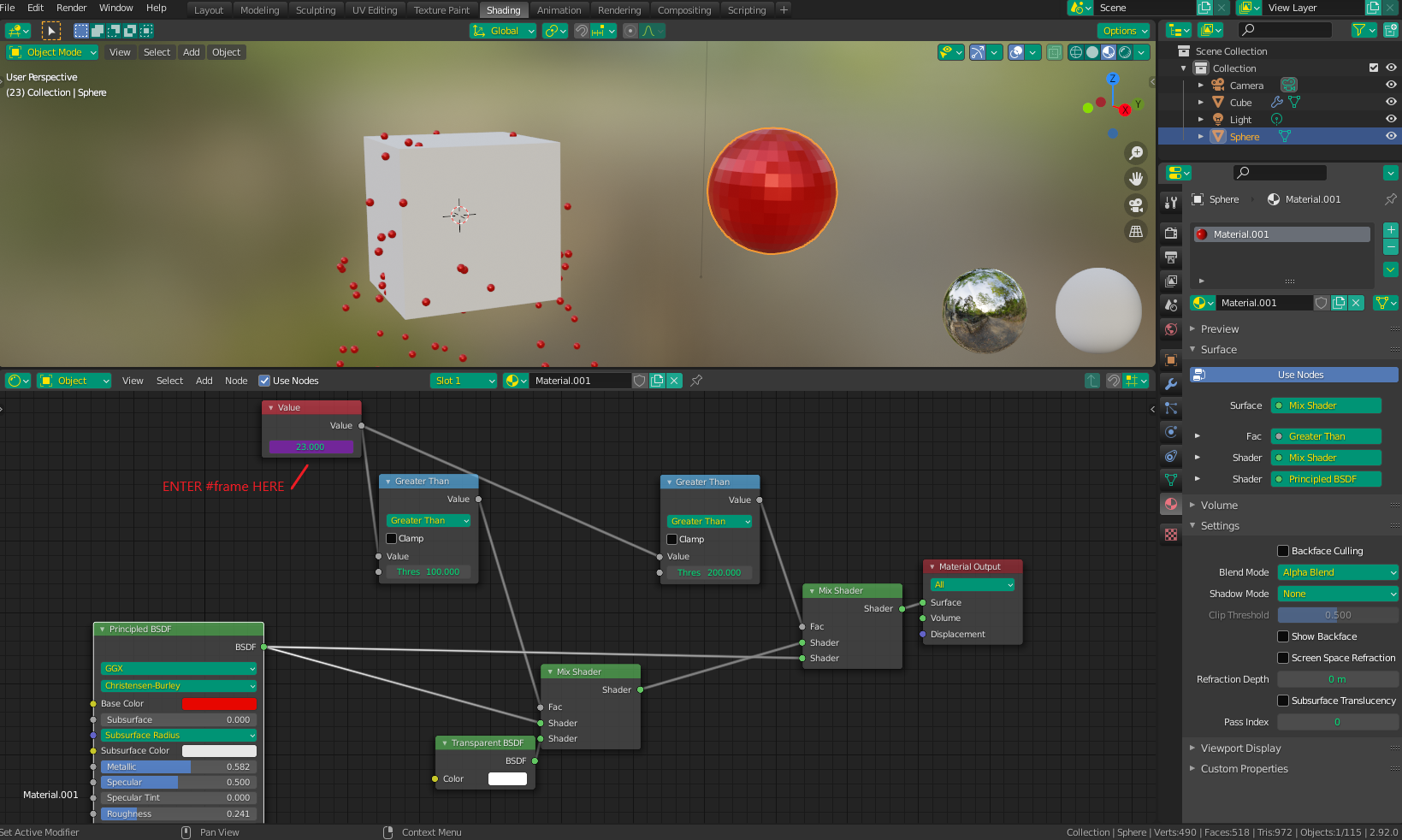I have a water spray which sprays particles at a given frame range. In-between there's a break where the spraying stops but after certain frames I want my spray object to spray particles again. How can I do this using the particle system? because currently I only have one frame start and end option. I want the emission to take place between multiple frame ranges.
-
$\begingroup$ Would it be practical for you to have the particles still emit, but turn transparent (invisible) for a certain period of time? $\endgroup$– Christopher BennettCommented Apr 1, 2021 at 22:26
-
$\begingroup$ Would be better to have them stop at a certain frame range, but don't mind giving it a try to see how it looks on my animation. How can I go about making them transparent? $\endgroup$– user118792Commented Apr 1, 2021 at 22:44
1 Answer
Try something like this. I used a sphere as an instanced particle. In the field of the Value Node, enter #frame which will make the value correspond to the current frame number as you animate.
I made a simple "solid until frame 100 - transparent until frame 200" setup using Math Nodes set to Greater Than as a mix factor for the transparent mixes. If you are using EEVEE, remember to change the Blend Mode of the material to something other than Opaque, and also disable the shadows under Shadow Mode (as they will be visible when transparent otherwise).
-
$\begingroup$ When I search for the "greater than" node, its not showing up with anything. $\endgroup$– user118792Commented Apr 2, 2021 at 10:21
-
$\begingroup$ It's a Math Node set to Greater Than (click the drop menu that says "Add") $\endgroup$ Commented Apr 2, 2021 at 13:15