I've been trying to add an image to some 3D Text for a while now but unfortunately, it always comes out lopsided and uneven. UV Editing doesn't seem to work with text even after it's converted into a mesh. YouTube videos aren't helping either.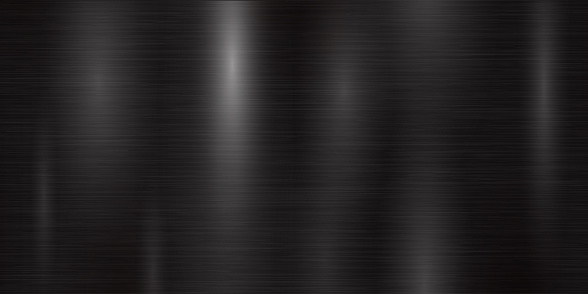
Here is the image I'm trying to put on the text

Here is the 3D text (selected), notice the lopsided image reflections
Thank you
