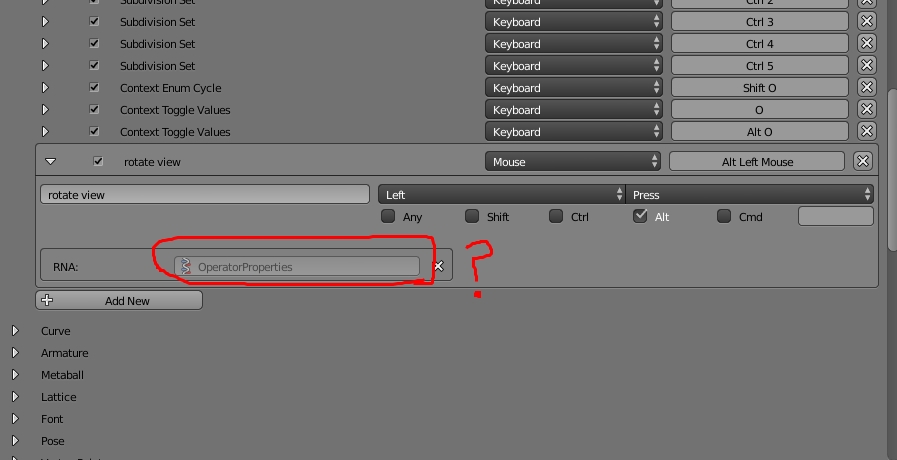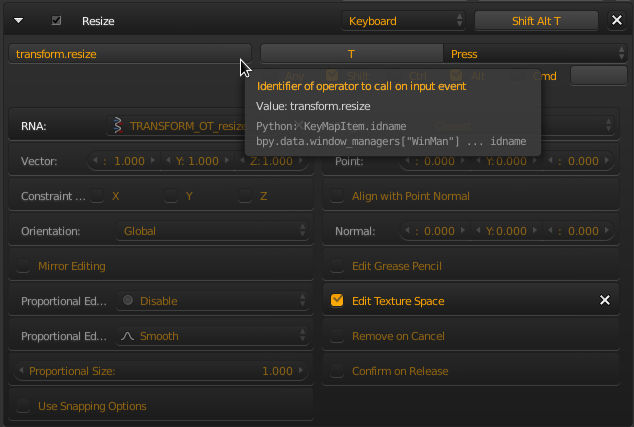The RNA value comes from the operator named above. Were you have entered "rotate view" needs to be the name of the operator to be run when the key/mouse combination is pressed. The standard operator to rotate the view would be view3d.rotate.
To get the value of a custom operator, you need to use the value of bl_idname defined in the operator you wish to use.
Some operators will have other properties that can be set as well -
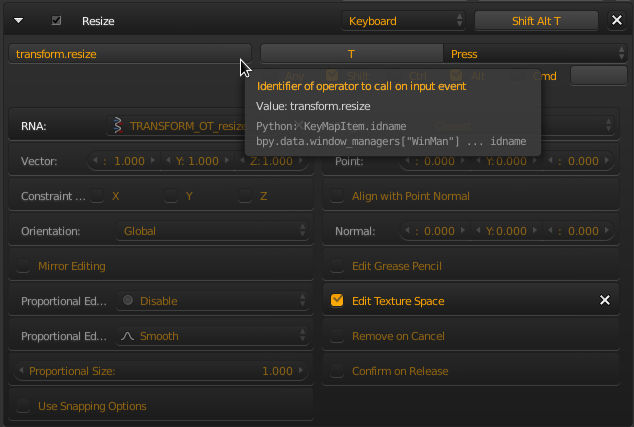
This appears a little misleading as the options appear disabled, when in fact that shows they are default values, changing the values highlights them and shows an 'X' to return to default values.