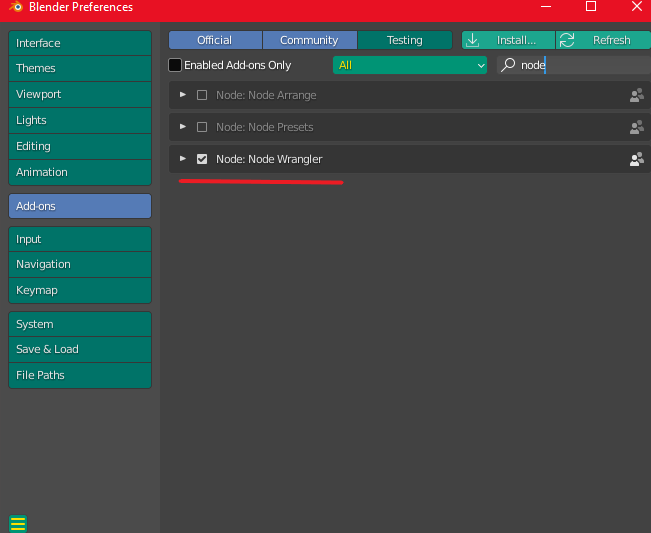I'm having my first approach with Nodes, I don't understand how to use the viewer node, on the manual it is said that shift +ctrl+LMB on the node and the viewer must appear, but nothing appends when I do this. And just for clarity, does LMB stands for Left Mouse Botton?
$\begingroup$
$\endgroup$
1
-
$\begingroup$ Based off the answer you accepted, it looks like you were looking for a viewer node in the material editor. This requires the Node Wrangler addon, however the inspiration for this feature comes from the viewer node present by default (accessible through [ctrl]+[shift]+[LMB] as well) in the compositor. Node wrangler, among other things, adds a similar feature to the material editor which is quite handy. $\endgroup$– PGmathCommented Feb 12, 2021 at 21:34
Add a comment
|
1 Answer
$\begingroup$
$\endgroup$
1
That action is dependent on having the Node Wrangler Add-on enabled. Go into User Preferences > Add-ons and enable it.
-
$\begingroup$ Thank you so much, you make my day $\endgroup$– bl4nkCommented Feb 12, 2021 at 20:59