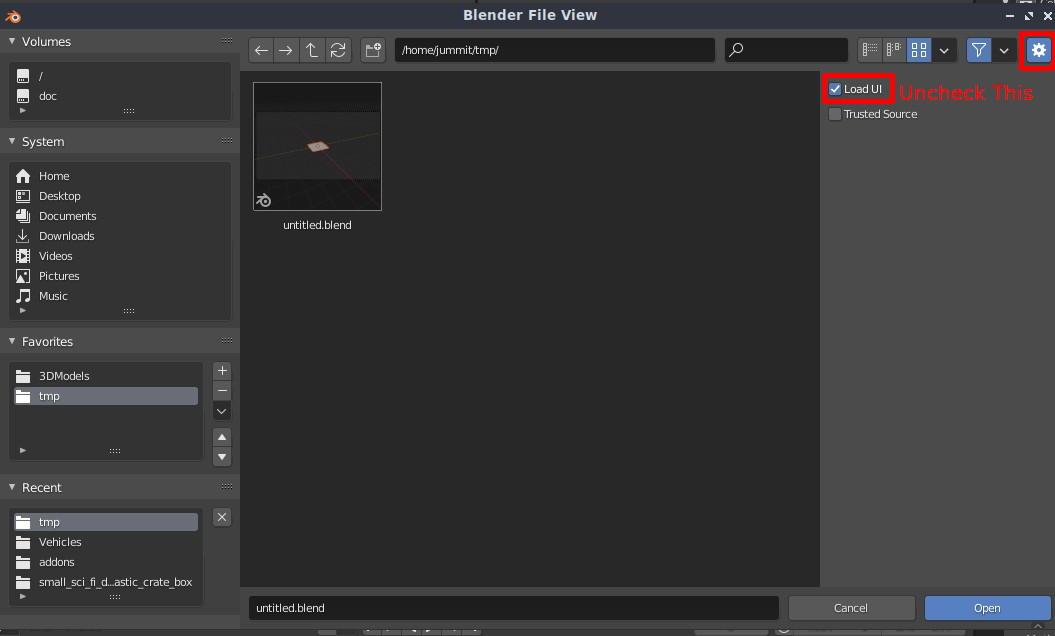I made many vertical splits when I was trying to join them. To collapse them I joined the split over the original copy. Is there a way for me to get back to the original window?
2 Answers
$\begingroup$
$\endgroup$
Option 1 (without closing your file)
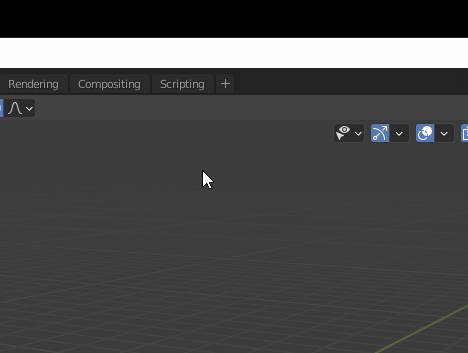
- On the Workspace bar click on
+to add a new workspace - Optional: delete the old one
Option 2
Save Fileand close Blender- Than open Blender again
- Click top left on
File>Open - In the pop-up screen click top right on the Gear Icon
- Uncheck
Load UI(user interface) - Select your File to Open
$\begingroup$
$\endgroup$
One way to do it is to open the file through File>Open or Ctrl+O and disable Load UI:
Then it will use your default layout and you can save the file to make it permanent.