I'm new to blender, and am trying to make a Minecraft animation. I can get a single character in, but don't know how to have multiple rigs in a single animation.
How do you have multiple characters?
It's fairly simple, really. If you're using a good rig, it should be in a group and you can import it easily.
First, find whatever file you plan on animating with (I'm using a blank one):
Then, go to File>Append...
Find the rig you want add to your animation...

Open it and select "Group..."

Select the group...

There it is! The rig is there. Press Ctrl+Alt+G to get rid of that pesky green outline.

Now, if the rig creator hasn't already put it in a group, then it's up to you to do that, which is fortunately quite trivial.
First, open the original rig file and select everything that's a part of the rig.
Then, press Ctrl+G to put everything you've selected into a single group.
Now, repeat to import the rig!
Optional step: press F6 to bring up the Action Properties panel. You can then specify a name for the group, which is especially useful if there are multiple rigs in one file.
You can have as many rigs as you like it is pretty much the same as adding objects. You might be confused when you started your animation in the Timeline. You will only see the keyframes of the selected object.
I would recommend to learn about Actions ( parts of an animation like: walk, jump etc.) and the NLA-editor this allows you to reuse already created actions to assemble an animation from actions.
Yes, as you said, you havemultiple rigs!
you must have 2 characters , and the only way to do this is by making separate animations for each rig ( Make each rig have its own couple of animations like shown in the video ) . Then , you select the animation for both rigs that correspond to each other , so when you render it will play the animation that you want to play
if that makes sense
I made this video , And it might come in handy for exactly what you need!
https://www.youtube.com/watch?v=E-8K1yG6uyE&list=UU28bfUuaupS-1mzytSUmlrw