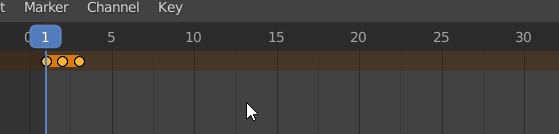In the timeline say I have frames 1, 2, 3 and I want to pad 10 empty spaces in between them, so it would look like frame 1, 10 empty spaces, frame 2, 10 empty spaces, frame 3. Is there a shortcut to achieve this? Right now I have to manually drag my frames using "G" to space them and it is slow.
$\begingroup$
$\endgroup$
2
-
1$\begingroup$ doesn't scale give the result you want? $\endgroup$– moonbootsCommented Jan 10, 2021 at 6:02
-
$\begingroup$ You are right! Scale does work. Thank you. If you want to put that as a answer I will pick it as the solution. $\endgroup$– Inkplay_Commented Jan 11, 2021 at 0:08
Add a comment
|
1 Answer
$\begingroup$
$\endgroup$
Scaling should work, put the cursor (blue line) where you want the pivot point to be (here, at frame 1):