I am learning Blender and following some Udemy courses. I added some materials to the model and in the render viewport, it looks completely fine in that nothing looks broken.

When I add a camera to the scene and try take a render image, it's almost like the materials are missing and it comes out all spotted and checkered looking.
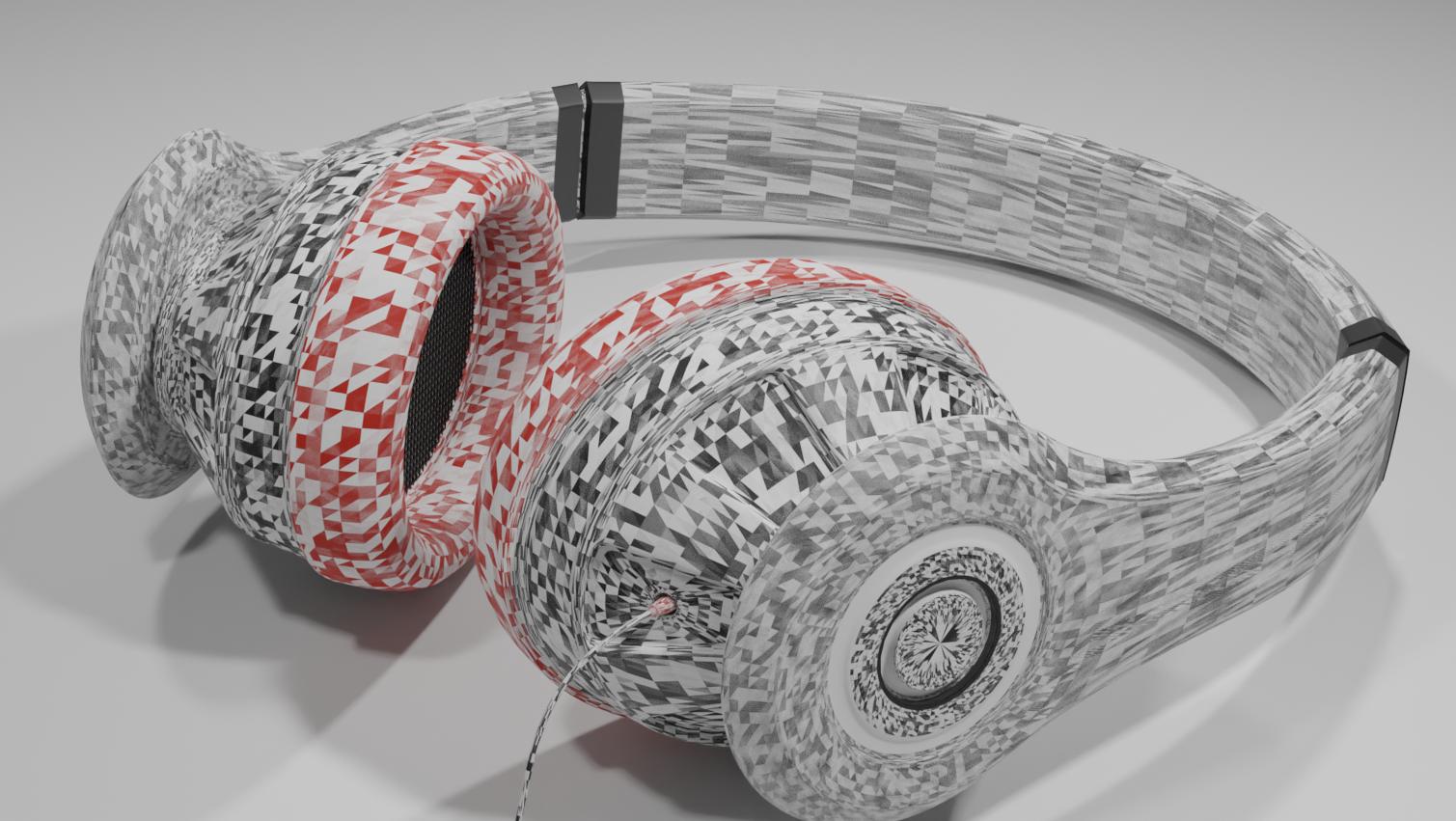
Does anyone have an idea what might be causing that to happen?
