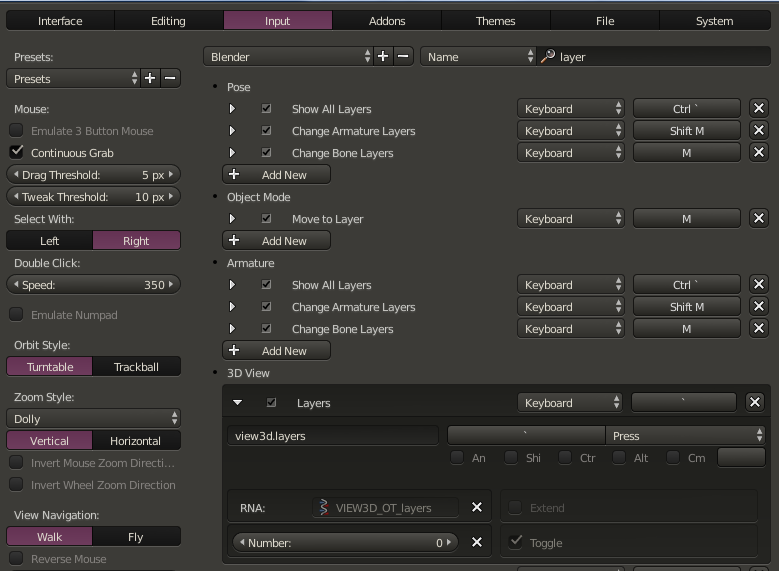How can I deselect all object on all layers? Key A only works for current layer.
I have 20 layers, with different game buildings and before exporting I need to select what to export. If I forgot to deselect on different layer it will get exported too.