i'm new here.
I'm trying to implement an operator that creates and toggles a layout.
From the default "Layout" I would like to split the VIEW_3D into 7 separated VIEW_3D areas as shown below in red.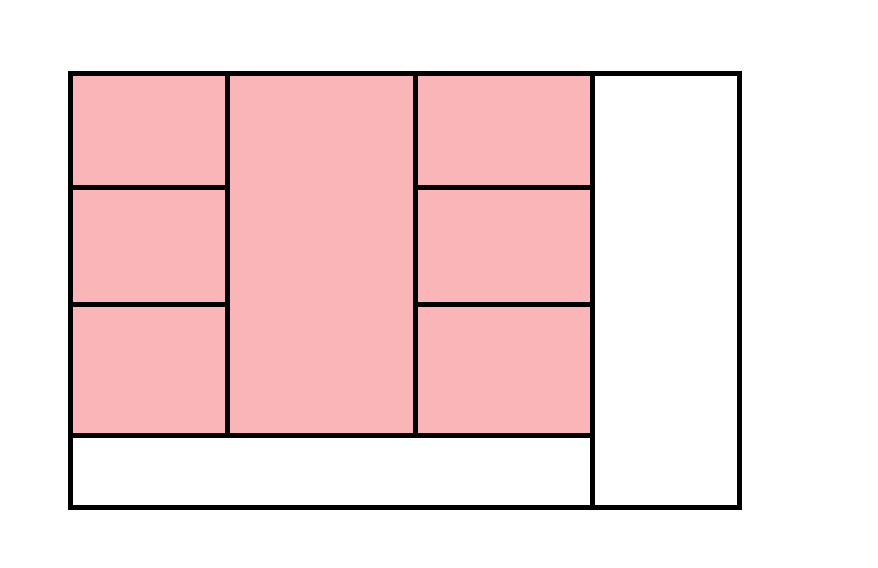
I'm using the command bpy.ops.screen.area_split(direction='HORIZONTAL', factor=0.5) many times but this operates always on the same area (top right at th end) reaching the result as shown below.
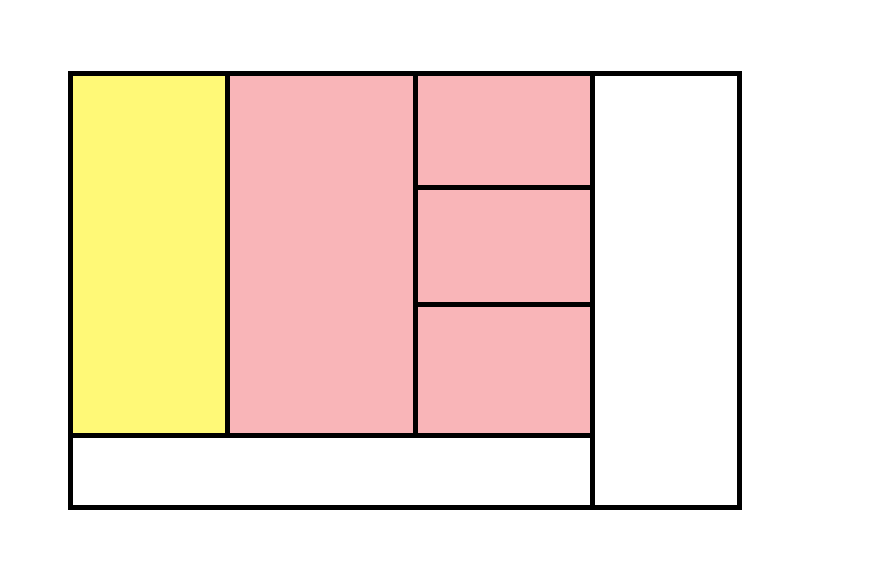
Is there a way to set the yellow area as active and continue by splitting it to reach the desired result?
I've tried overriding the context but that doesn't seem to work.
(Blender version 2.8)
