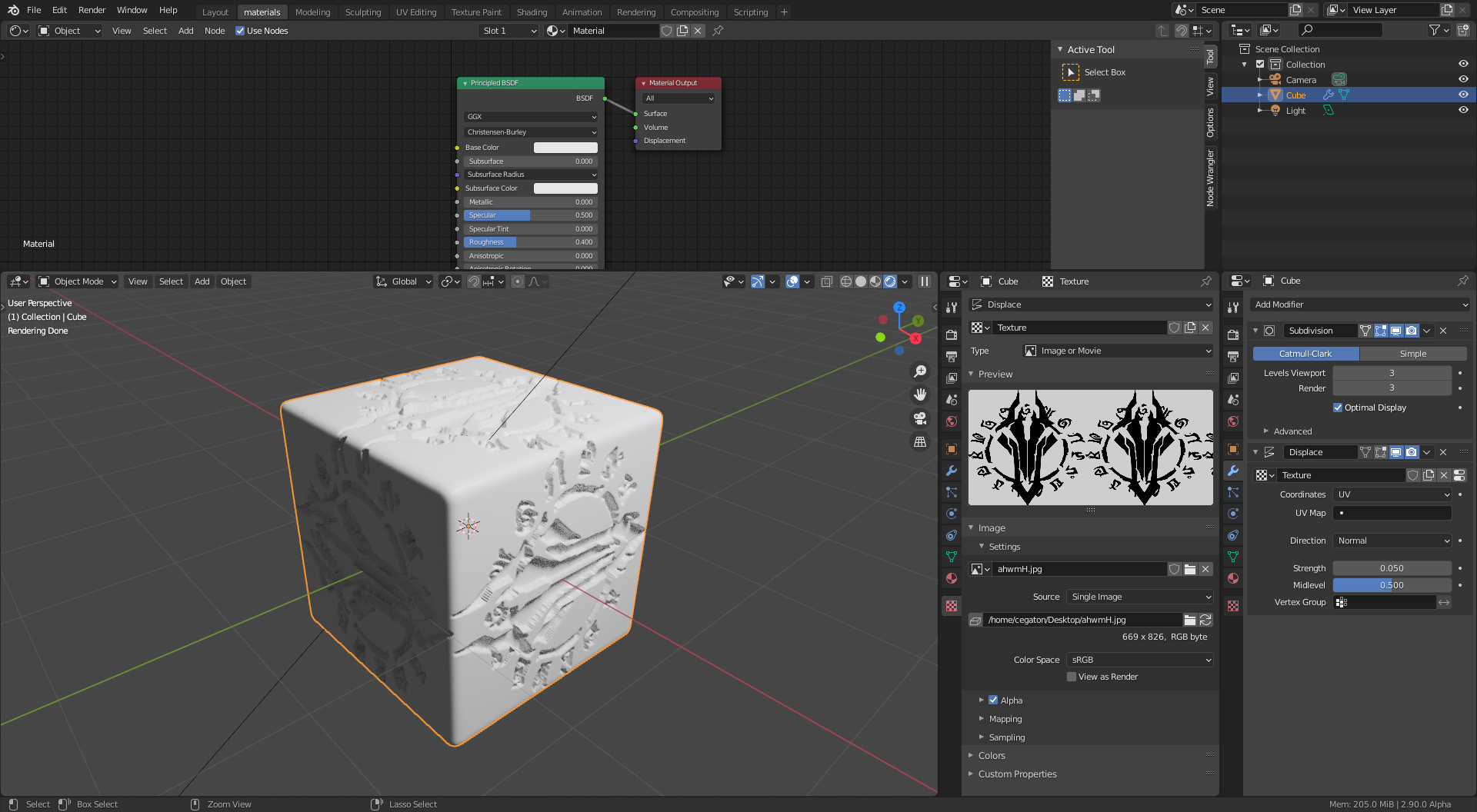I want to make a custom dice set with the theme Darksiders
This is the image I would like to be on the d20 dice on the 20 side. however I do not know how to put the mark into the d20 Model.
I know how to put in numbers into the dice and I tried to make a dent in it with a smaller simple cube and it worked fine but not when I try with this Darksider mark. i even tried a more simpler version of the image but not even that worked. the result was either nothing, or a wierd and inconsistent texture into the dice model
I would be really happy if someone could help me with this.
thank you in advance!