In blender, you can hold your mousecursor over a button to see both what it does, as well as the python code that it would run.
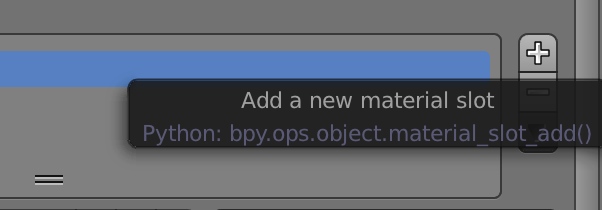
This is an amazing feature. But it still requires me to remember the code before I can copy it into a text editor. Is there a way such that I can press a shortcut and copy the code that is shown on hover?
In the case of the above screenshot, I would like to copy bpy.ops.object.material_slot_add().
