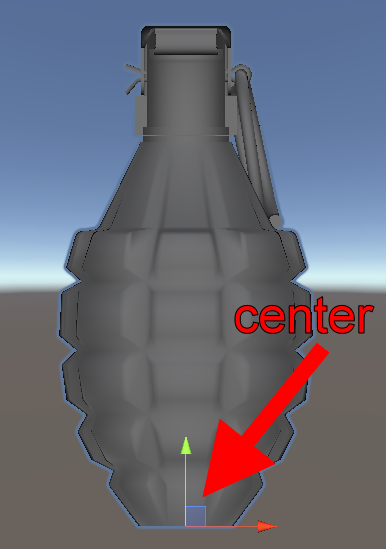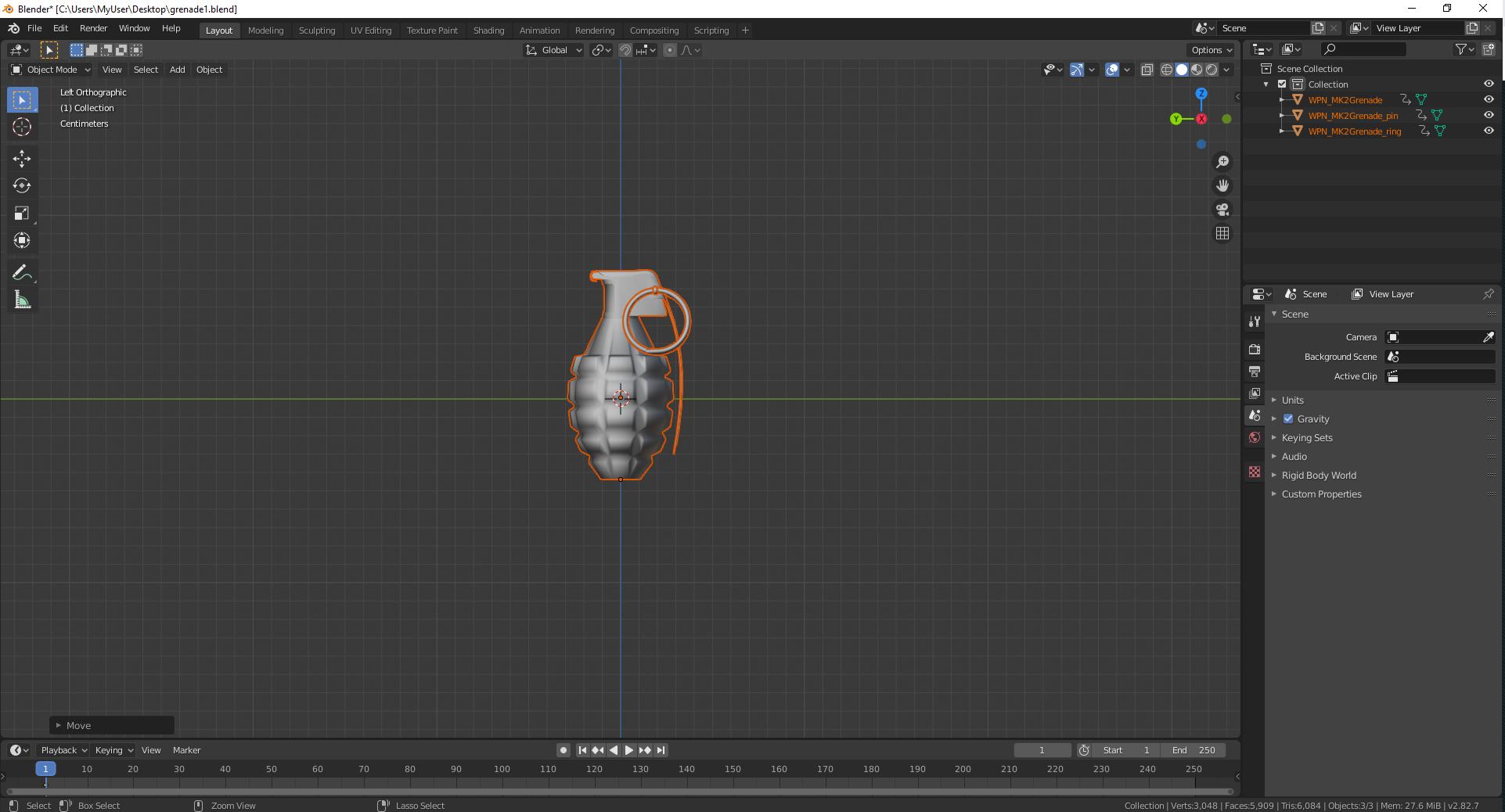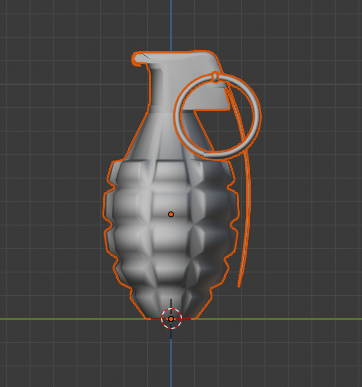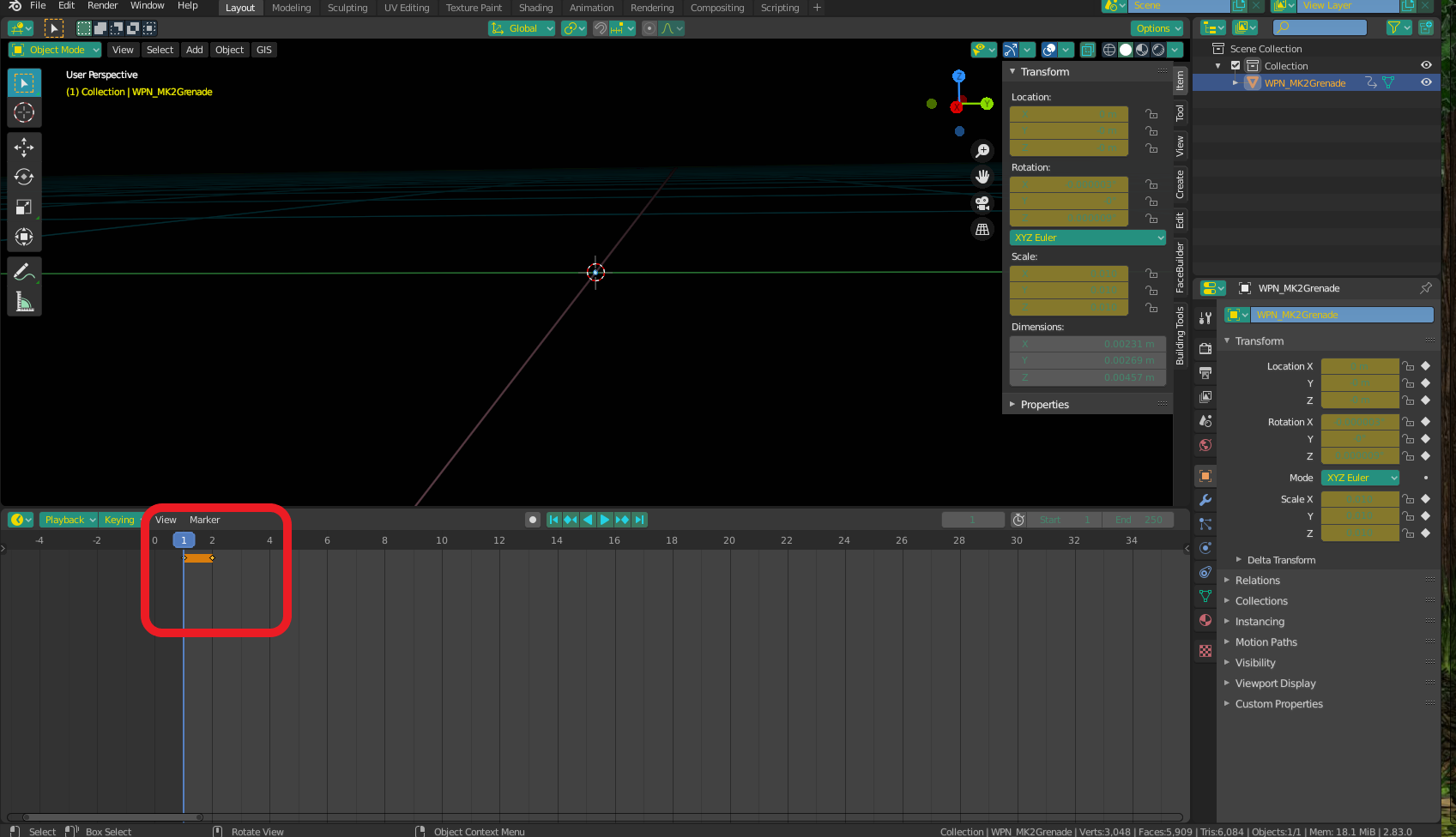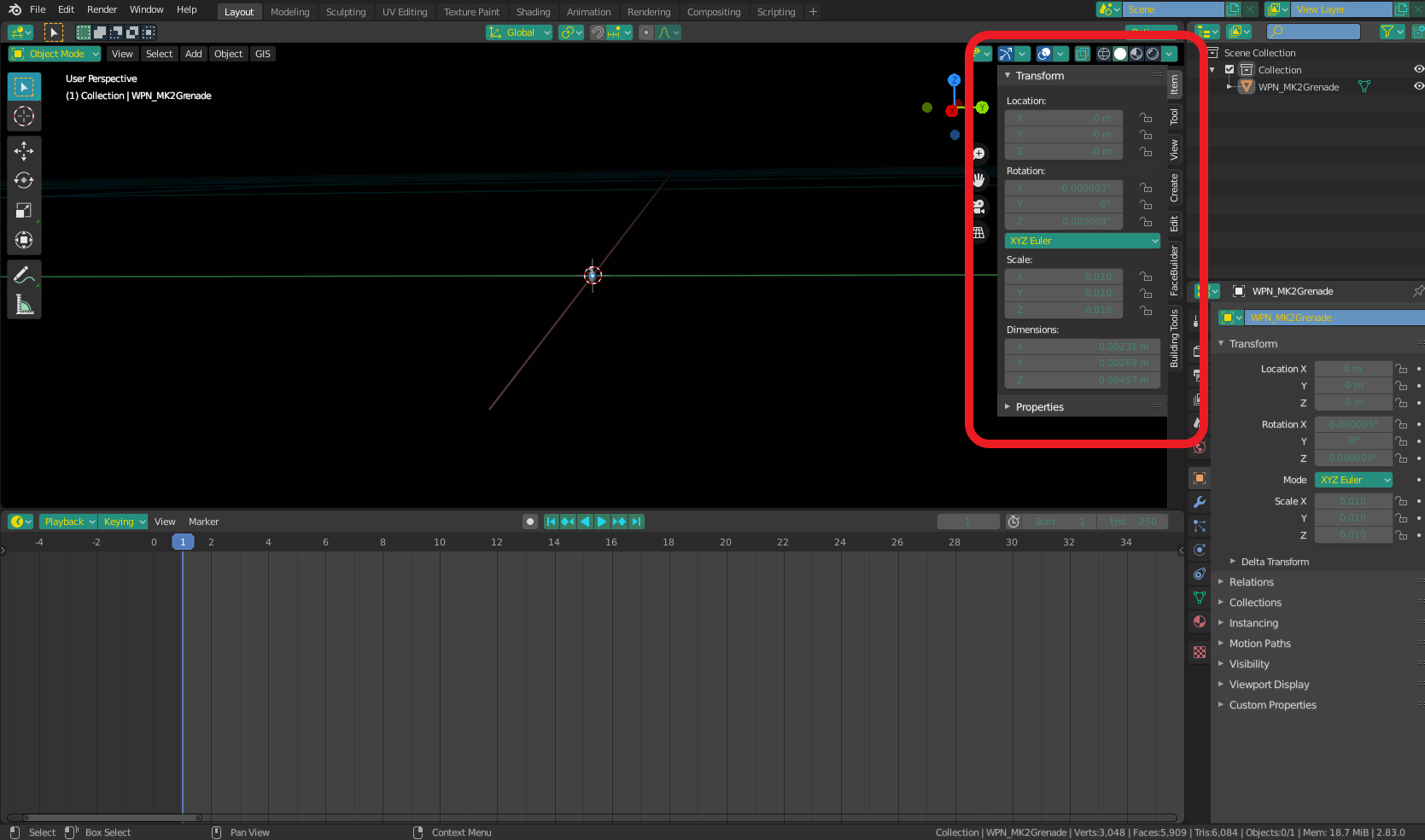I have imported an fbx into Unity, and the center is at the bottom of the grenade.
But this is not what I want. The origin / center should be in the middle.
To set the origin / center correctly, I import the fbx into Blender.
In Blender, I set the geometry to the 3D cursor, and the origin as at the same location.
This is what it looks like this:
It looks perfectly fine and as I need it.
Then I export it as an fbx, and right after saving, it looks like this in Blender:
Why does the center jump back to the bottom?
And then in Unity, I have the same problem again.
What might be the problem here?
Thank you!