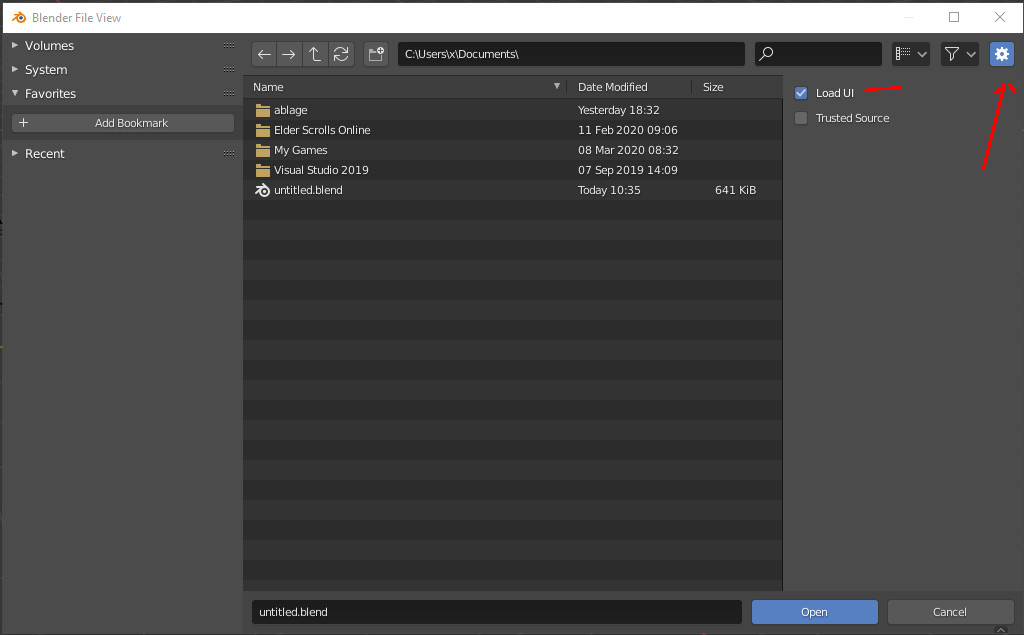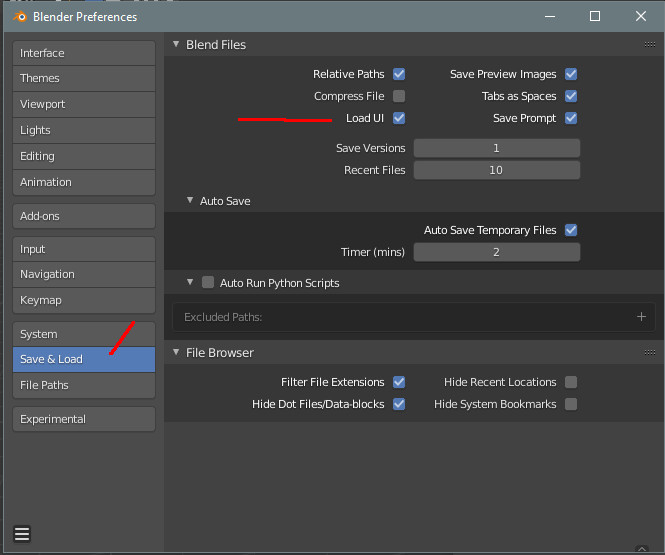I sometimes would get files from my workmate somewhere and everytime I open his files, I notice that the TABS are arranged differently. I'm more accustomed to the default when you open BLENDER for the first time.
Wherein the tabs are arranged from LAYOUT, MODELING, SCULPTING ....... SCRIPTING
His file however looks unfamiliar, starts with 3D VIEW, Animation, Compositing etc..
Is there anyway to reset all these back to normal?