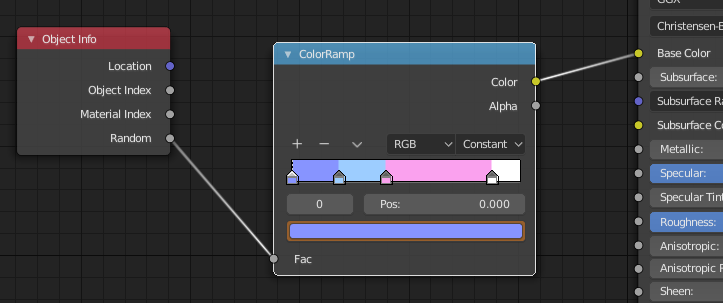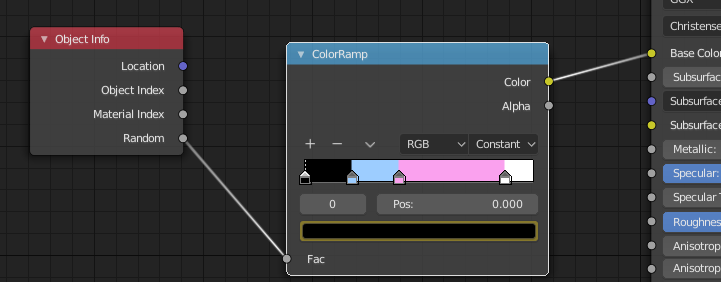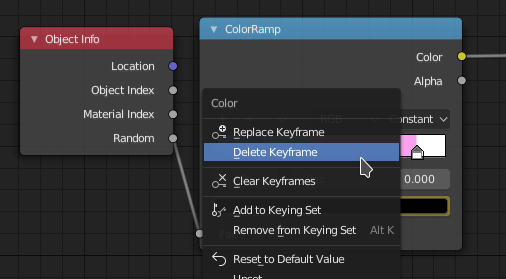I am using a color ramp node to set the base colors for a vertex group. It works fine, but I have one problem with the selected colors.
As you can see in my screenshot, I have selected purple, blue, pink and white colors in my color ramp, but as soon as I press render image, the first color suddenly changes to black.
Here is the color ramp node before I start rendering:
As soon as I start rendering it changes to this:
I am using the cycles rendering engine.
Question: Why does this happen? Is this a bug or am I doing something wrong?
Thanks for the help in advance!