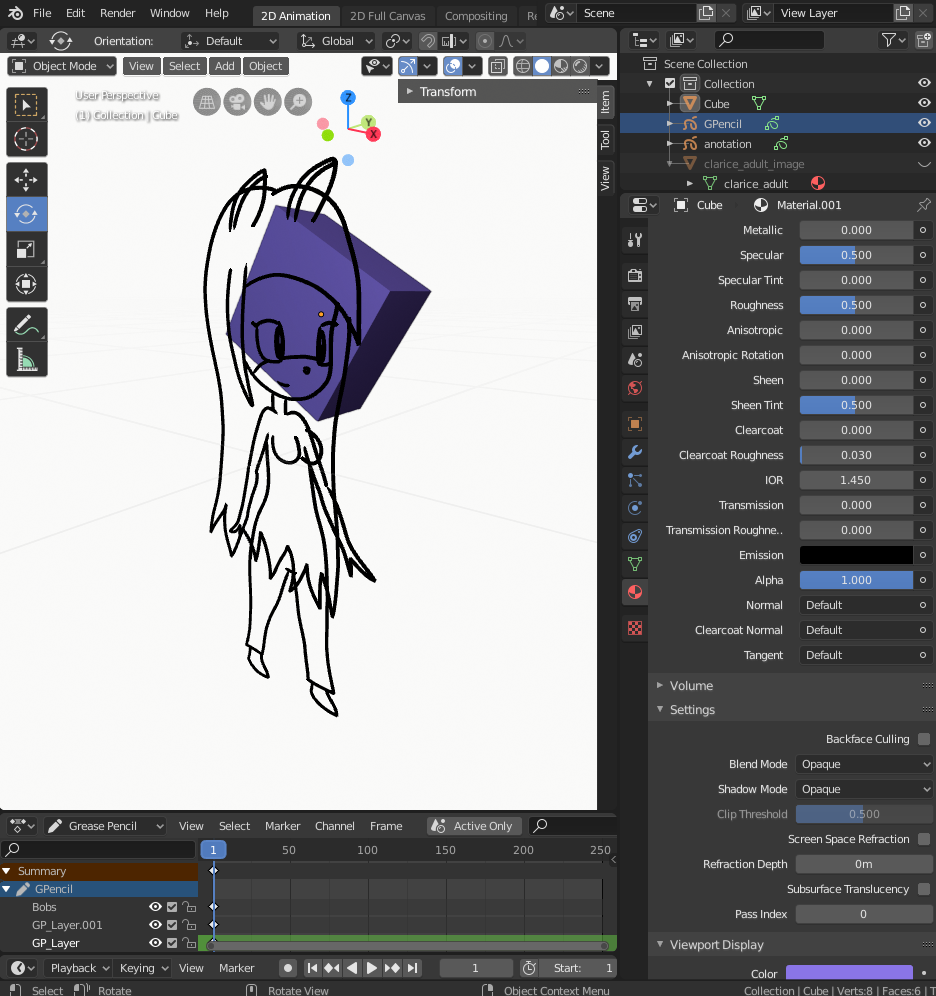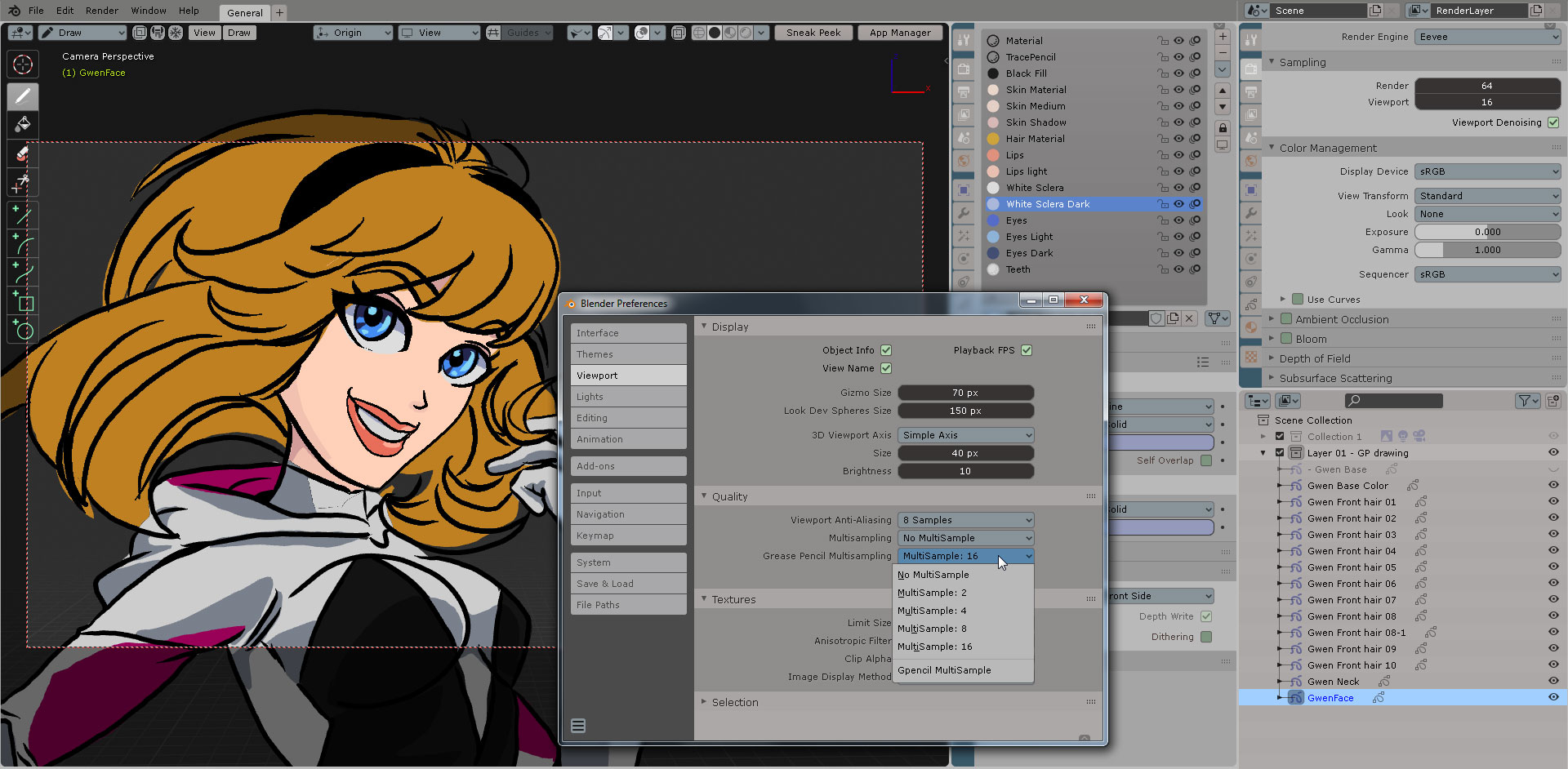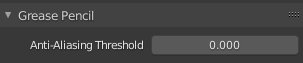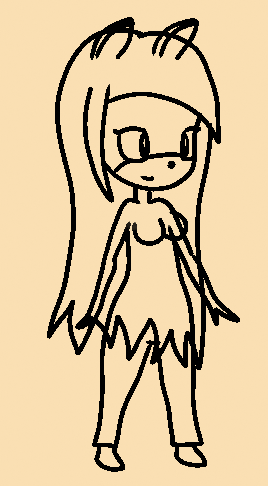Hello I'm using the grease pencil to make some sprites for a video game but I found something very strange in this case. The pixel filter seems to not work in grease pencil objects.
I'm using the render eevee to have sharp edges on low resolution images. I just have this quick scene the drawing is a grease pencil object the cube is a 3D object. Cube is the only thing that changes.
I just change the Film->Filter Size 0.02 This is my result. The Cube in violet looks pixelate that is my desired effect.
And this is what happens when I change the filter to 3.0 px
As you can see the grease pencil is invulnerable to filter changes in the render. I know that I can just render a bigger version of my image and then using another software I can decrease the size with a nearest neighbor filter. But that would be a problem because I will animate my character that will increase work time.
In case you are confusing on what I'm doing this is my scene.