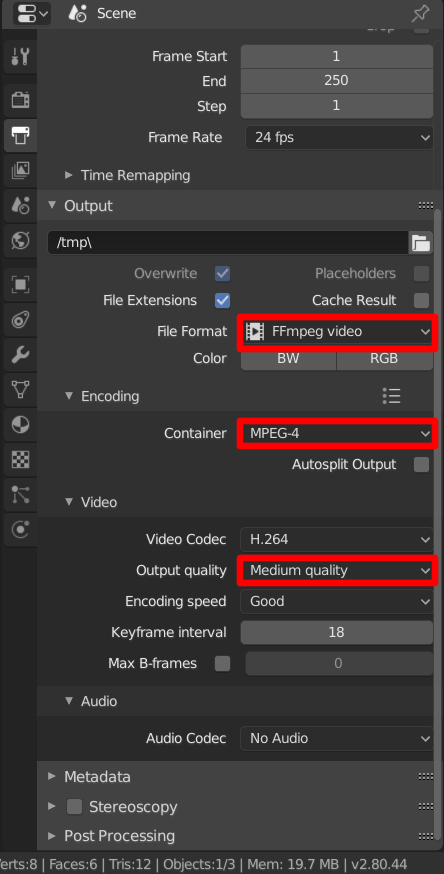When I render animation and output to mpeg4 it's a very very low res file and quality. How do I fix this? I'm using Blender 2.8 and I'm new. 1920 1080 is what I have entered, I have also selected ff and h.264. I've also noticed it outputs it to an mkv file and not mp4.
Thanks