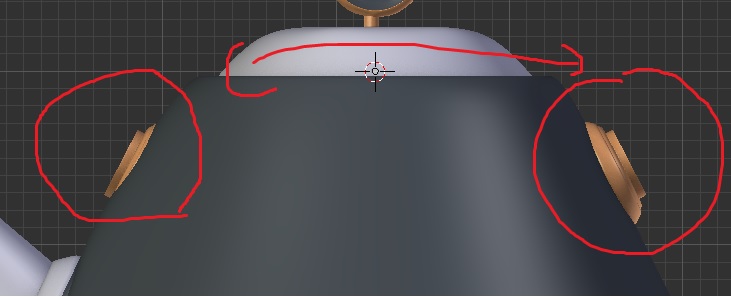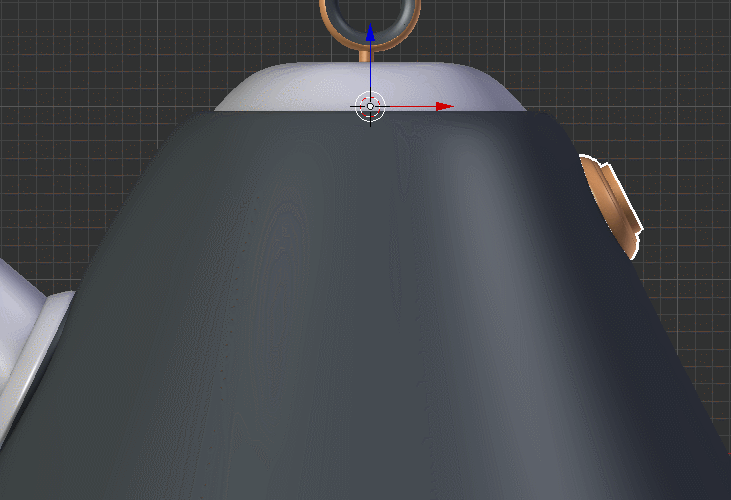Why flip mirror or mirror modifier not working perfect. I applied rotation and scale. With the mesh selected i duplicated with Alt+D and flip with 3d cursor at center Ctrl+M and X axis. I tried with the mirror modifier same result. Any suggestion or help. Why its not perfect mirror to other side. Thanks
1 Answer
$\begingroup$
$\endgroup$
2
The rest of the model is not on the center. As you can see, the red line misses the origin
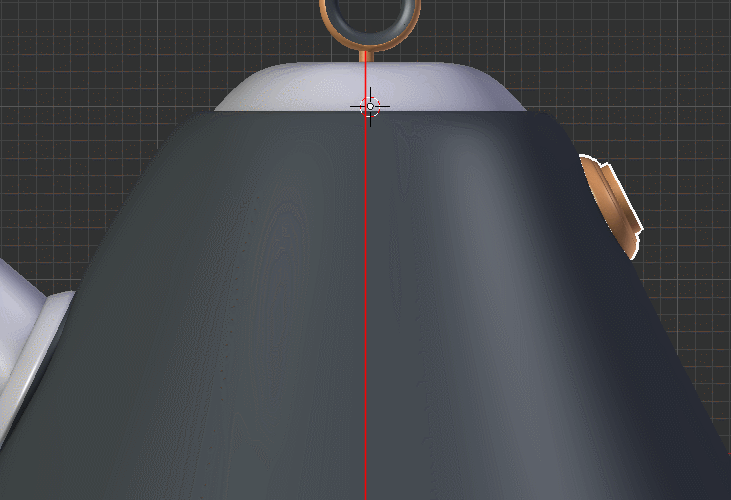 You need to align the model again, or just create some empty, that will serve as new center
You need to align the model again, or just create some empty, that will serve as new center
-
$\begingroup$ The user is talking about applying the modifier in reference to the 3d cursor, but I have used the Mirror modifier for some time and wasn't aware that the 3d cursor could be used with it? Isn't it in reference to the object's Origin? I would always snap the Origin to the Cursor (if I needed to move the Origin) before I apply the modifier. Please let me know if I am mistaken and the 3d cursor can be used (which would be weird since it is moved all the time). $\endgroup$ Commented Jun 2, 2019 at 12:02
-
$\begingroup$ @hatinacat2000 They didn't use the 3D cursor with the mirror modifier (you can't), they used it with Ctrl+M, the Interactive Mirror tool. $\endgroup$ Commented Jun 2, 2019 at 15:37