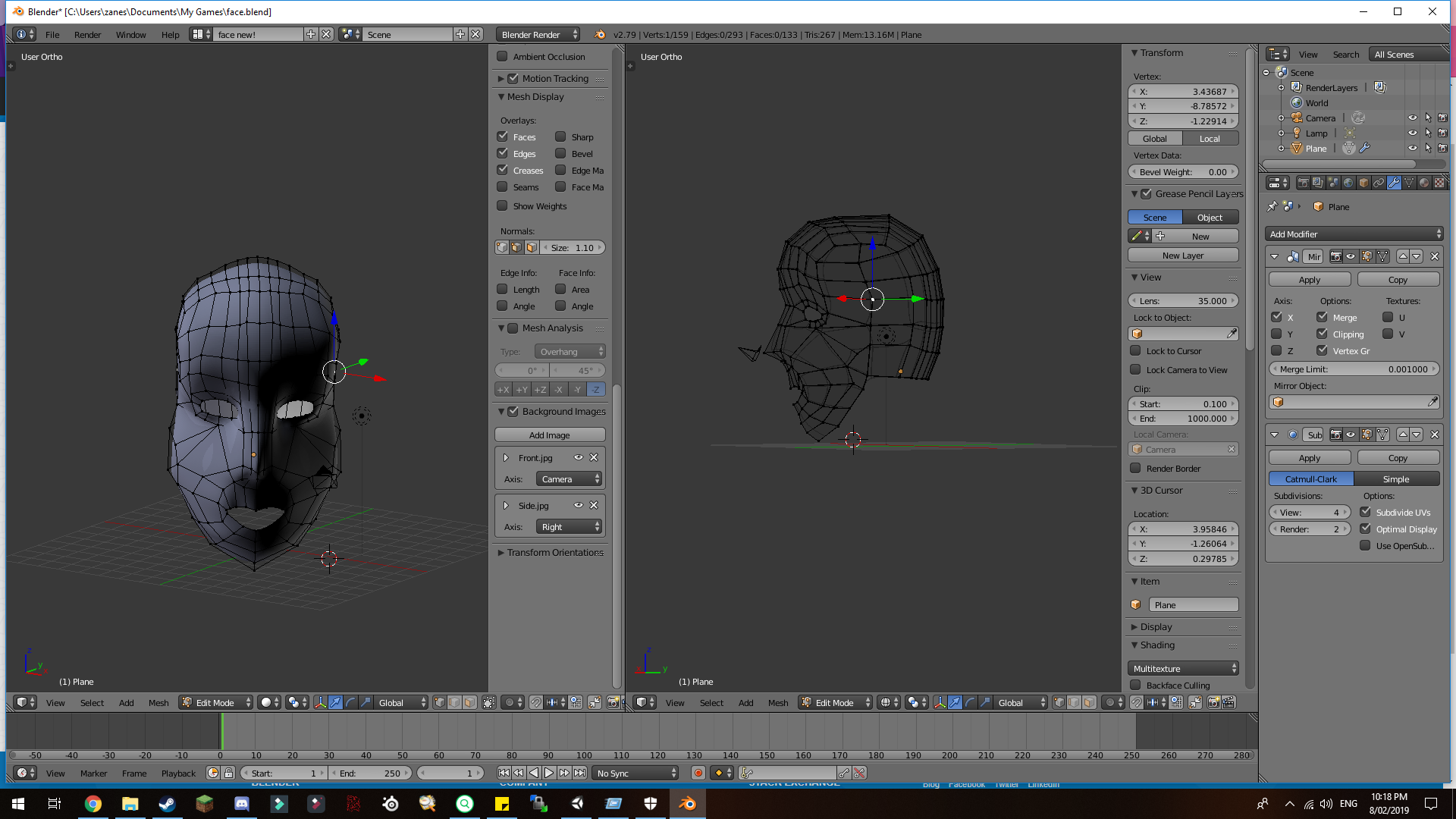I'm modeling a face in Blender and I realized that it was facing the wrong way. When I had started it was facing the right way. Can anyone help me with this? Thanks!
1 Answer
$\begingroup$
$\endgroup$
2
You can just select the mesh in Edit mode by pressing A on the keyboard and rotate it on Z axis by pressing R (Rotate) and then Z (to rotate only on Z axis). Change angle as you want and you are set.
Press Z only while you are rotating it, or it will switch to Wireframe mode.