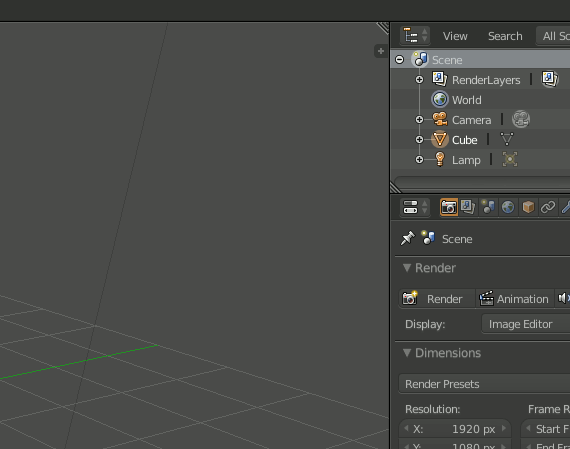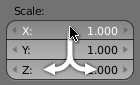I want to straighten the alignment of the angles of shapes so that they are straight running parallel with each other and aligned with the plane grid.
Where do I get to either reset and/or specify the rotation and translation x,y,z values to guarantee that everything is exact and symmetrical? (from a numpad1 perspective/camera view looking across the green Y line)