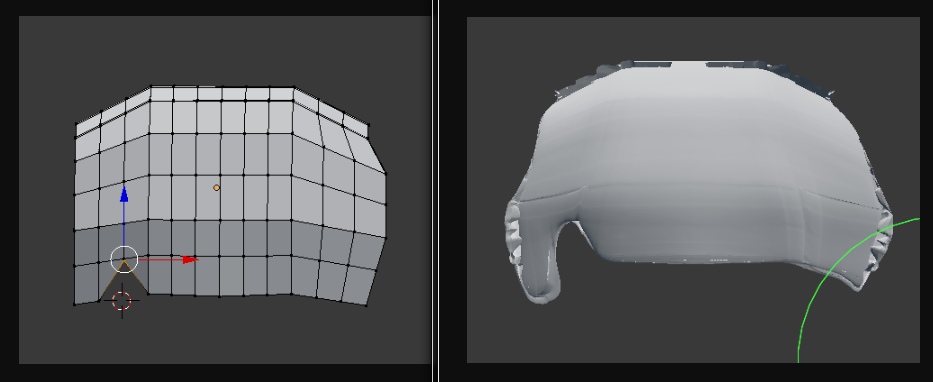I have tried making a choppy haircut for my character, so that the hair ends flat (like a cartoon character) rather than at a point.
I started out with a cube, made it thinner and curved it to fix onto the head of my model. I was happy with the shape but I wanted to give it a little texture with the sculpt tool.
However, when I changed it to sculpt tool mode this happened:
I don't know what to do or how to fix this. I just want my characters hair to look like this: