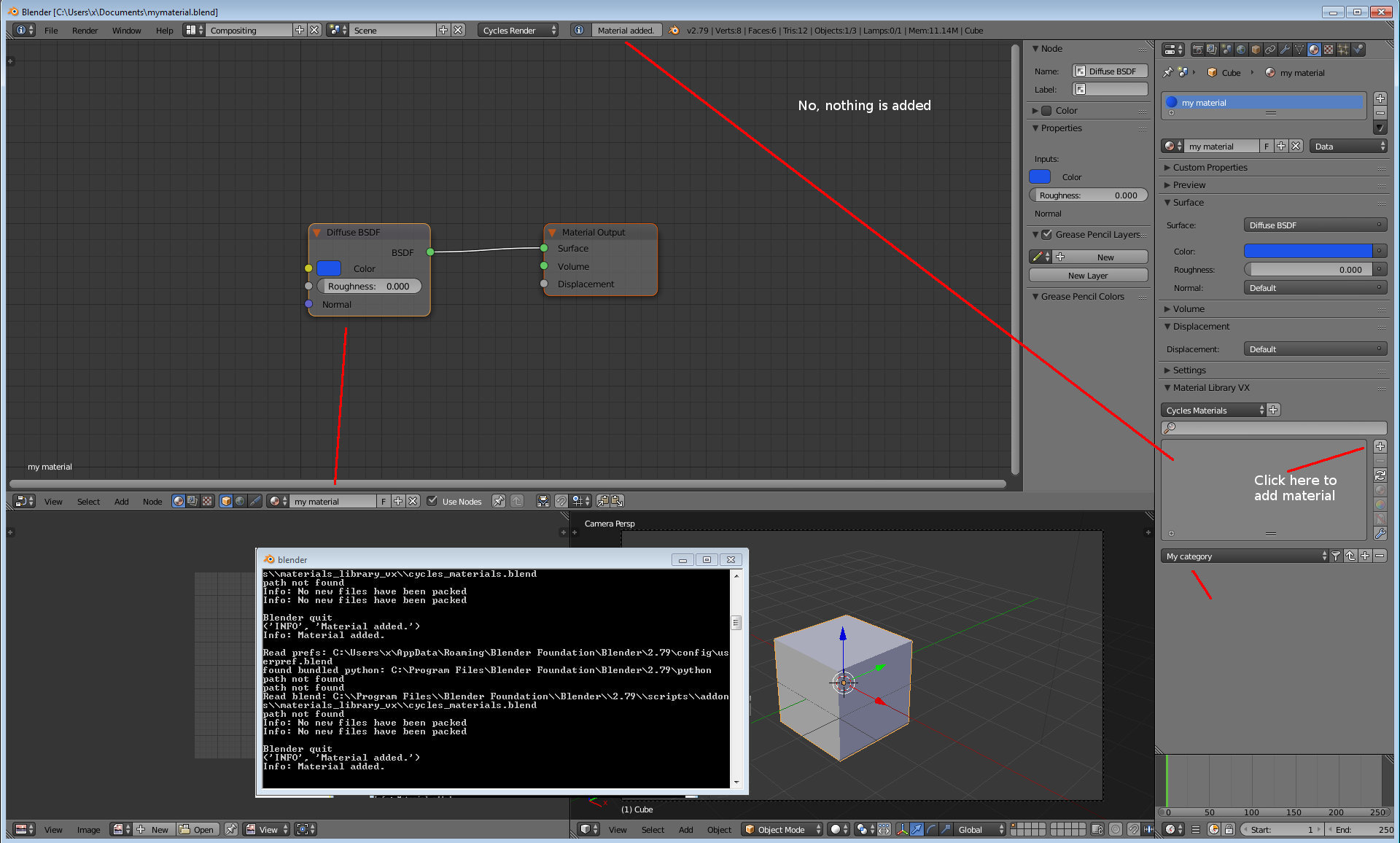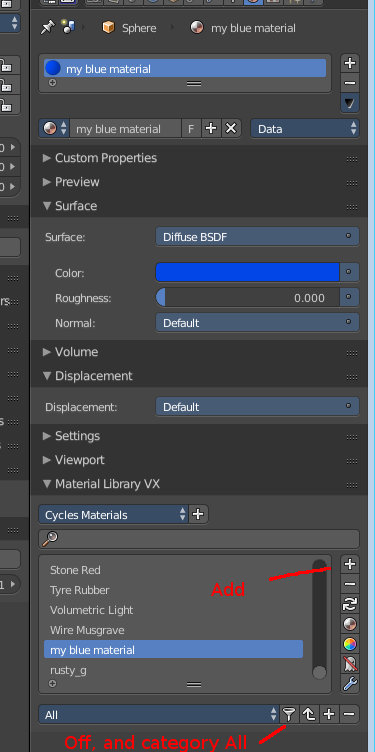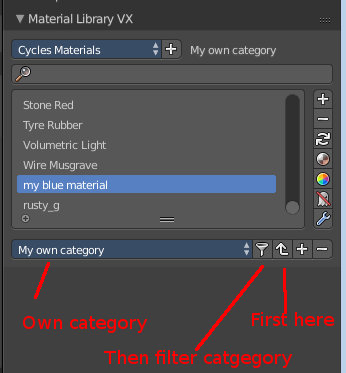I want to add a material to the Cycles material library in the Material Library VX addon. But can't get it to work.
I can create a new category. What is not working is to insert a new material then. I press the add button, the status bar above tells me that the material is added. But it is not.
So what is the trick here? What is the exact procedure to add a material to the Cycles material library in the addon? What do i overlook here?