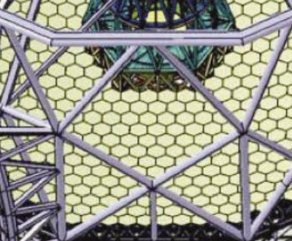I'm trying to do something like in the picture,
Which is a grid made of hexagons, like a 'hive'.
I could generate a texture in another software like PS to add it, but what i want is to extrude upwards the yellow part, so the black parts are in depth.
How can i do this, using the options of Blender, without having to model it completely? i was thinking on making one hexagon and then duplicate it infinitely, but i think there should be another way for this.
Thanks in regards.