How can I make the bevel so that the length of the blue line is the same as the green one?
1 Answer
$\begingroup$
$\endgroup$
6
Well...many many comments over this (should be) simple question.
The only way I've found (in order to have green and blue line the exact same length) is the following:
First bevel at some steps:
Mark the limits, whatever the bevel is, join J the outer parts of the previous bevel:
Then inset, with 'edge rail' option:
So that all length , are the same:
-
$\begingroup$ Of course you could introduce some "guide lines" to make it better. I just think that we are taking the word "same" in the question too literal. Because what is shown in the question is a green edge that is strikingly different in length from the blue one, which is really apparent - whereas the reference object would not look too incorrect when done with my method. After all, you are too precise here I guess since in the question the horizontal distance (the blue line) is not even the same length as the vertical distance between outer and inner edge but that didn't seem to bother the OP... $\endgroup$ Commented Jan 12 at 19:33
-
$\begingroup$ @GordonBrinkmann, I don't know what the OP wants really. I just tried to provide accurate answer... useless, maybe ;) $\endgroup$– lemonCommented Jan 12 at 19:36
-
$\begingroup$ By the way, you're last edit: "in order to have green and blue line the exact same length" - when I just inset horizontally in the same plane without depth as you do here, my edges are (so far) always the same length as well... only going up diagonally there are sometimes rounding errors. "Same length" does not necessarily mean they have to be parallel to the borders ;) Anyway, that's a good accurate answer+1 Mine is the more quick and dirty and still good enough for simple models :D $\endgroup$ Commented Jan 12 at 19:40
-
$\begingroup$ @GordonBrinkmann, yes... the op will know what he wants $\endgroup$– lemonCommented Jan 12 at 19:53
-
$\begingroup$ Of course there is something that totally slipped my attention: as Robin pointed out, the inset (without guiding lines at least) is not a circle arc - that's why you got a different result from me, because the less bevel segments, the less parallel the last edges are, the worse the error. You had only 4 segments, I had 12. The OP has 30 in his screenshot, so I guess it will be almost as exact as your result. $\endgroup$ Commented Jan 12 at 20:04

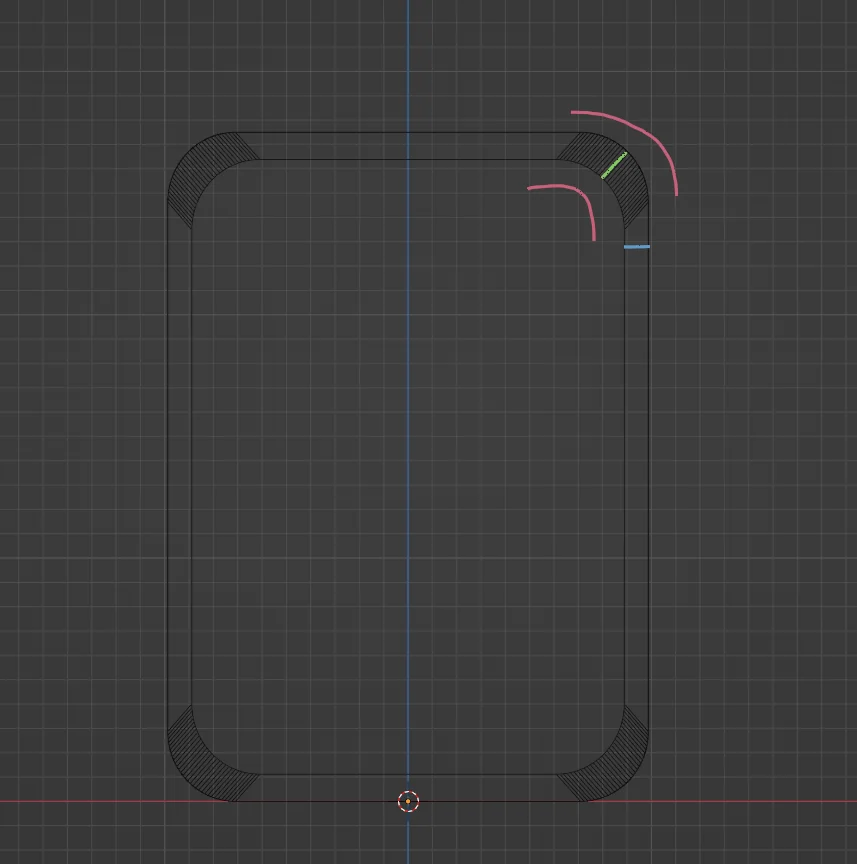

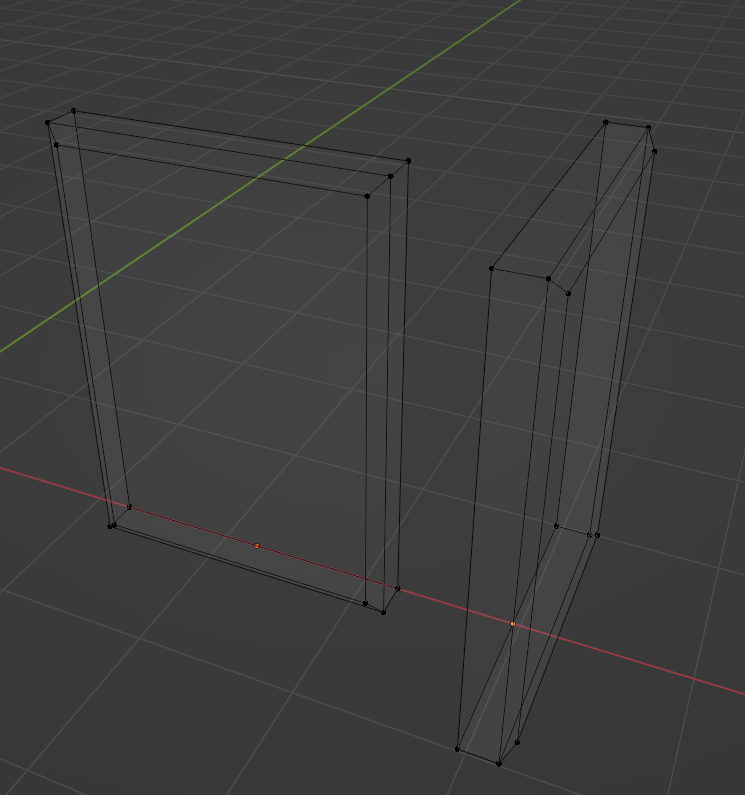
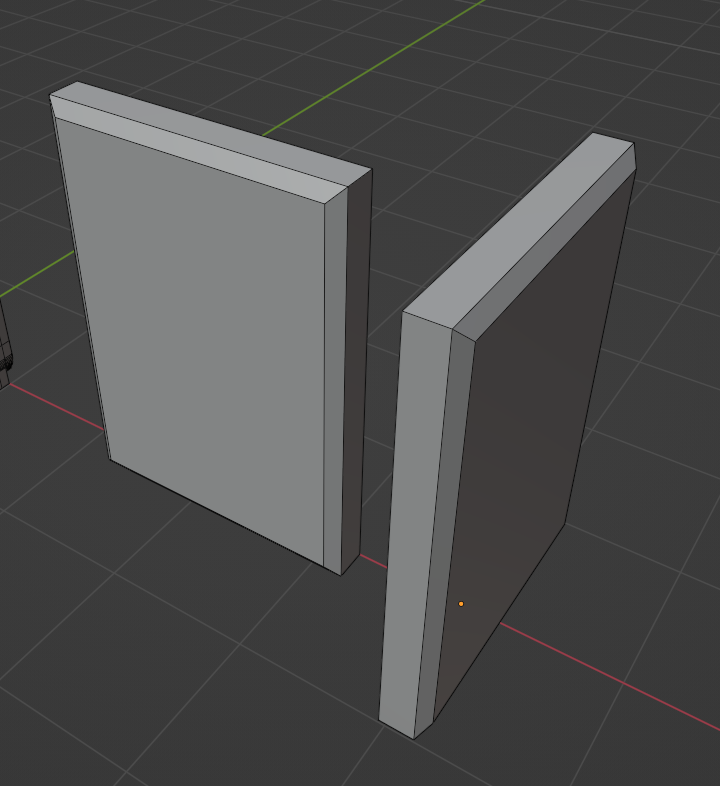
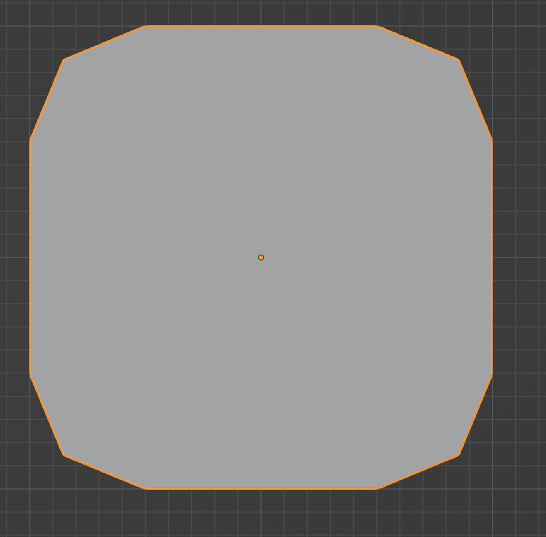
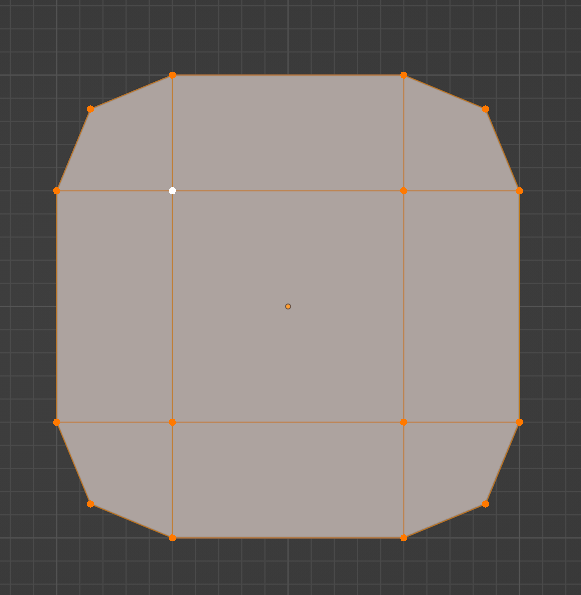
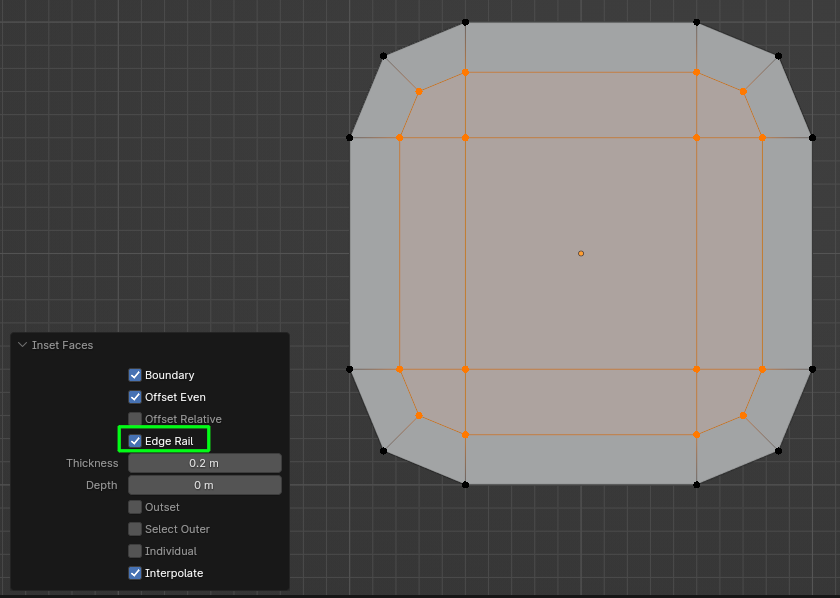
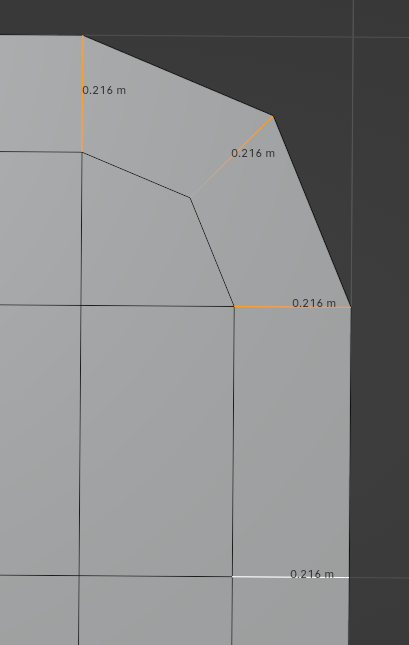
Ctrl+A)? Without telling us what you did we cannot tell where you went wrong. $\endgroup$