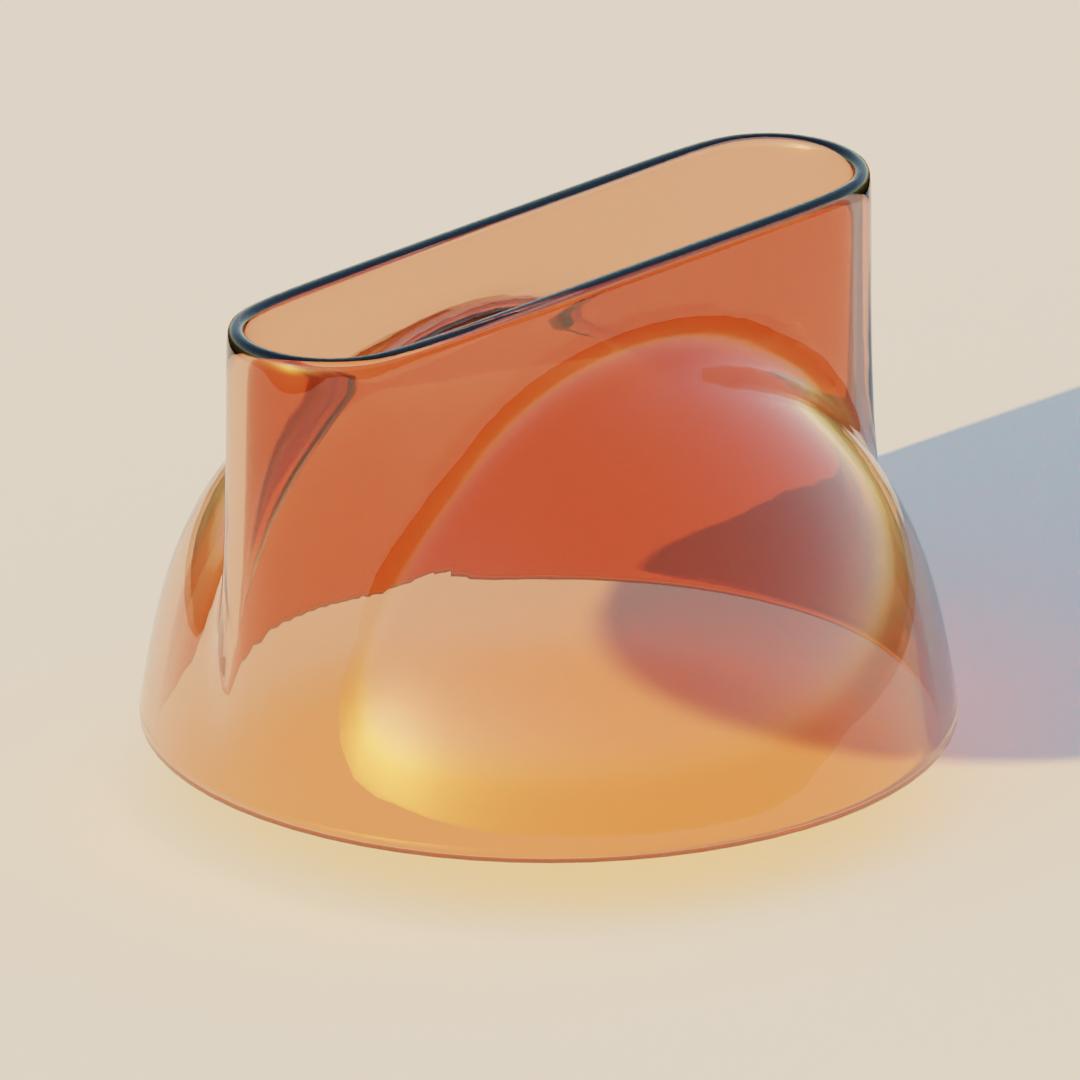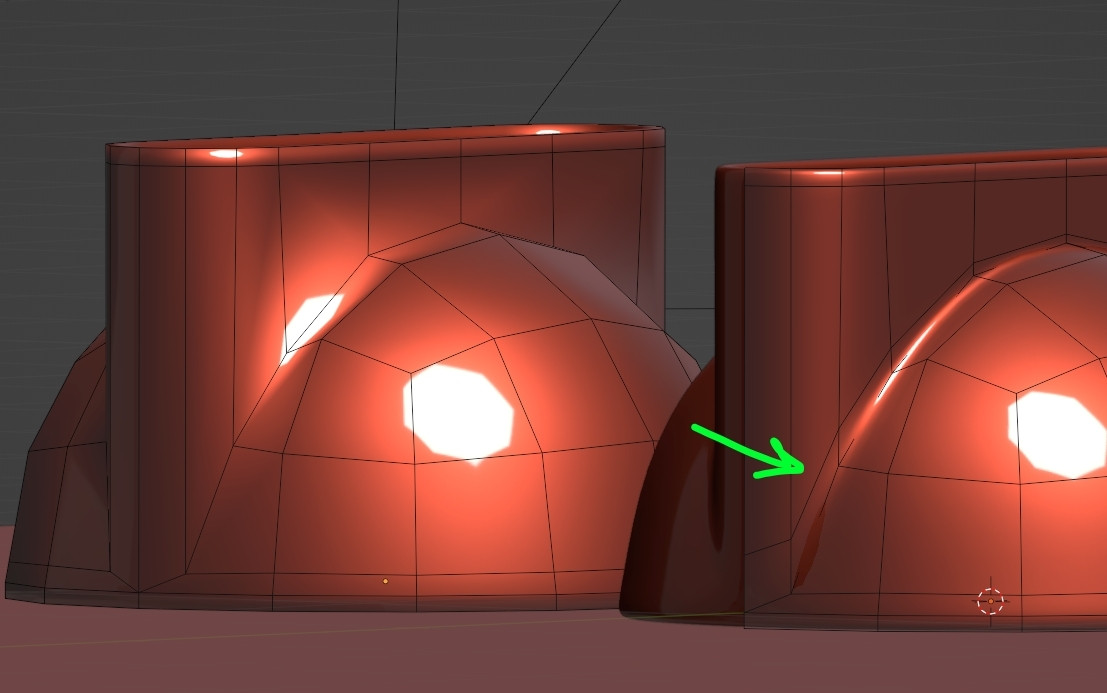"These are two separate objects. Now, I want to join them in a manner that enables a smooth transition between them (using bevel and subsurf). How can I achieve this without having to start from scratch and without extensive pre-planning?"
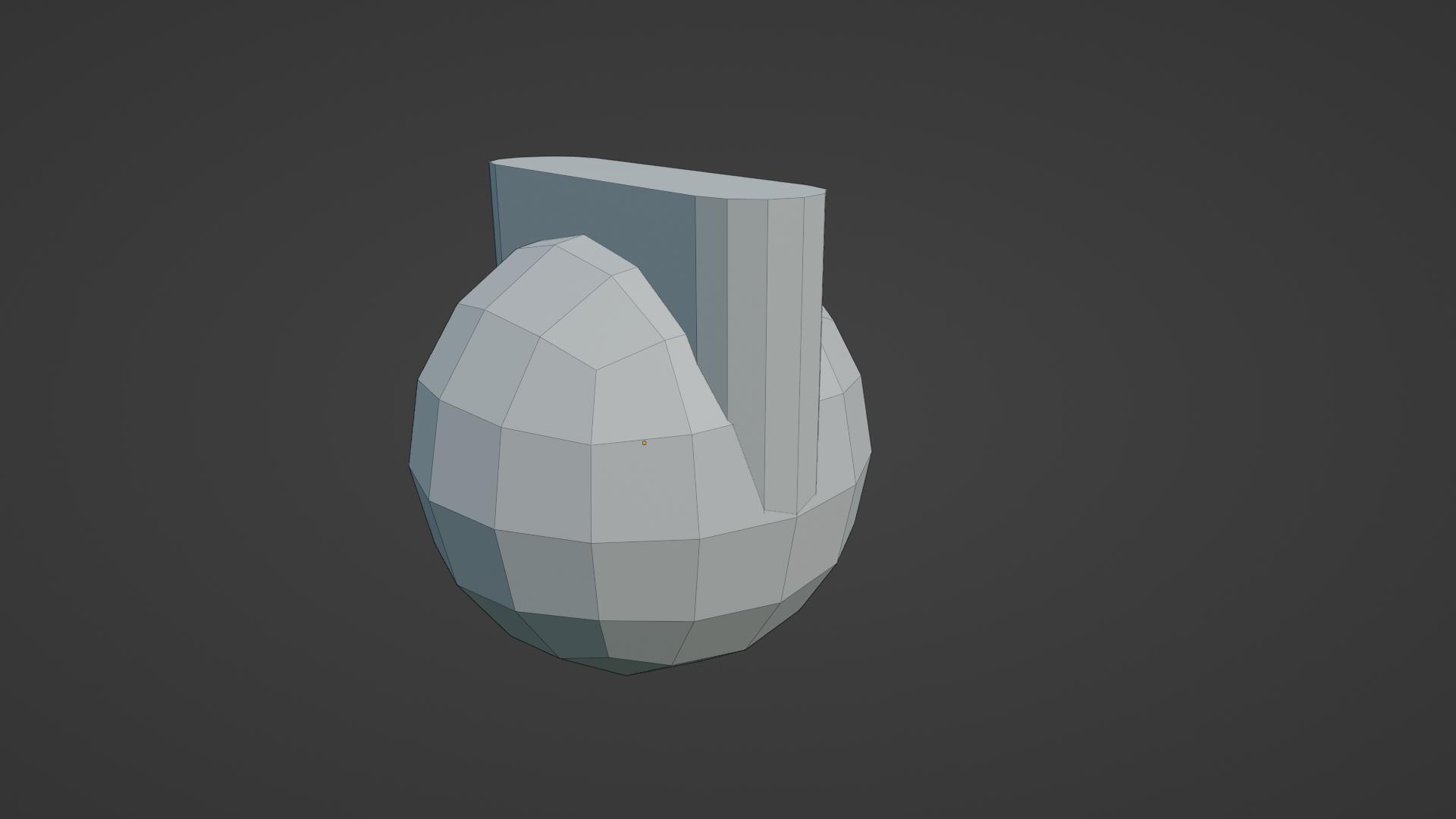
EDIT:-
THIS IS WHAT I COULD DO AT BEST. IS THERE A BETTER SOLUTION OR TOPOLOGY?
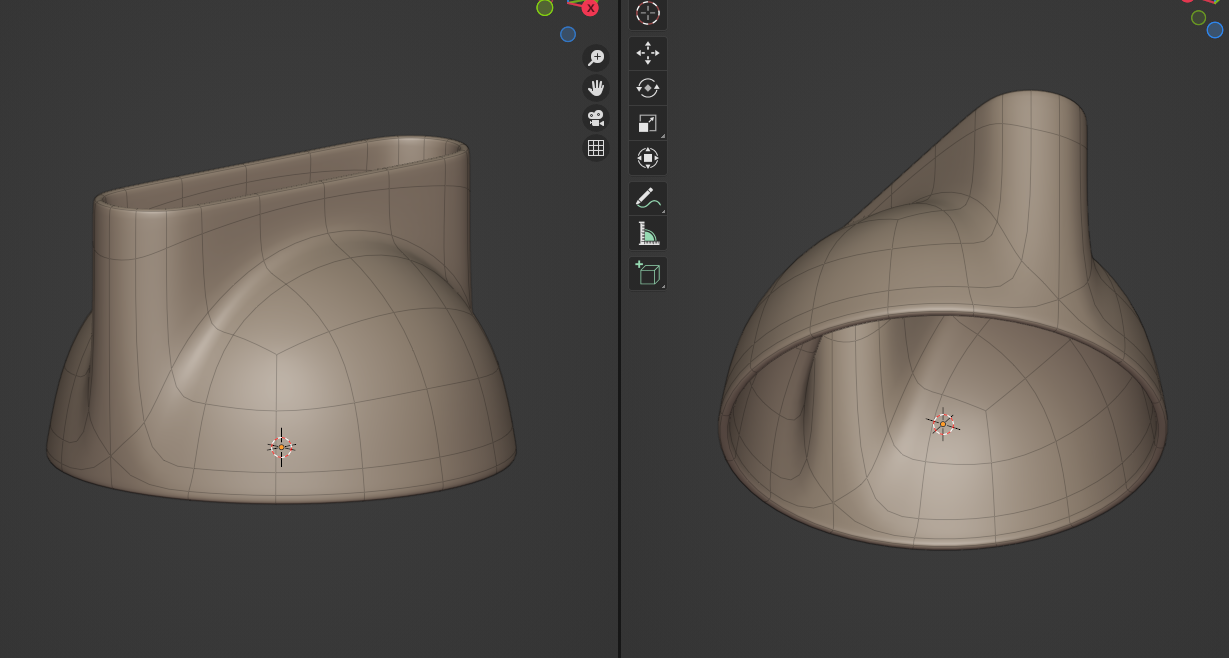
EDIT 2:-
THERE ARE DISTORTIONS IN THE REFLECTION/REFRACTION AS SEEN IN THE IMAGE BELOW. IS THIS DUE TO TOPLOGY AND WHAT WOULD BE THE FIX TO IT?