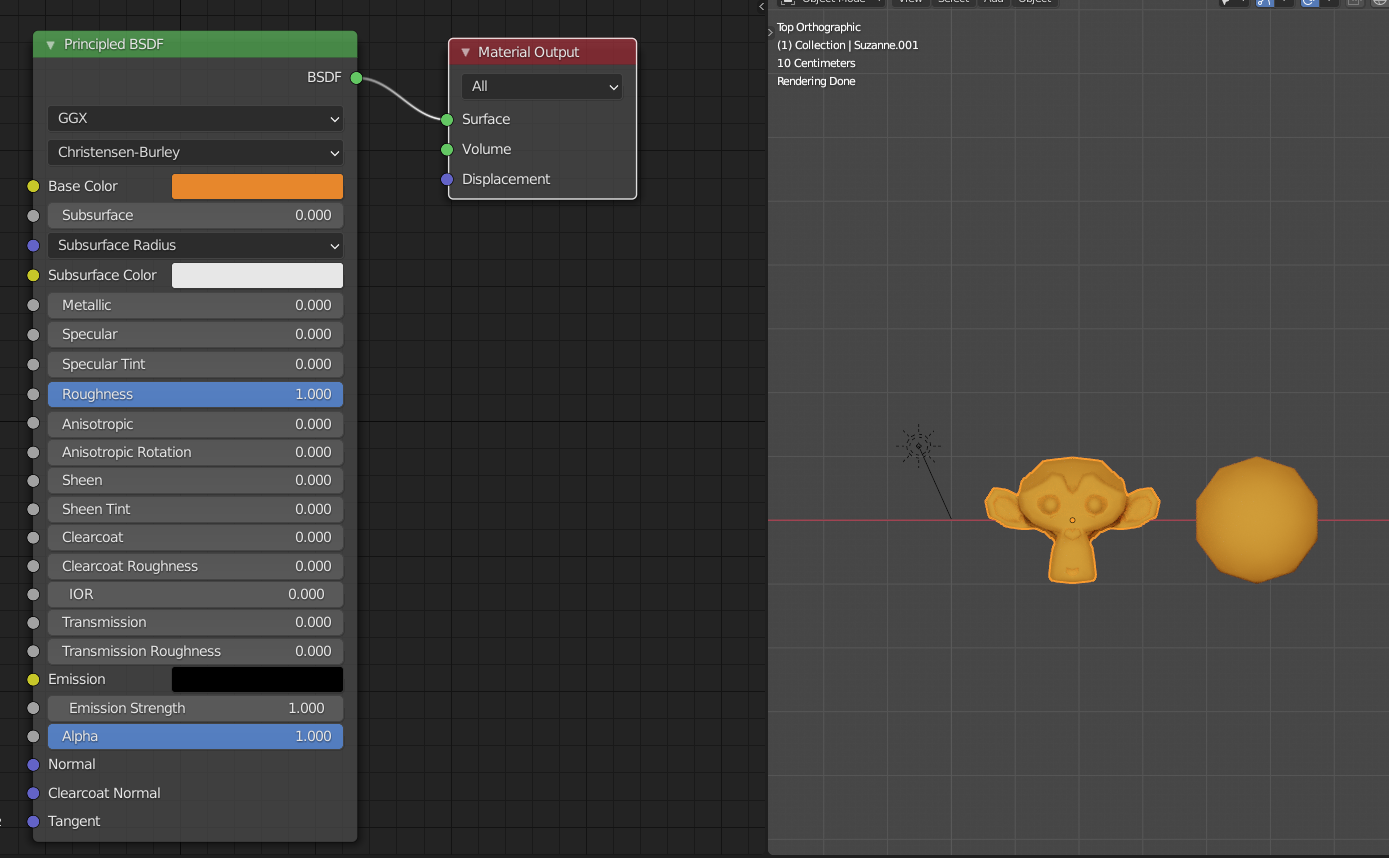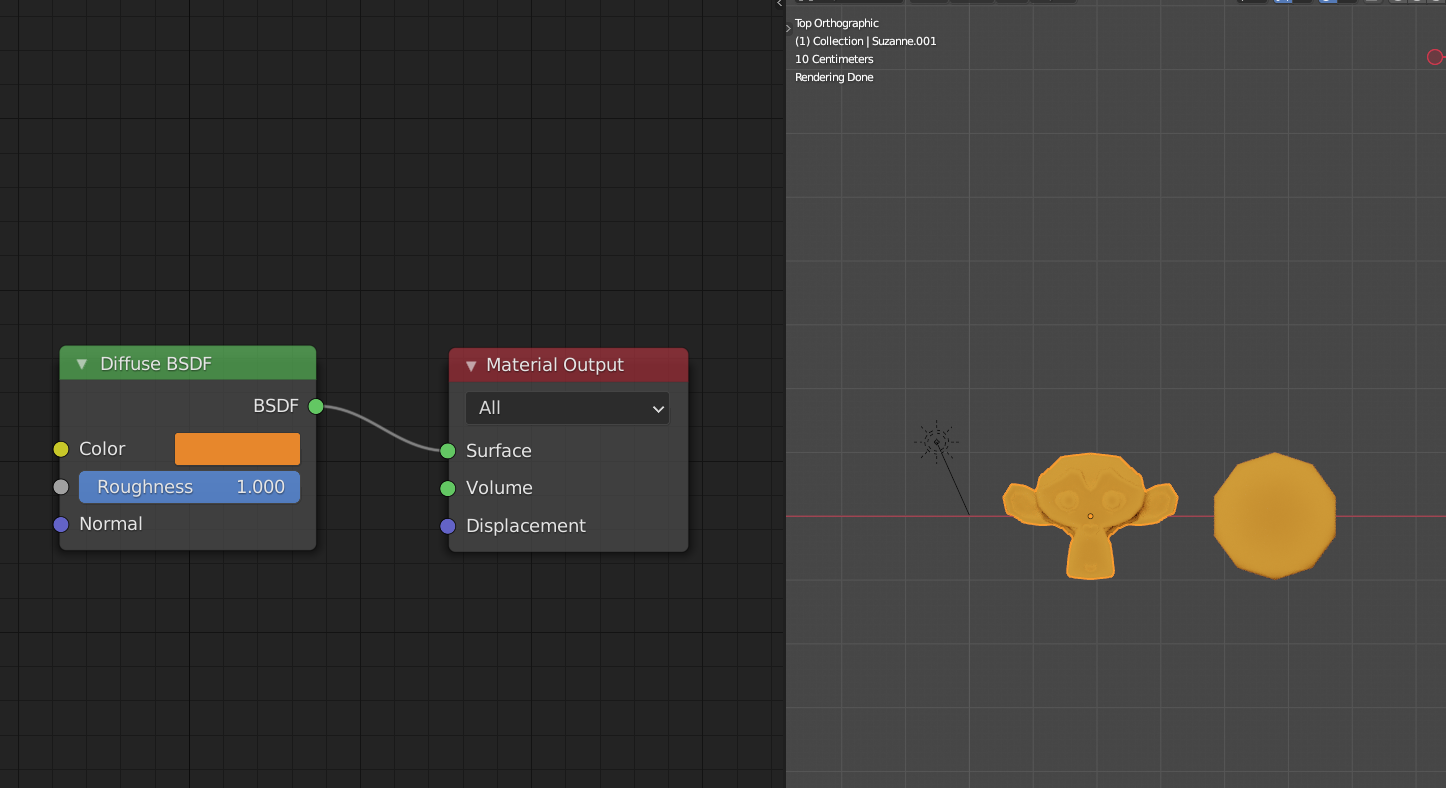Disclaimer: this will not be a very exact technically correct answer maybe, this is just to give a hint at what's going on there.
The BSDF stands for Bidirectional Scattering Distribution Function and as the name suggests it means function(s) to calculate the scattering/reflecting of light on surfaces. Most of the time this is a general term used for a set of different functions which calculate reflections differently.
The Roughness value in the Diffuse BSDF is something different than its counterpart the Roughness value in the Principled BSDF. The Principled BSDF is a combination of multiple layers to make it easier to use, as you can simply see by looking at the node there is not only Base Color and Roughness but also Subsurface Scattering, Transmission, Metallic, Clearcoat, Sheen etc. whereas the Diffuse BSDF only has Color and Roughness (and a Normal input).
On the Principled BSDF now the Roughness is more like an inverted glossiness value - instead of higher value = more glossy it is the other way round with 0% roughness = 100% glossiness. And on the top of the node you have a dropdown menu to choose the Light scattering distribution on rough surface method: either GGX or Multiscatter GGX.
Now the Diffuse BSDF is not such a versatile node. It actually has no glossiness as you can easily see since a surface using only the Diffuse BSDF as shader does not really shine like a glossy surface even if the Roughness is set to 0. The Diffuse BSDF is only adding colored diffuse (i.e. rough) reflection with the formulas for Lambertian and Oren-Nayar reflection. A Roughness of 0 in this case means standard Lambertian reflection while higher values activate Oren-Nayar.
As you can see when switching the Roughness on the Diffuse BSDF to 0, the appearance resembles much more the surface of the Principled BSDF set to a Roughness of 1 (i.e. fully rough), since the GGX reflection is looking more similar to Lambertian reflection than to Oren-Nayar reflection. But since they all use different reflection functions, the results are not the same.