How can I have numbers 0-360 be mapped to a range from -45 to 0 to +45 using math nodes / geometry nodes? I was thinking of using the map range node with a mod node but got confused.
I also looked at How to put an attribute value in "from Min" from "Attribute map range" node?
Example: 0-360 goes from -45 < \theta < 45

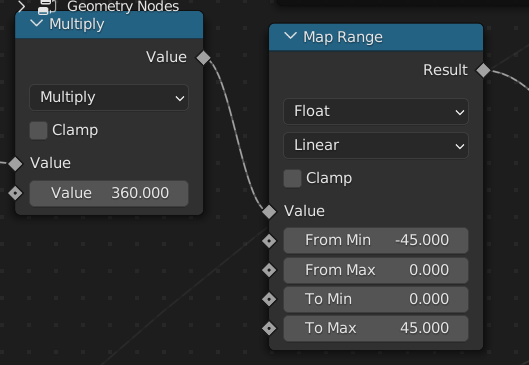
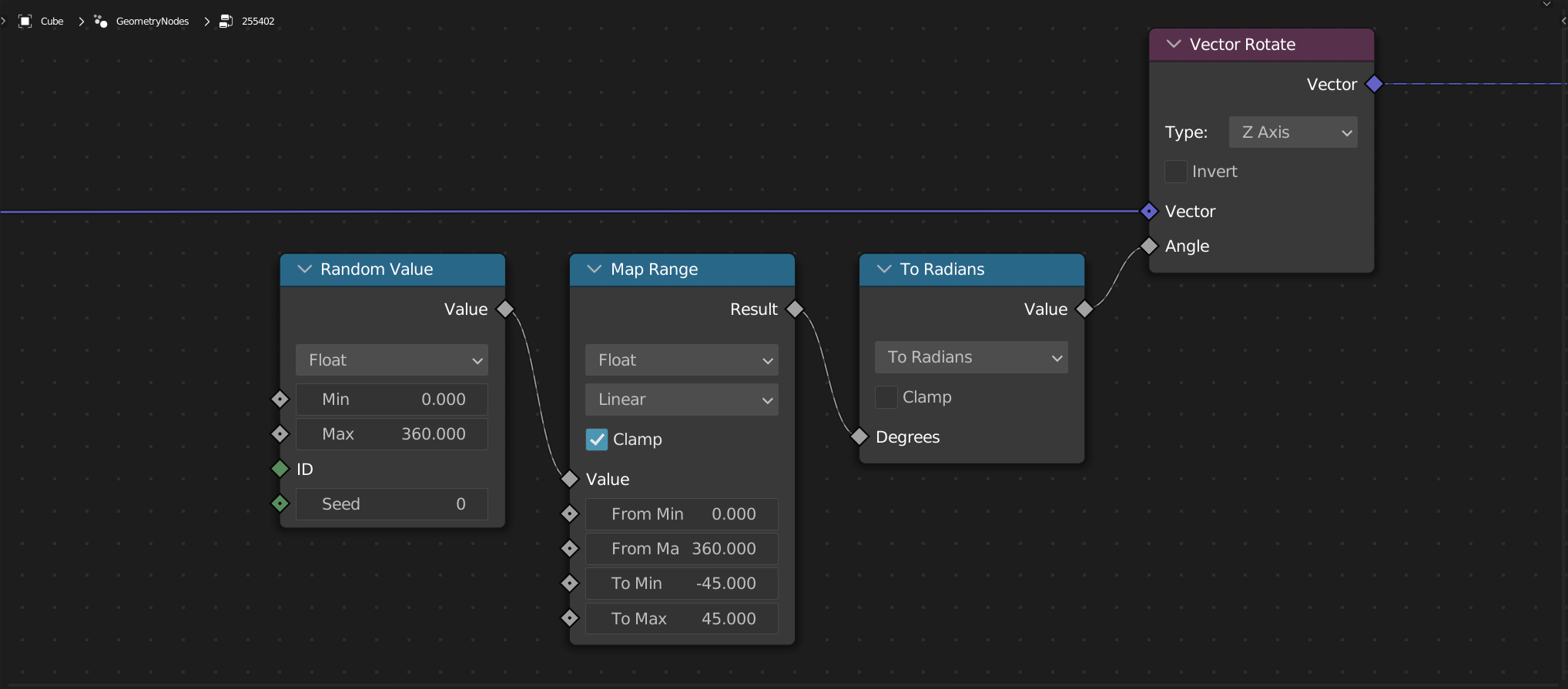
0is supposed to be\theta. $\endgroup$