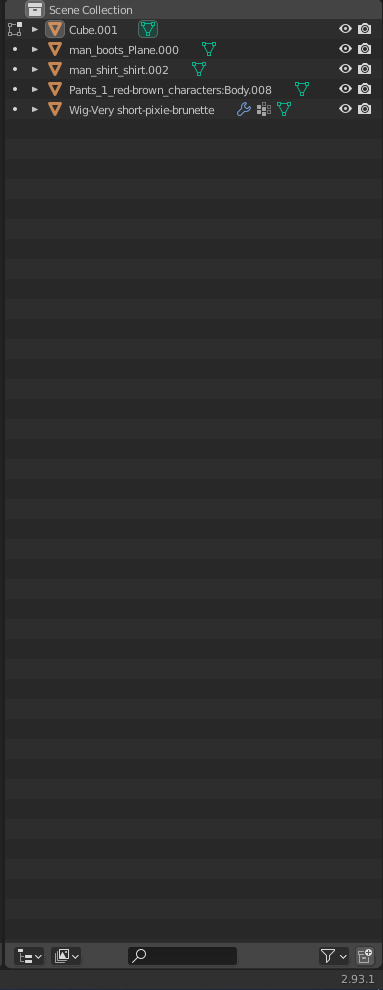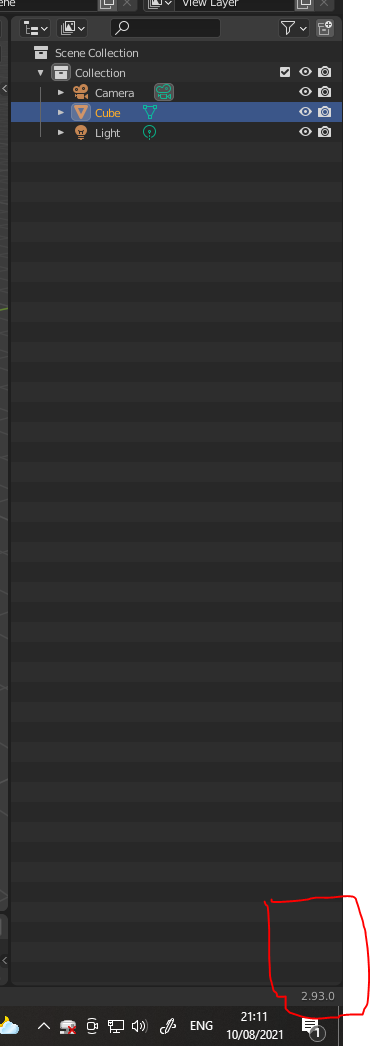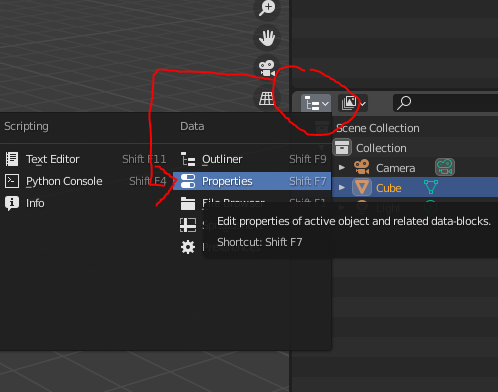While I was making my object, I accidently closed the property menu on the bottom right of the screen. I want to know how to get it back. Im also a beginner at blender and the "How can I reset my menu?" question won't help.
$\begingroup$
$\endgroup$
4
-
$\begingroup$ Im not really sure, it seems as it is from an older version of blender. $\endgroup$– Cringe WorthCommented Aug 10, 2021 at 19:35
-
$\begingroup$ It's still the same and worth reading. $\endgroup$– brockmannCommented Aug 10, 2021 at 19:35
-
$\begingroup$ If you didn't know, I'm a beginner at Blender and maybe you should simplify it, instead of just thinking I know a lot. $\endgroup$– Cringe WorthCommented Aug 10, 2021 at 19:44
-
2$\begingroup$ If you don't know, we all try to help in our spare time. It's not my job to 'simplify' anything for you. Recommend edit your question and explain what exactly "won't work" and what you have tried so far. $\endgroup$– brockmannCommented Aug 10, 2021 at 20:14
Add a comment
|
1 Answer
$\begingroup$
$\endgroup$
Hover over the bottom right hand corner of your asset list (above your version number) and your cursor will turn to a cross
Once it has changed to this cross, click and drag upwards to open a new panel. You will probably get another panel with your assets listed. Click on the drop down tab highlighted below:
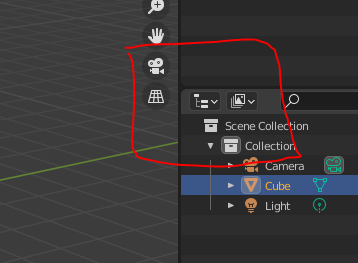
Now select properties
This will open a new properties panel in the same place as before