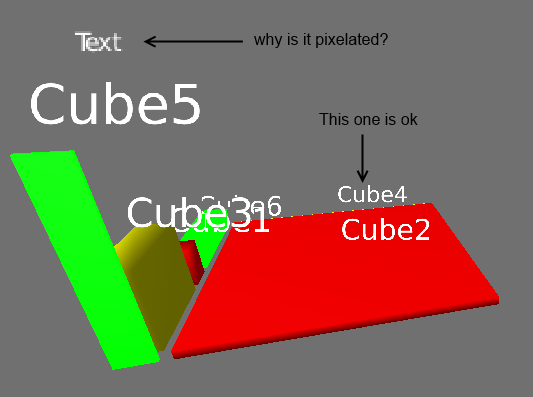Within my game I have some cubes with text which render fine. In addition to the cubes I want to display some static text, e.g. the current score. The score text has the camera as parent and a copy rotation constraint on the camera.
While this concept works fine in principle, the score text is displayed very pixelated. I already increased the font size to 50 and made the text smaller by scaling it down, but it still doesn't show nicely.
The score text is about 11 Blender units away from the camera. If I move the score text further away, it displays better, but then the text interferes (collides) with the cubes.
What could I do to improve the quality of this text?
Download SSCCE .blend file. Open the SSCCE in Blender 2.70. Hover your mouse over the 3D viewport. Press P to start game engine.