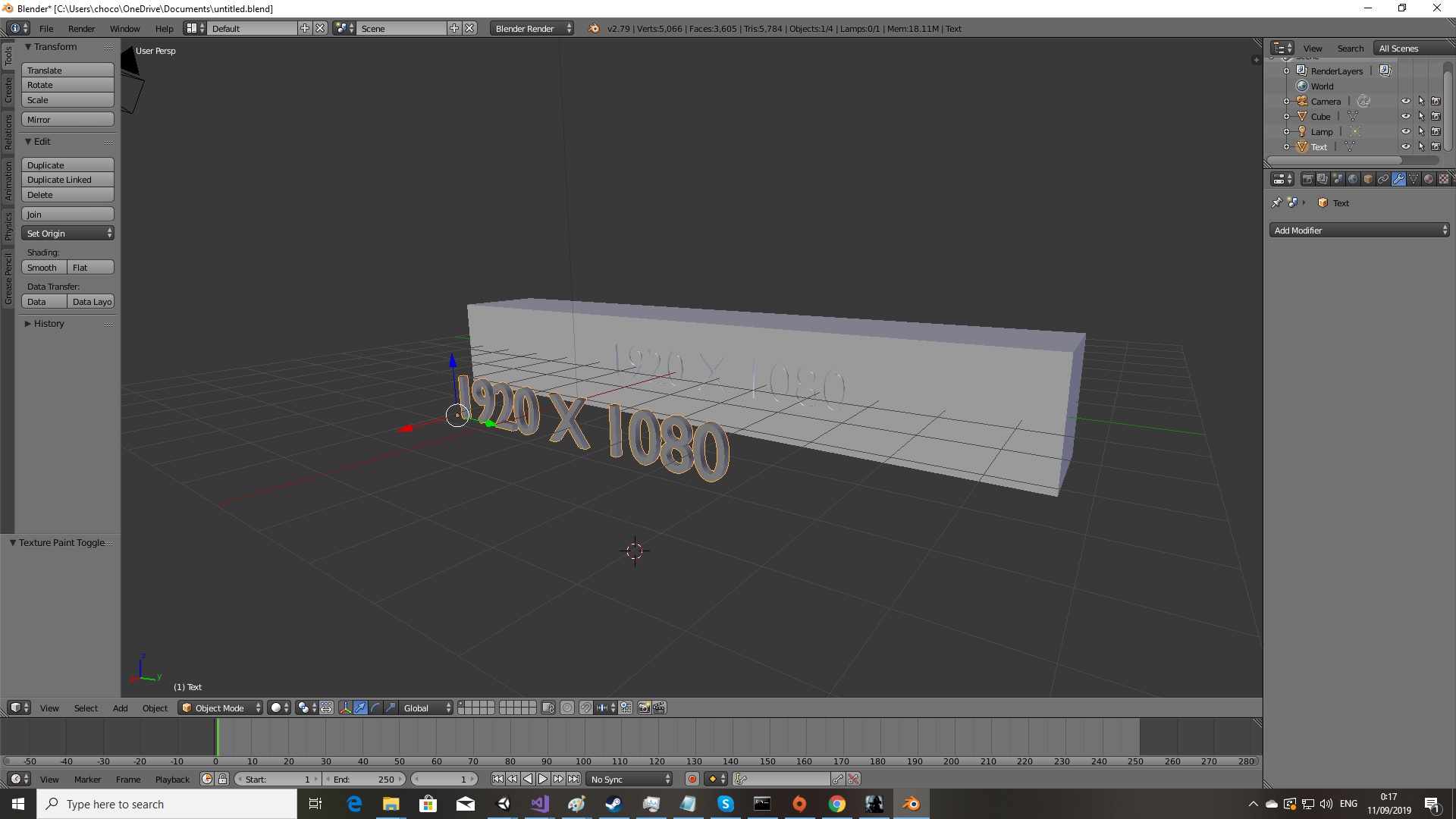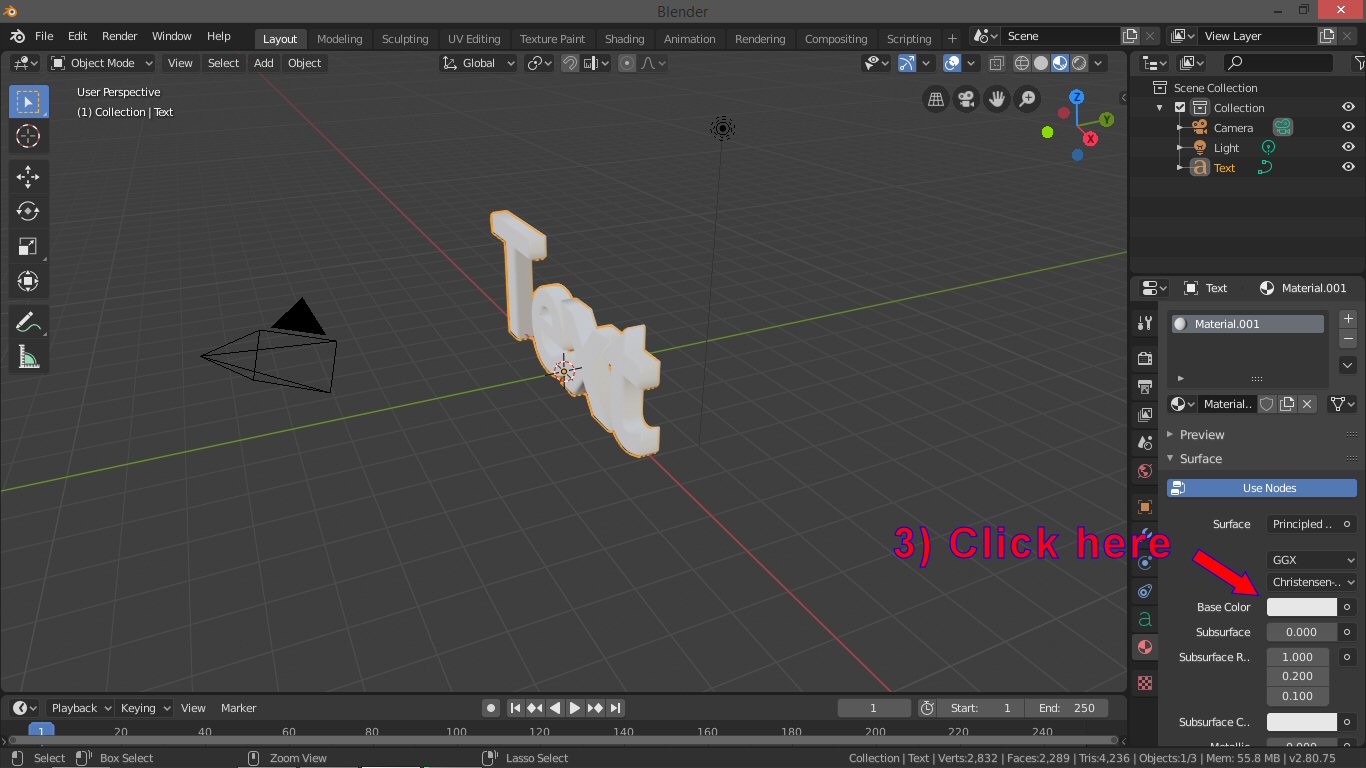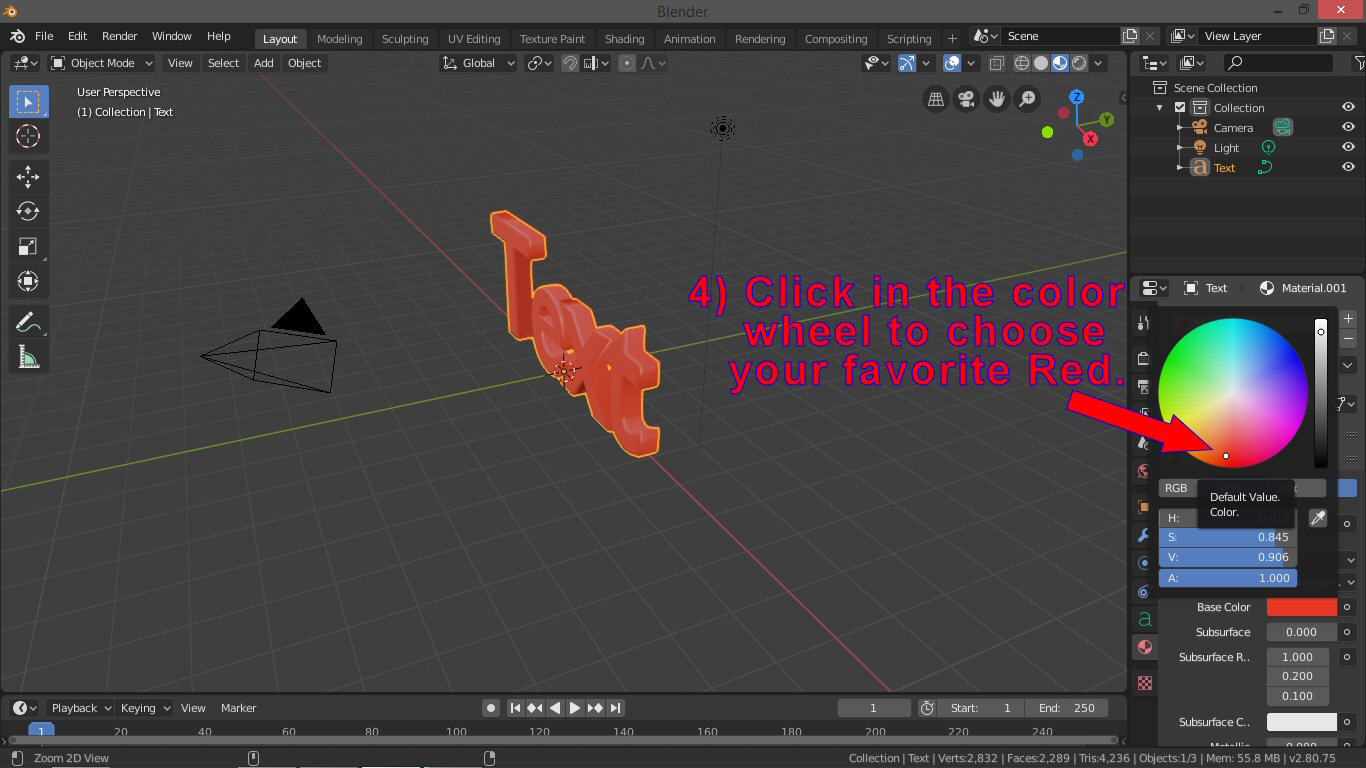I did in Object Mode > Add > Text Now I want to change the text color to red. Now it's in gray.
$\begingroup$
$\endgroup$
5
-
2$\begingroup$ I'm voting to close this question as off-topic because: wrong forum for this question but you can google: "blender change object text color" $\endgroup$– SorceriCommented Sep 10, 2019 at 21:54
-
1$\begingroup$ If there is no material, add one and set the diffuse colour to red. Note that configuring materials varies depending on which render engine you select. $\endgroup$– samblerCommented Sep 22, 2019 at 4:50
-
$\begingroup$ there is nothing off topic about this question. He's asking how to change the color of his text. what's wrong with that? $\endgroup$– MillardCommented Sep 28, 2019 at 23:17
-
$\begingroup$ @Millard that comment has been migrated of Stack Overflow $\endgroup$– MoogCommented Oct 18, 2019 at 18:23
-
$\begingroup$ oh, that makes sense. :) $\endgroup$– MillardCommented Oct 18, 2019 at 18:31
Add a comment
|
1 Answer
$\begingroup$
$\endgroup$
1
You are using an older version of Blender. You should download a newer one, however, you should still be able to follow this, because it's basically the same in your version, except your tab icons are on the top, instead of the side of that panel, as below.
Change tabs and add new shader
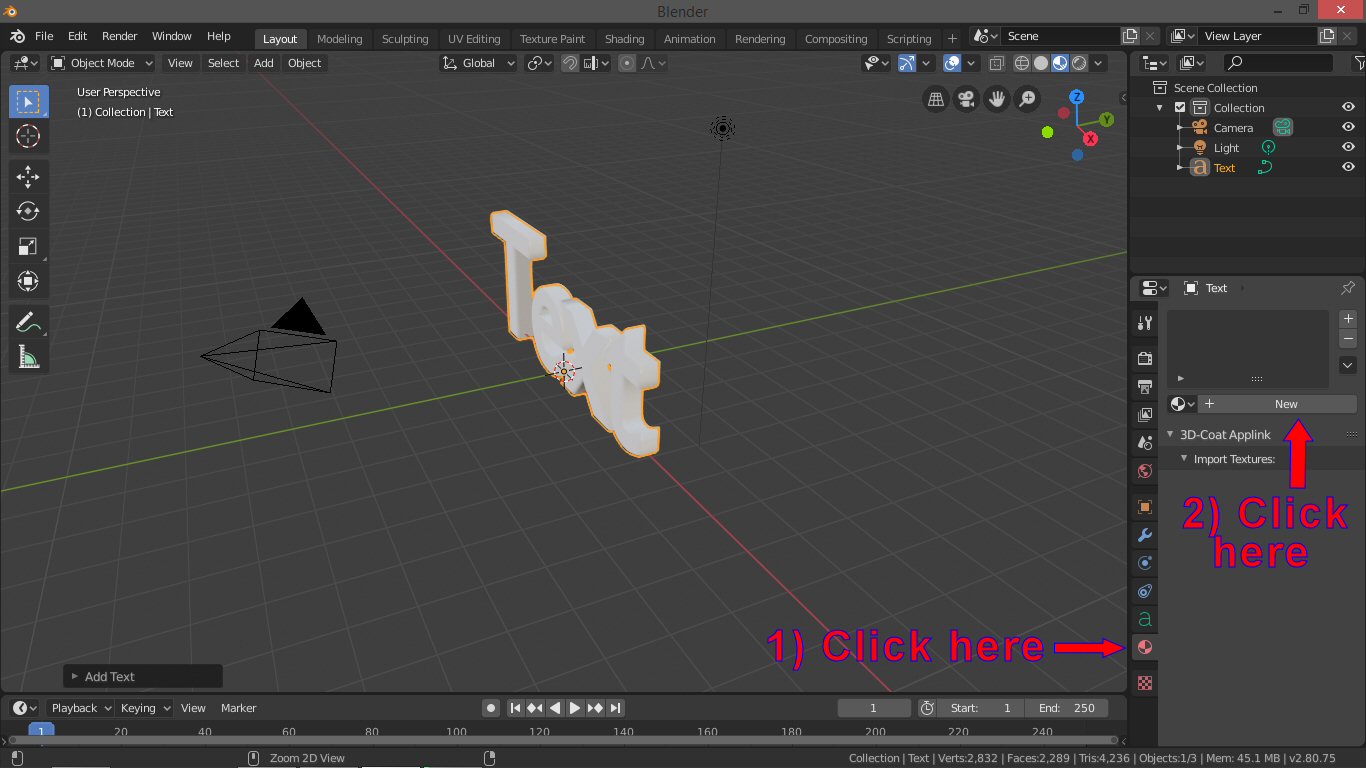
-
$\begingroup$ Don't forget to change the view to Preview/Render, else you will not notice the change in color i.sstatic.net/zCSg5.png $\endgroup$ Commented Dec 10, 2020 at 13:19