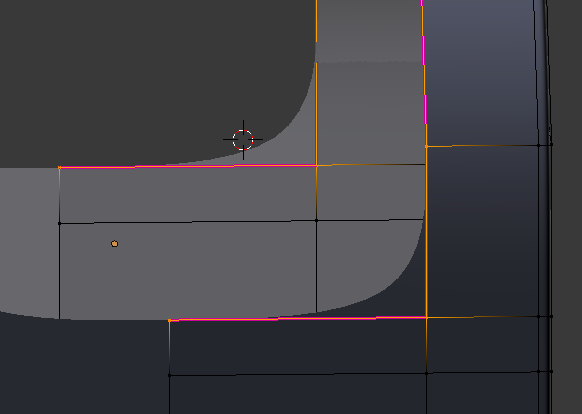 I tried to make more sharp.. but it looks like that picture.
I put some subdivision surface.
I tried to make more sharp.. but it looks like that picture.
I put some subdivision surface.
$\begingroup$
$\endgroup$
2
-
$\begingroup$ My memory is rustic on this one. You select vertex and hit either Ctrl + E or Shift + E or Alt + E. I can't remember which one. Click on one and drag cursor out. $\endgroup$– Rita GeraghtyCommented Feb 18, 2019 at 10:35
-
$\begingroup$ Possible duplicate of: blender.stackexchange.com/questions/63770/… and blender.stackexchange.com/questions/42264/… or blender.stackexchange.com/questions/18465/… $\endgroup$– user1853Commented Feb 18, 2019 at 18:06
Add a comment
|
1 Answer
$\begingroup$
$\endgroup$
3
You have to set the crease not only on the outer edges but on one additional edge at the vertice with the kink. It doesnt matter if it is this one or the other edge.
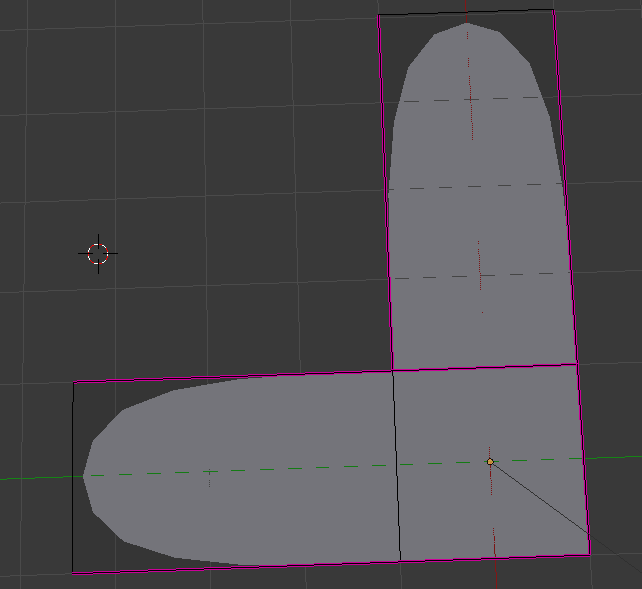
-
$\begingroup$ also you can imagine that there can be situations that would produce unwanted effects setting the crease of this additional edge to 1. In those cases a change of topology can help or has to be done. But this are just hypothetical cases, in this example its straightforeward $\endgroup$– A MCommented Feb 18, 2019 at 18:02
-
-
