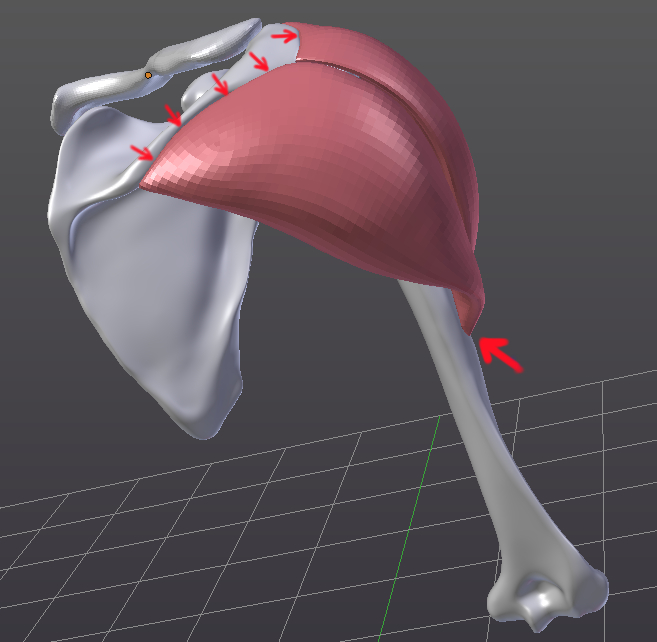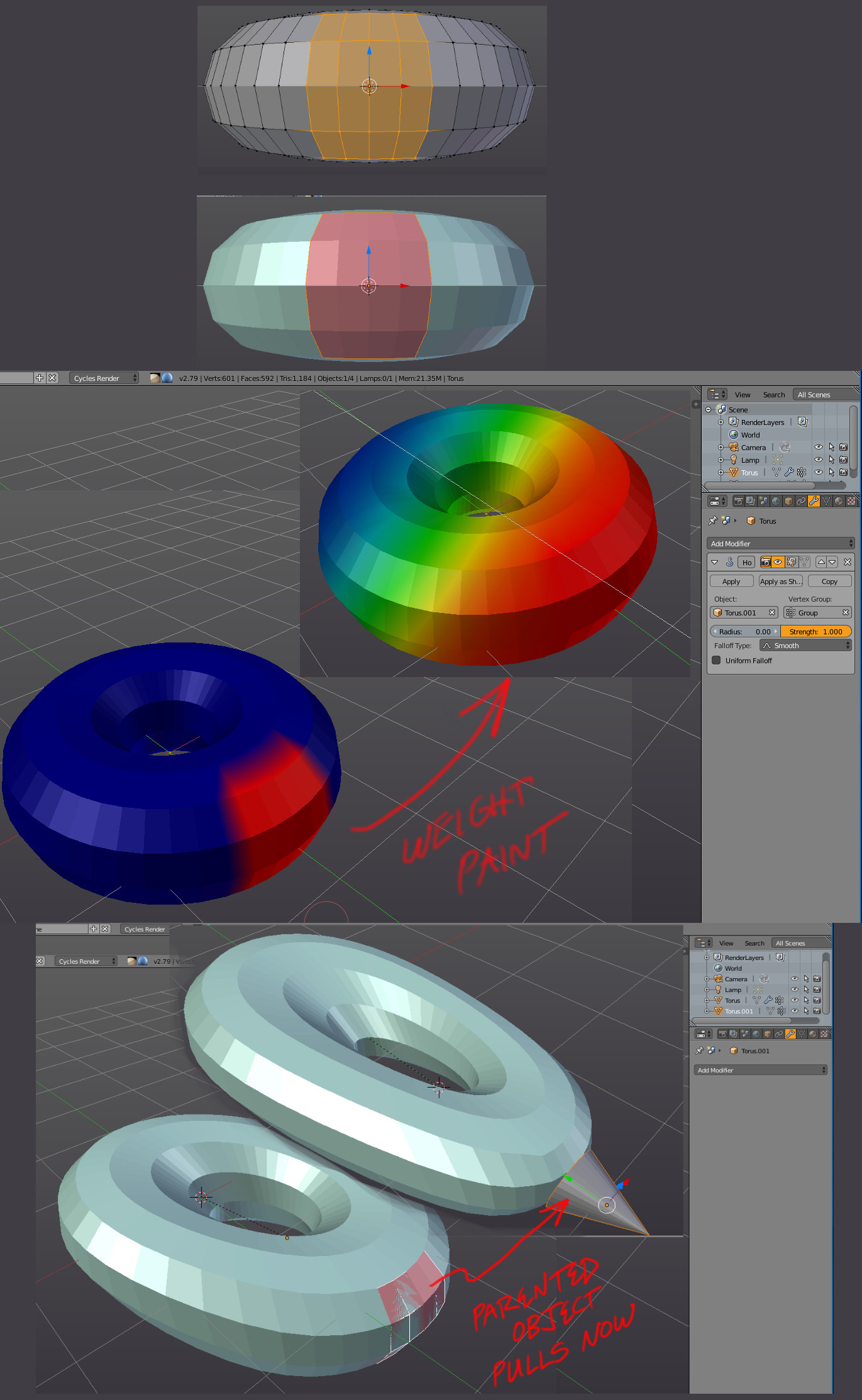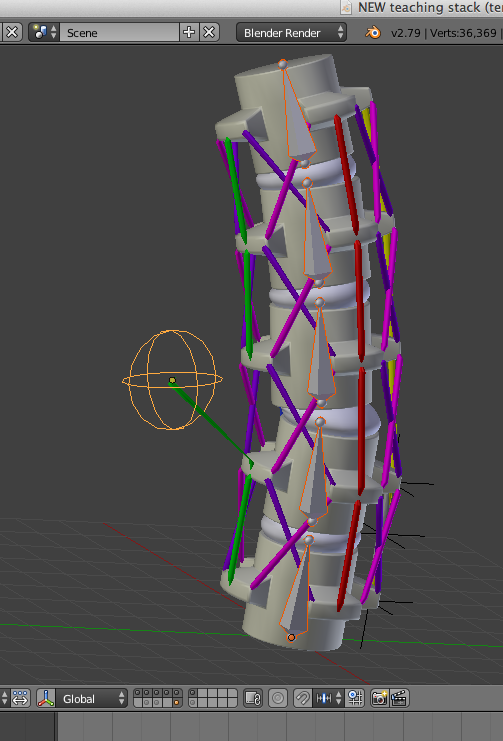Is there a way to make a rig that keeps my muscle attachments firmly anchored onto two separate (anatomical) bones while the arm bone moves? I want to show a few muscles moving with the shoulder joint but I can't find any similar examples on the internet other than muslce approximations that make flesh bulge. Here I don't need skin.
The goal is to show muscle transfer surgery - how relocating a nearby muscle can bring back movement lost with paralysis after injury. For example, sometimes a portion of the pec major is transferred on top of a paralyzed deltoid muscle. If anyone has any ideas for potential rigging workflows that might allow me to rig an anatomical muscle in this way, please share ideas I might research. I am working with retopologized versions for actual rig tests.
I have been trying to use hook modifiers, but they seem to stop working sometimes.