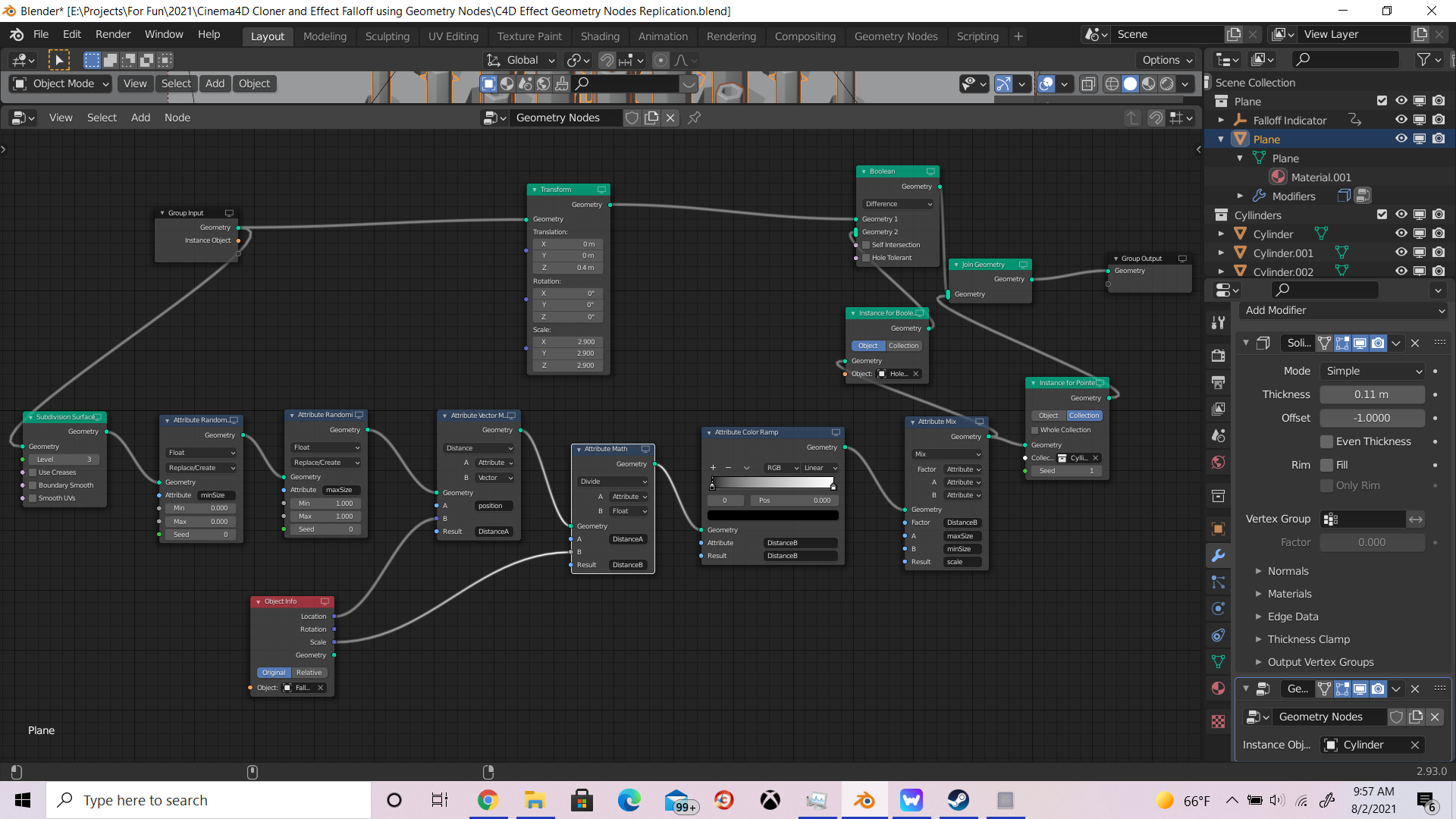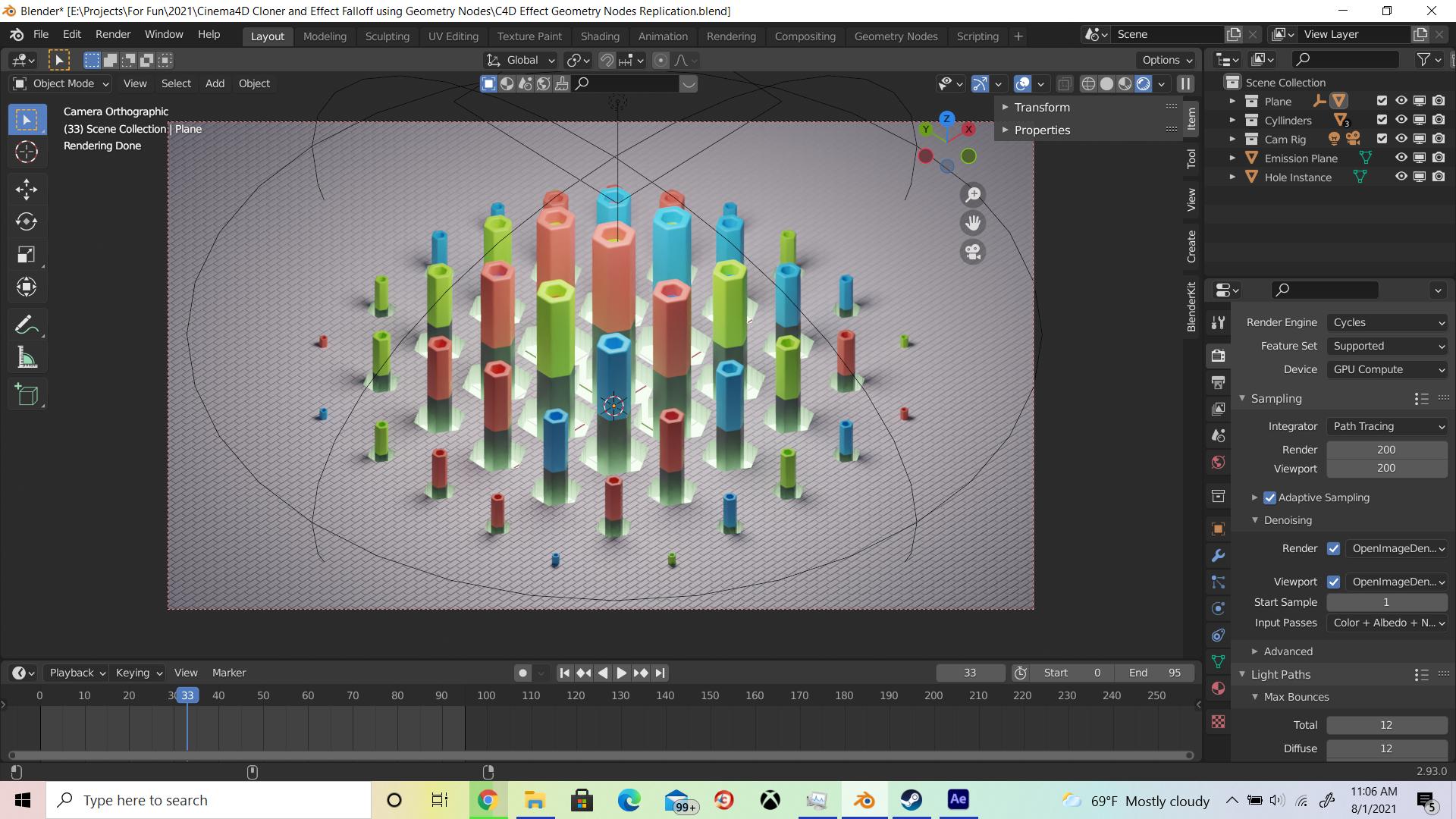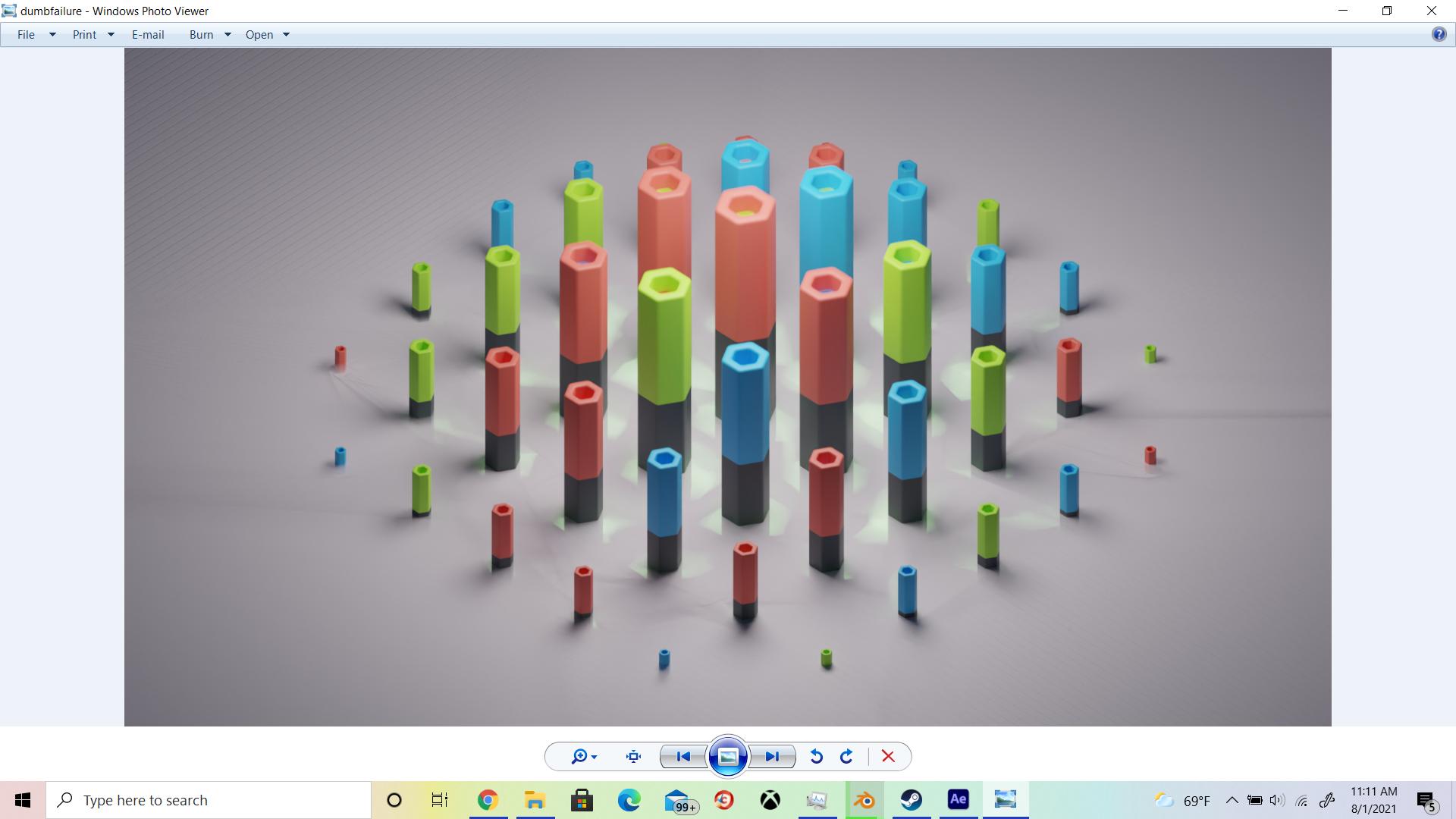Base Settings; Cycles Supported GPU
Path Tracing 200 Samples
Open Image Denoiser Color, Albedo, Normal passes
Light Paths 12 12 12 12 12 0
Then the only other thing adjusted from default from there is adding motion blur.
Pics Attached of the issue. https://derykgraphics.imgur.com/all/
Everything renders properly in the viewport, but not in the render. In the screenshots provided on my imgurabove, you'll find that the brick texture and the boolean holes in the floor are not showing up for some batches of frames. What's less apparent in the screenshots is that this issue also affects the lighting the shading of otherdrastically between frames as well.
My question is, why is this only happening to half the rendered frames? Is there a quick fix I can try in the meantime? Is it a Geometry Node incompatibility issue or a computer issuedid I mess up my setup? I'm grasping at straws here.
Let me know if you need any more info.