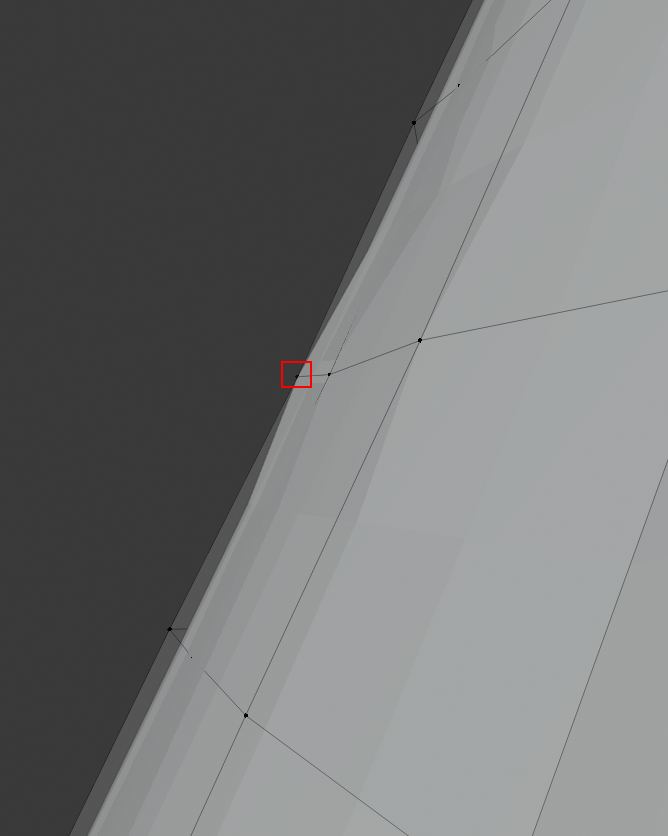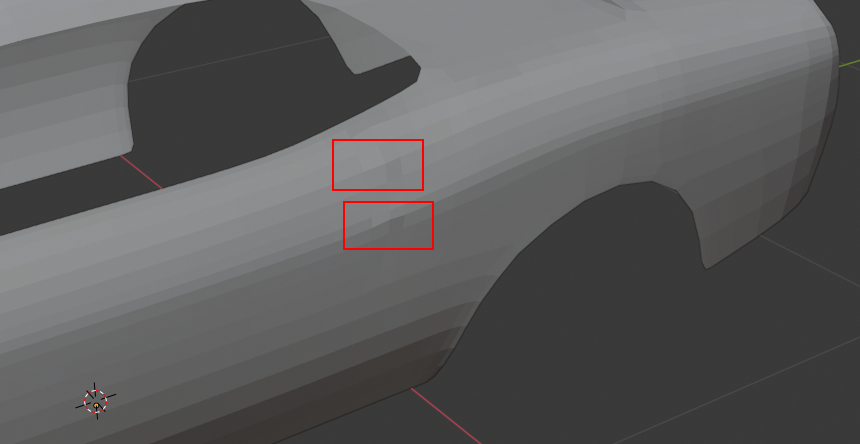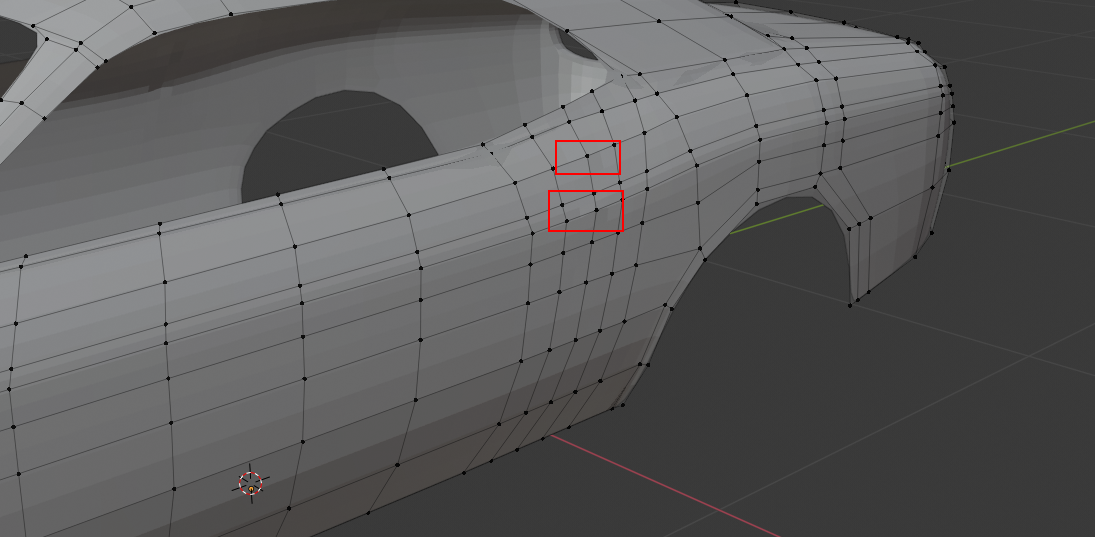Really hoping someone can help me out, I'm trying to build a model of a car, and I think I've maintained pretty good topology but I am quite new to to 3d modeling3D-modeling.
As soon as I apply the subdivision, it the majority of my car is smooth but there is a point that appears in the rear quarter panel. Not sure how I can get rid of this! I've spend 30 minutes already moving vertices in an out and I just can't get rid of it! Is there something in particular I am doing wrong? I've attached a few screenshots of what it looks like.
Any help would be greatly appreciated.
Thanks! Tudor
What it looks like from the top looking down to the pixedvertex where the point is, without subdivisions it aligns nicely with the rest of the door.