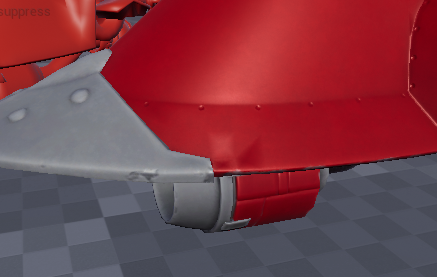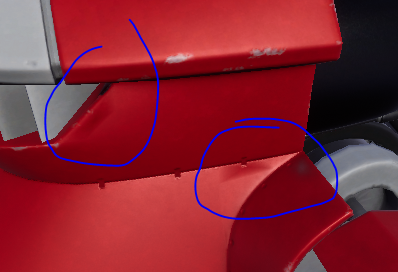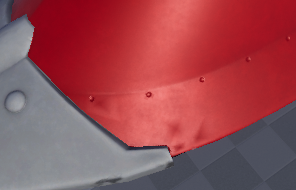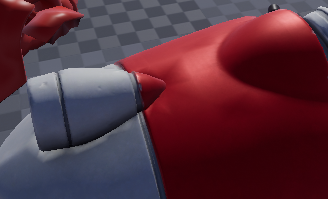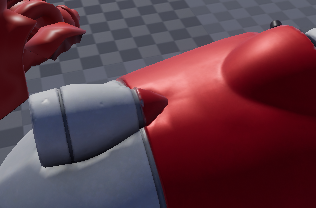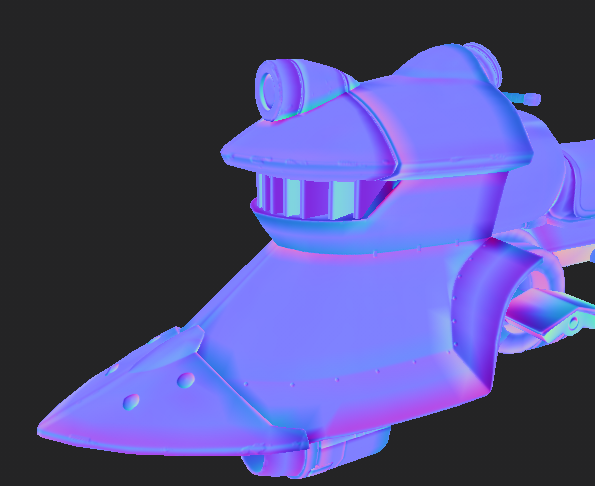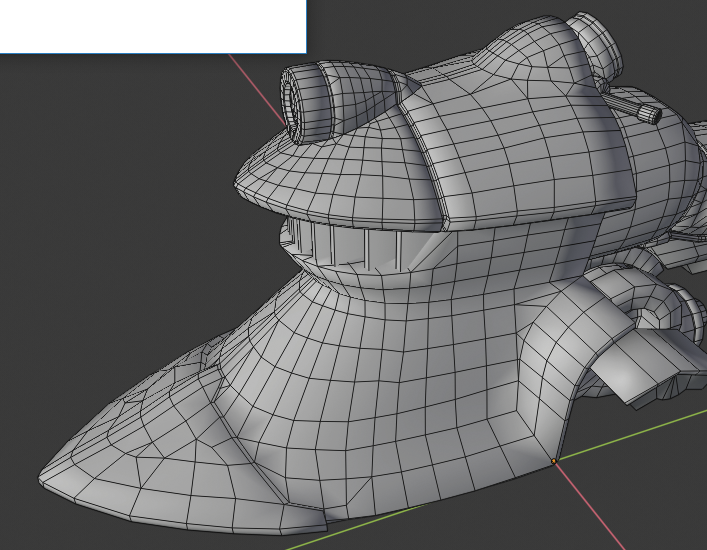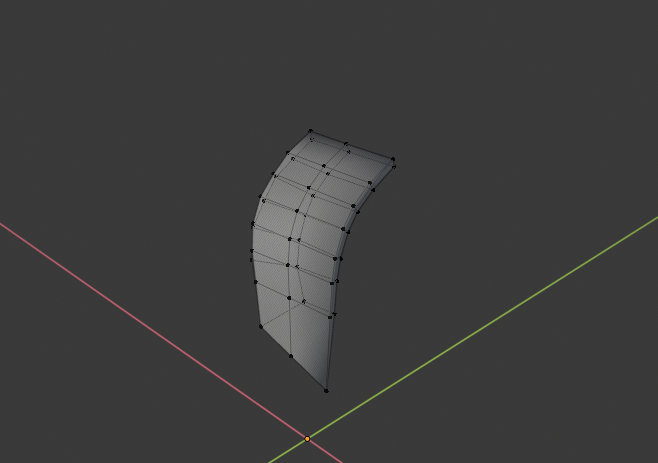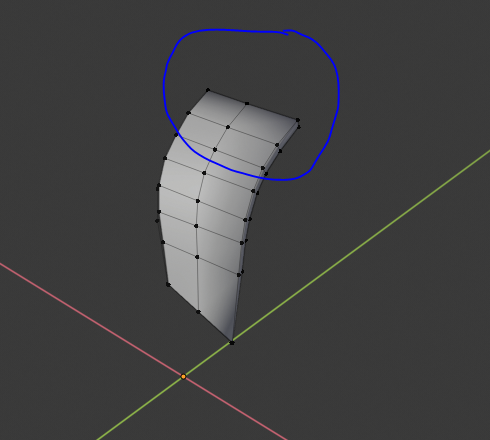can anyone help me?
I've just finished texturing a model I made. After I import the mesh and the textures in UE4, I've encountered this shading fragments.
This are screenshots on UE4:
This is how it looks like in substance painter:
And this is the model on blender:
EDIT: I'm not too sure with the all quads solution. I've tried ripping a part of the model that is all quads but it's still giving me weird shading.