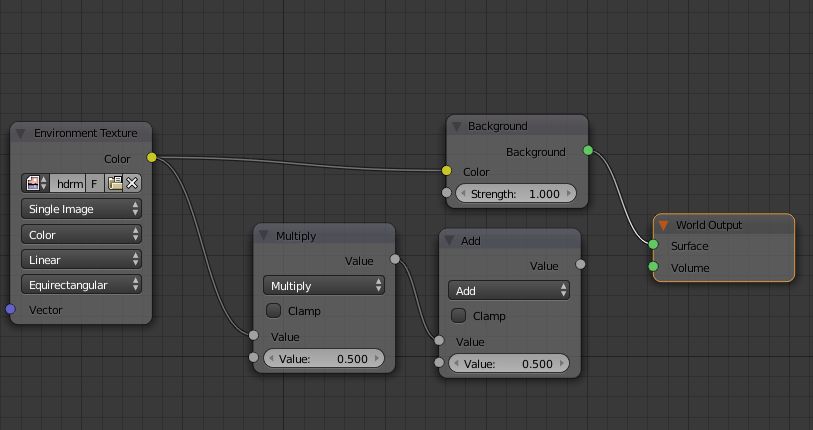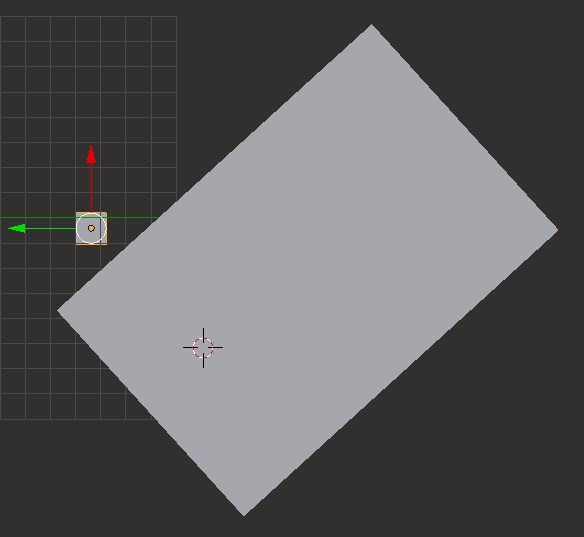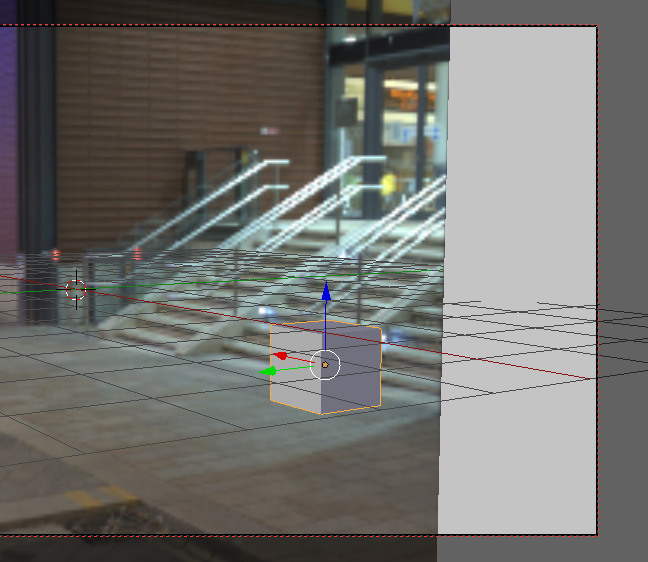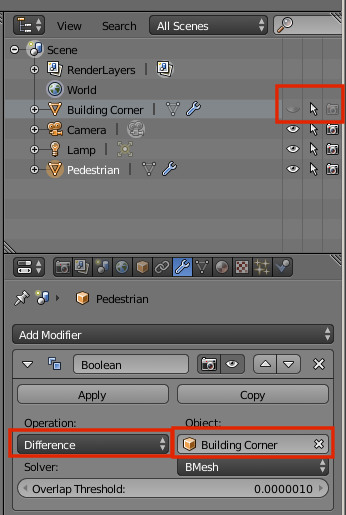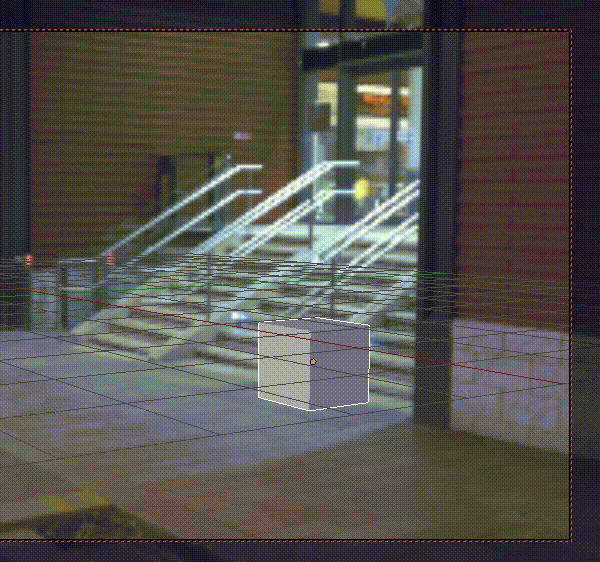I am slowly starting to get to grips with Blender basics, but i am currently stuck.
I made a very basic scene using a hdri backround. I would like to create a plane that would "block" the rendering of an object so that it will look like the object is moving around the corner of the building.
The image shows the effect I am trying to create. The sphere on the right needs to be partially hidden by a plane and the background rendered as if there was nothing in front of it.
I looked at this example : Create invisibility cloak (alpha mask material) When I enable the Film->Transparent option the plain in front of the sphere does partially block the rendering of the sphere, but then I have no background.