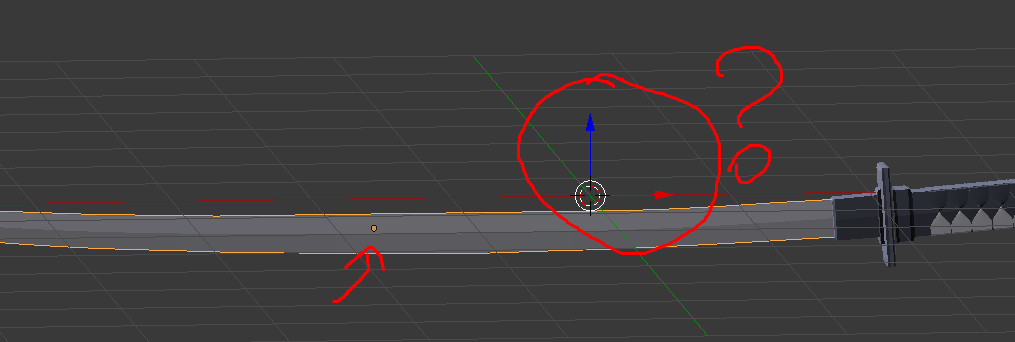I have multiple objects in my blender project, but the origin is faulty for all of them.
I would like the origin for each object to be at the center (geometry, or mass), but even if I select that for each of them, one by one, it does not appear to work.
It appears that my XYZ axis are at the cursor, rather than at the origin of the object. How do I change that?
(Feel free to edit question if unclear, incorrectly worded, or addressing something other than the origin point. I'd like my XYZ axis to be at the center of mess/geometry for each object automatically. This was originally so, but I did something to mess it up.)
Blend file: http://pasteall.org/blend/index.php?id=47595