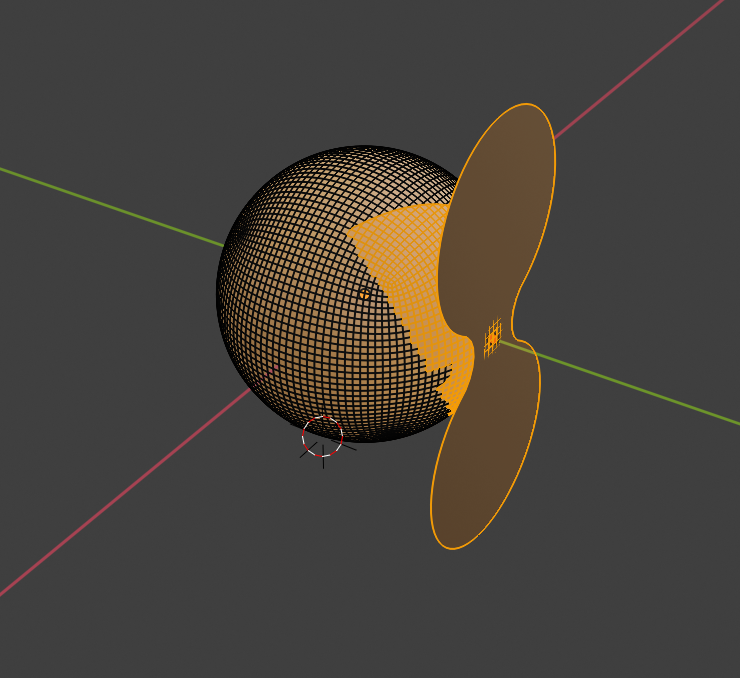I am trying to make sphere shaped designs with moving parts like spaceship doors & windows for 3d printing. However, the doors/windows don't always follow the edges on the UV sphere.
Is there a way to "draw" edges on the surface of the sphere that I can use to cut certain shapes out of it? The best example I can think of are the classic flying saucer spaceships with the lowering door in older movies.
Below are my two objects: the sphere (orange) & the shape I want to trace about the surface of the sphere to eventually cut them into two separate meshes that can fit into each other.
NOTE : I have tried using the knife projection approach and the shape does not follow the curve of the sphere. (2nd image). The third animation is the closest example I can think of for my goal.


(source: gbtcdn.com)