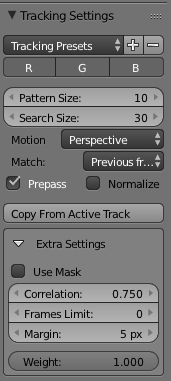I'm new to Blender
I'm trying to do some camera tracking on my 2013 MacBook Air (4GB RAM, 256GB SSD) running Blender 2.79.
I'm following BlenderGuru's tutorial. After setting around nine tracking points in high-contrast areas, when I hit Ctrl+T, the progress bar shows up, but even after 30 minutes it simply lingers at 0 percent without changing. When I cancel the job, Blender freezes and I have to force quit the program.
What am I doing wrong, or is my computer unable handle the load?
Thanks in advance.
PS In order to cache the video, I have allocated 2.4GB of my RAM. Here's a screenshot of my other settings: