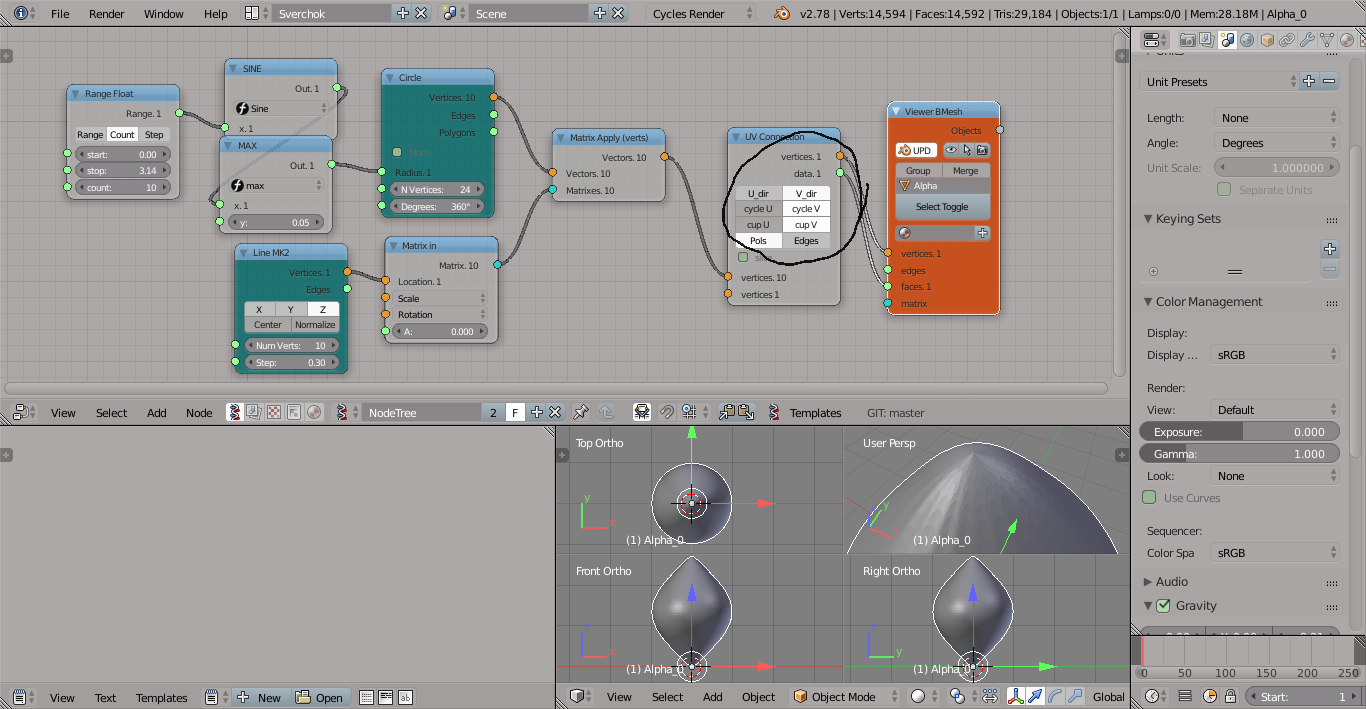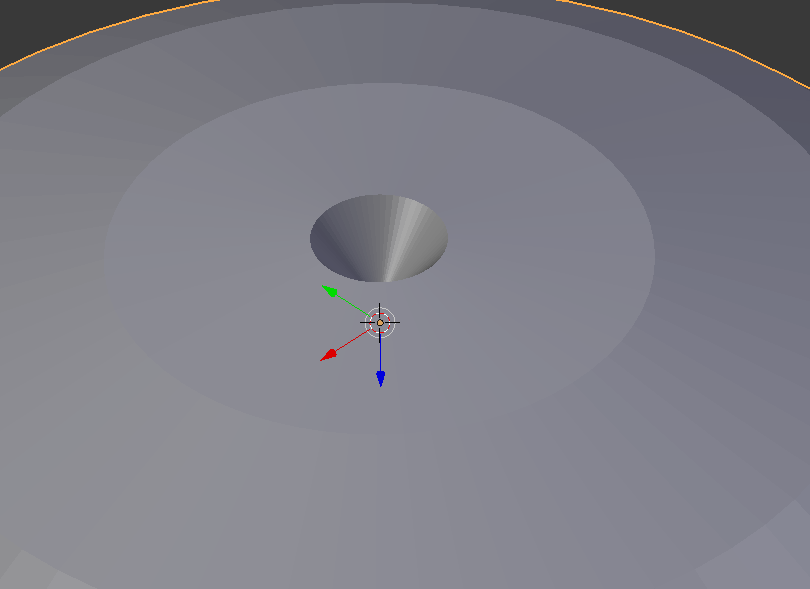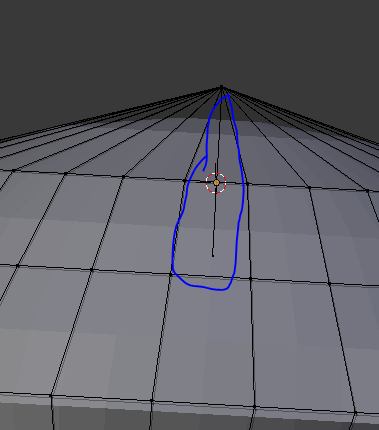I just learned how to create a surface from a number of circles with different radii:
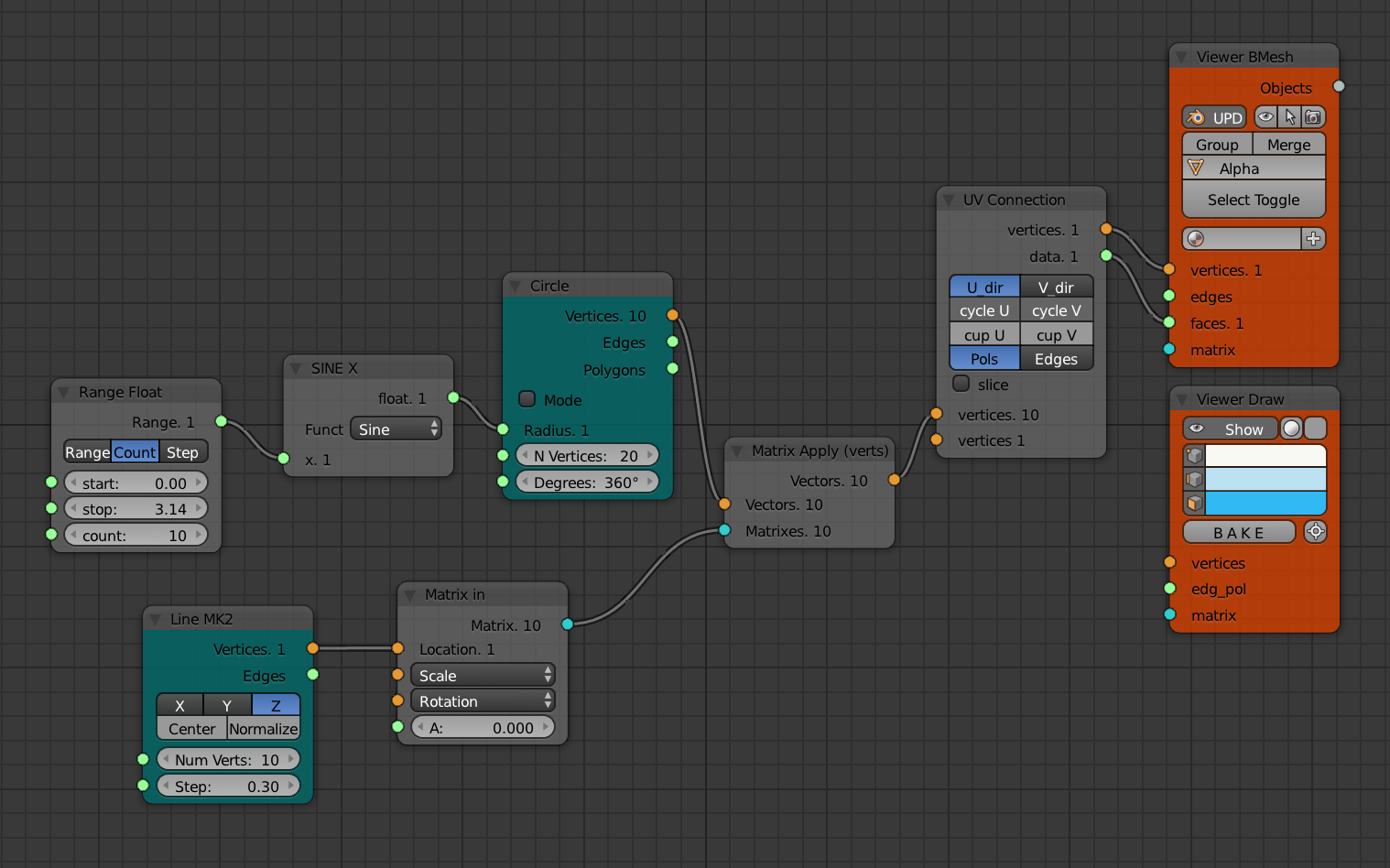
the problem with this though is that the shape has a hole at the top and bottom (although the radius is 0 at both points). that's why when applying a subsurf modifier creates this kind of unwanted result:

so my question is: using only sverchok, is there a way to close these holes?