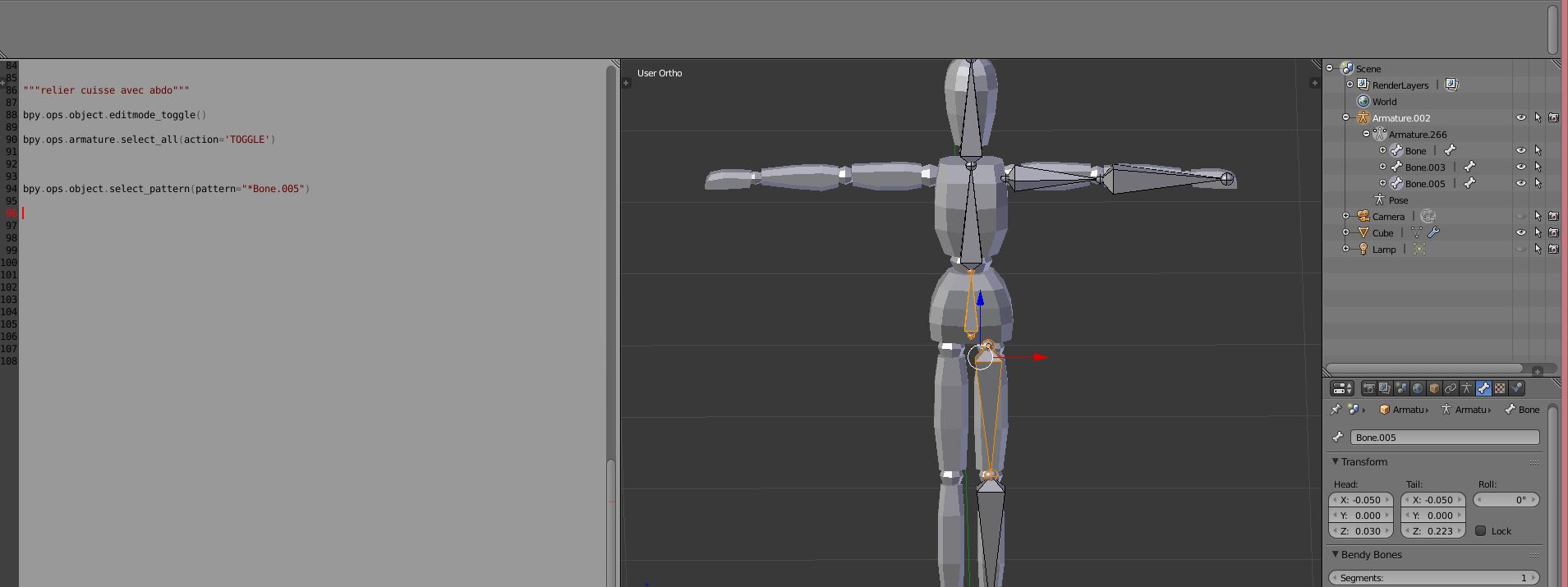I've been stuck for a few hours on this problem and I can't seem to find any solution.
I want to select those two bones(abs bone is named "Bone.005" and leg bone is named "Bone") in Scripting mode,but when I do it with RMB + SHIFT RMB to select those two with the mouse I can't get any code line.
If someone can help me out,I would really appreciate !