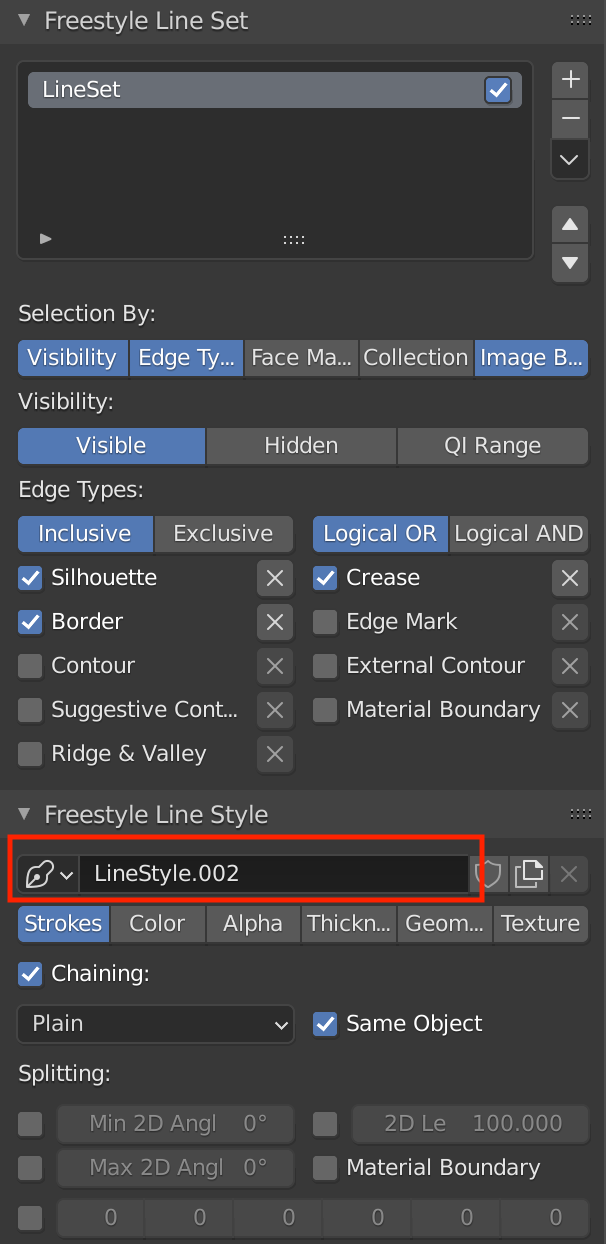Been stuck on this for a few hours now and it's so frustrating because it seems so simple. I'm just trying to control the freestyle line set and line style settings in the View Layer Properties panel. The datapaths in the tooltips have '...' in the middle which is totally unhelpful. When I try and use the out put from the info panel I just get:
>>> bpy.context.scene.select_by_collection = False
Traceback (most recent call last):
File "<blender_console>", line 1, in <module>
AttributeError: 'Scene' object has no attribute 'select_by_collection'
How can it not have the attribute when this is code that executed in the info panel? Any advice on how I can control these settings with script would so helpful. Specifically, how to select a linestyle from the dropdown menu highlighted here
EDIT: Very helpful thread here: How to set Freestyle line set setting using python?