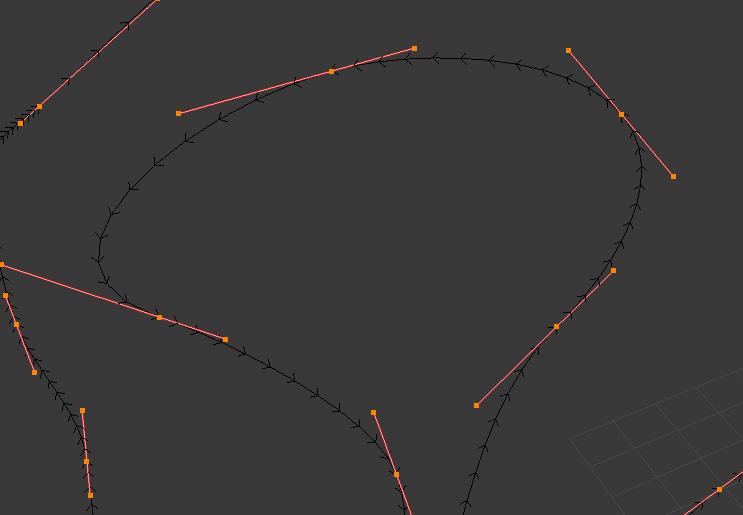When creating a freehand drawing of a Bezier curve i get very coarse angular line with an "error" of ~10 in the "Draw Curve" menu (see image). 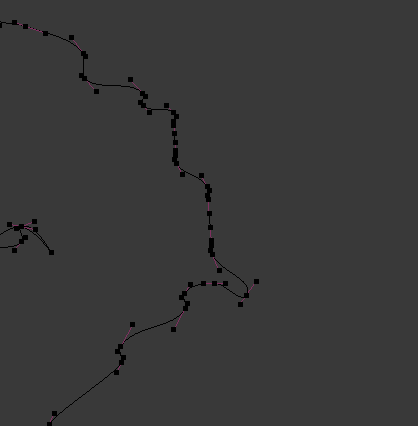
When opening a new Blender window the curve draws fine (see second image):
Any ideas how to fix this large error in the first example? Note, This occurs after import of a raster image using the BlenderGIS plugin.
MacOSX Blender 2.78