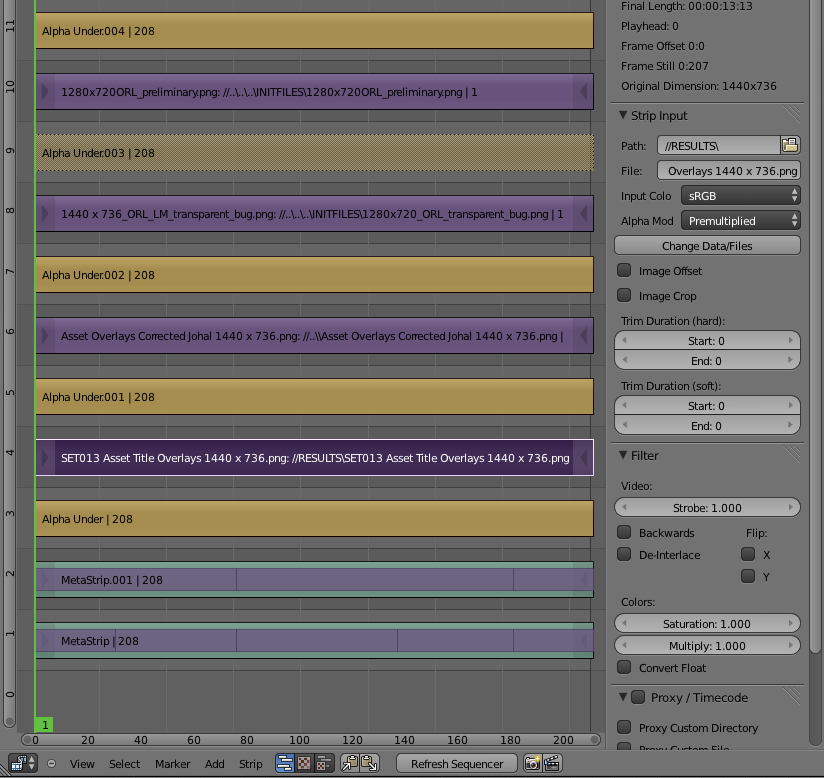I want to create a short animation from a series of png image files rendered in another animation program with VSE. I add the effect strip Alpha Under with several transparent overlays PNG files that contain title information, watermark and logo to achieve the desired look. This structure works well and gives the desired result.
I have to repeat this process for a twenty different animations. The number of images imported is always the same, and they are always the same x and y dimension, just different in appearance with unique titles overlays. I would like to use Python to update the data/files paths for all of the assets used as inputs to the VSE, and update the animation output directory.
I am pretty new to Python, but have coded in C++ in the distant past. I am unsure how to programatically select a track in the VSE and bpy.ops.sequencer.change_path() and bpy.ops.sequencer.reload() to update the VSE structure.