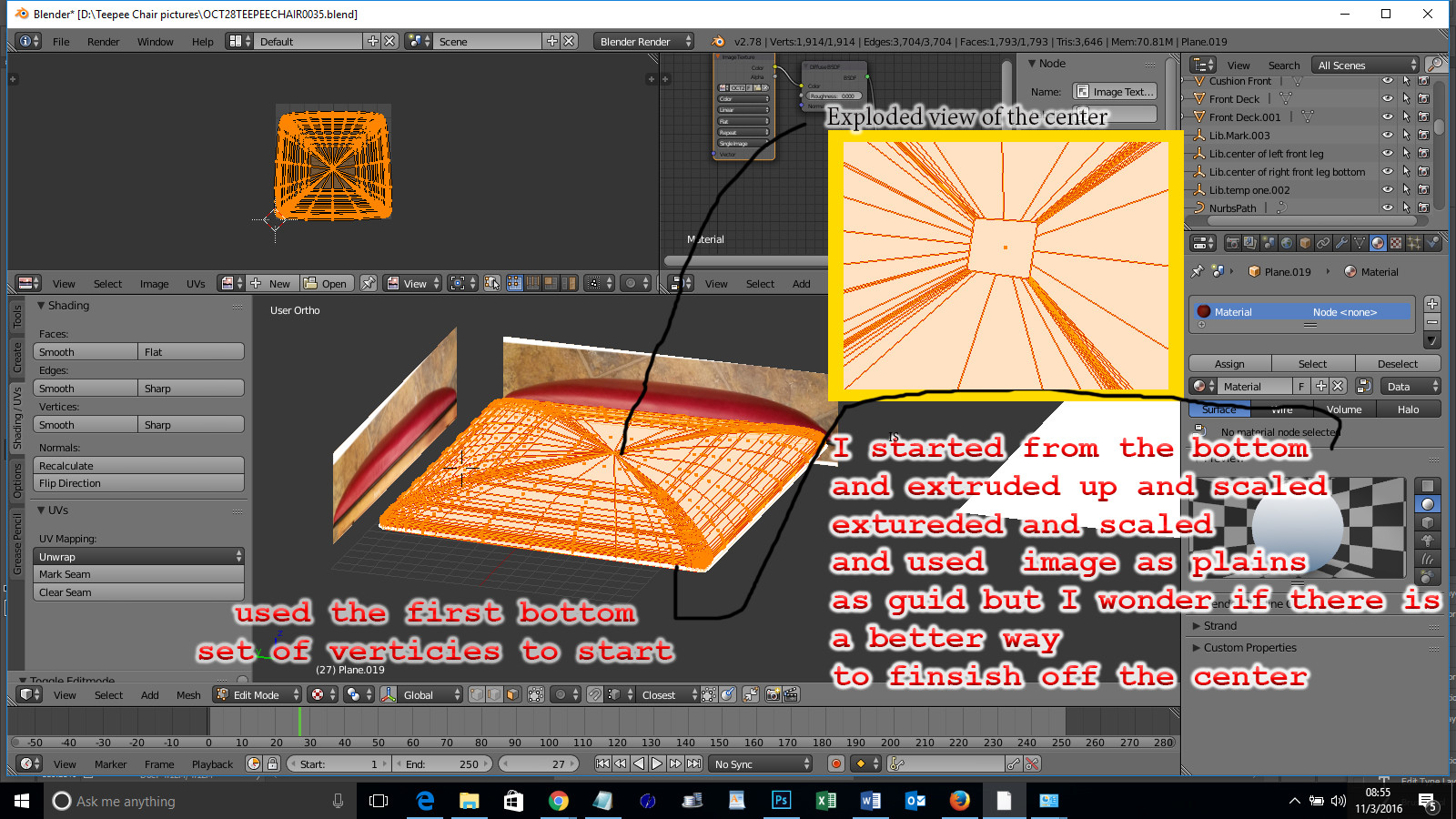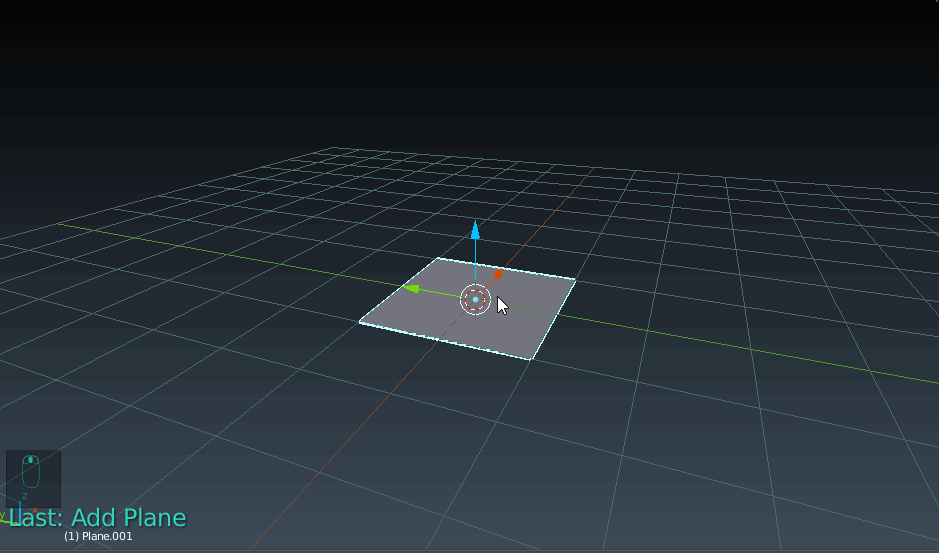You're looking at a leather seat from a dining chair. I modeled this chair seat by creating the very bottom loop of vertices then extruded them up and scaled down many times using the image planes as a guide. I was surprised it worked as well as it did but in the picture you can see what I ended up with at the top. Maybe there's a better way to model this? Thank you for your help!!
3 Answers
If you want the center to be just vertices (As shown in @Neil's answer), click alt+m while only selecting the square in the center.
But if you want the center to be a circle:
- Select only the center square
- Press Space bar (EDIT: Press
F3instead asSpace barwas for an outdated version of Blender) - Type in sphere and click the to sphere option.
- mess with the values in the tool bar (Scroll to bottom of toolbar) to get your desired result.
Looking at your reference in the image you posted, I would approach this by modelling it a little differently. As the object is now, it has probably more geometry than is really needed:
With a new plane object, Tab into edit mode and subdivide two or three times. W>Subdivide
Next, extrude along the Z axis to the height you want your object to be with E
Enable proportional editing with O, and select the centermost vertex and translate it up along the Z axis. Adjust the influence with the middle mouse wheel until you like how it looks.
Disable proportional edit with O, and select the bottom edge loop, then flatten it by scaling it to 0 on the Z axis usingS Z 0
Add a slight crease to the bottom edge loop with Shift+E (Optional)
Add a subsurf modifier and shade smooth.
If you want the center face to be only one vertex, simply select the face and press Alt + M>Merge at center.
Many people actually recommend keeping the face a square, since it works better with modifiers.