I have just installed blender 2.77a from blender.org om windows 8.1. When i try to open blender it gives me an error as follows
Blender - Can't detect 3d hardware accelerated drivers.
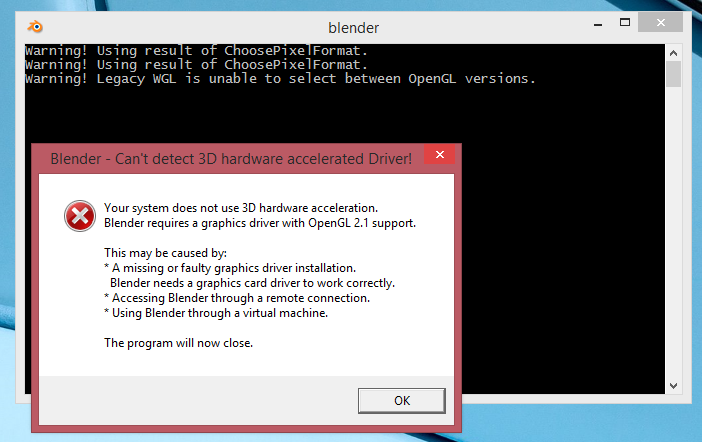
I have checked my graphics card driver via windows update and it says my drivers are up to date. My graphics driver details are as follows (dxdiag) :
---------------
Display Devices
---------------
Card name: Mobile Intel(R) 4 Series Express Chipset Family (Microsoft Corporation - WDDM 1.1)
Manufacturer: Intel Corporation
Chip type: Mobile Intel(R) 4 Series Express Chipset Family
DAC type: Internal
Device Type: Full Device
Device Key: Enum\PCI\VEN_8086&DEV_2A42&SUBSYS_02631028&REV_07
Display Memory: 1065 MB
Dedicated Memory: 64 MB
Shared Memory: 1001 MB
Current Mode: 1280 x 800 (32 bit) (60Hz)
Monitor Name: Generic PnP Monitor
Monitor Model: unknown
Monitor Id: LPL0000
Native Mode: 1280 x 800(p) (59.976Hz)
Output Type: Internal
Driver Name: igdumd64.dll,igd10umd64.dll,igdumd32,igd10umd32
Driver File Version: 8.15.0010.2702 (English)
Driver Version: 8.15.10.2702
DDI Version: 10
Feature Levels: 10.0,9.1
Driver Model: WDDM 1.1
Graphics Preemption: DMA
Compute Preemption: DMA
Miracast: Not Supported
Hybrid Graphics GPU: Not Applicable
Power P-states: Not Applicable
Driver Attributes: Final Retail
Driver Date/Size: 3/11/2013 15:49:02, 6593816 bytes
WHQL Logo'd: Yes
D3D9 Overlay: Supported
DXVA-HD: Supported
DDraw Status: Enabled
D3D Status: Enabled
AGP Status: Enabled
Please tell me how i can solve this problem.
