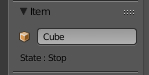When doing animations most of the vast power of Blender is wasted due to being counter-productive. For example, if you want to move some vertices and accidentally type F instead of G you may not get any visual indication of the problem you have created because it could be entirely internal to the mesh. If you press Y at the appropriate time it will lock a transformation onto the Y axis, but if you accidentally press Y at the wrong time it will invisibly break your mesh.
The question is: if you know for a fact that the edges, vertices, and faces of a mesh are all exactly connected in the right way, what is the best practice to prevent those things from accidentally changing? To be clear, I don't want to disable these operators in such a way that it is troublesome to enable them. I just want to disable them while I'm animating. A way to quickly turn mesh editing on and off would be ideal. I also don't want to completely disable editing of any particular object, because that would prevent me from animating the vertices of the object and creating shape keys. I just want the appropriate operators to be available at the appropriate times based on my current task.
Unless there is some feature of Blender that I am missing, I suspect that the solution will be along the lines of this answer: Prevent (accidental) deletion of object. There we register a class with the bl_idname of an existing operator to replace that operator with a safer version. In my case I would want to somehow preserve the original operators so we can call them when it is safe rather than attempting to replicate their behavior. Ideally we would have it so that we just create a list of operator names and a for-loop can handle registration and overriding of each listed operator.